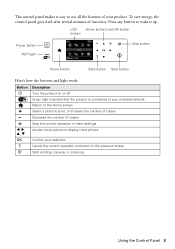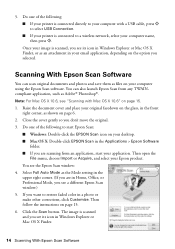Epson Stylus NX430 Support Question
Find answers below for this question about Epson Stylus NX430.Need a Epson Stylus NX430 manual? We have 2 online manuals for this item!
Question posted by maCurt on January 2nd, 2014
When I Scan To Memory Card On Epson Nx430, The Image Won't Show Up On Ipad
The person who posted this question about this Epson product did not include a detailed explanation. Please use the "Request More Information" button to the right if more details would help you to answer this question.
Current Answers
Related Epson Stylus NX430 Manual Pages
Similar Questions
Move And Lost My Memory Card Will It Work Without Card Because I Cannot Make It
(Posted by elizabethmosher 8 years ago)
How To Print From Ipad To Epson Stylus Nx430 Without Replacing Ink
(Posted by dontmflaw 9 years ago)
Copy From Memory Card To Pc
With Epson 545 is there a way to copy pics from a memory card inserted in the printer directly to my...
With Epson 545 is there a way to copy pics from a memory card inserted in the printer directly to my...
(Posted by tbeauli 11 years ago)
Memory Cards
All of a sudden the rx580 does not recognise any memory card.
All of a sudden the rx580 does not recognise any memory card.
(Posted by jhlepage 12 years ago)