Epson Stylus NX430 Support Question
Find answers below for this question about Epson Stylus NX430.Need a Epson Stylus NX430 manual? We have 2 online manuals for this item!
Question posted by greyfes on October 5th, 2013
Why The Lcd Screen On My Epson Stylus Nx430 Printer
The person who posted this question about this Epson product did not include a detailed explanation. Please use the "Request More Information" button to the right if more details would help you to answer this question.
Current Answers
There are currently no answers that have been posted for this question.
Be the first to post an answer! Remember that you can earn up to 1,100 points for every answer you submit. The better the quality of your answer, the better chance it has to be accepted.
Be the first to post an answer! Remember that you can earn up to 1,100 points for every answer you submit. The better the quality of your answer, the better chance it has to be accepted.
Related Epson Stylus NX430 Manual Pages
Quick Guide - Page 1


Epson Stylus® NX430
Small-in-OneTM
Quick Guide
Your Epson Stylus NX430 2 Using Special Papers 4 Copying a Document or Photo 6 Printing From a Memory Card 7 Scanning a Document or Photo 13 Maintaining Your Printer 16 Solving Problems 21 Notices 25
Quick Guide - Page 2


...a computer Crop photos and print in different sizes and colors Wireless printing from mobile devices with the tip of your finger, and do not use any objects such as shown... Your Epson Stylus NX430
After you set up your Epson Stylus® NX430 (see the Start Here sheet), turn off the "beep" heard when you press a button, select F Setup > Printer Setup > Sound > Off.
2 Your Epson Stylus NX430
Quick Guide - Page 6


... original. 4. Press l or r to select Color or B&W copies. 7. Copying a Document or Photo
Follow the instructions in this section to position your original facedown on the LCD screen.
5. see the online User's Guide for more than 1 copy, press + or -
Quick Guide - Page 7


Insert your Epson product and a computer. it into the slot; Make sure the memory card access light is flashing; Printing From a... steps to include several photos on one of the following before removing the memory card or turning off your photos on the LCD screen and print them (see page 8). Printing From a Memory Card
Your product lets you print photos directly from your desktop into...
Quick Guide - Page 8


...select the number of copies you want of 4 × 6-inch (102 × 152 mm) Epson photo paper (various types
available; Load several sheets of that you 're ready to print, press...photos. 6.
To select settings, press d.
7. To cancel printing, press y . 8 Printing Photos From the LCD Screen Press if necessary, then select Print photos and press OK. (If you view them on one that photo....
Quick Guide - Page 9


....
Make sure your Epson printer is selected, then click the Preferences or Properties button. (If you see a window like this one:
Select your Epson printer Click here to open your application. You see a Setup, Printer, or Options button, click it. Select the print command in Windows
1. For detailed instructions on the next screen.)
Printing From Your...
Quick Guide - Page 17


...head four times, turn off the printer during head cleaning or you may need to be able to verify that doesn't help, contact Epson as described on the LCD screen. Print head cleaning uses ink,... quality has declined and the nozzle check pattern indicates clogged nozzles, you do not use your printer's LCD screen: Note: Printing stops when an ink cartridge is clean.
6. Note: If you don't see...
Quick Guide - Page 18


... screen when you use genuine Epson cartridges and do not refill them. sales) or www.epson.ca (Canadian sales). To find the nearest one, call 800-GO-EPSON (800-463-7766).
The use of ink remains in printer ... that you try to warm up a cartridge within six months of the ink from Epson. Your printer ships with full cartridges and part of opening the package, and before using them to print...
Quick Guide - Page 19
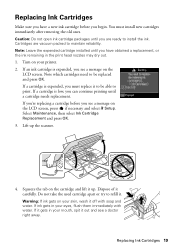
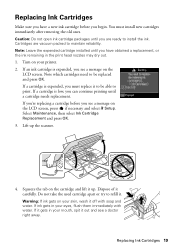
...ones. Note: Leave the expended cartridge installed until a cartridge needs replacement.
Turn on the LCD screen, press if necessary and select F Setup. Do not take the used cartridge apart or try...you have a new ink cartridge before you see a doctor right away. If ink gets in your printer. 2. Replacing Ink Cartridges
Make sure you have obtained a replacement, or the ink remaining in the ...
Quick Guide - Page 20


... 9. Caution: Never turn off the your original again. If you see a completion message on the LCD screen, press OK and press down until it gently four or five times. 5. Remove the yellow tape from... clicks into the holder and push it down all the cartridges securely. Then copy your Epson printer while ink is still placed correctly on the front of the ink cartridge. This can damage...
Quick Guide - Page 21


... the router (turn it off and then on the LCD screen to reinstall your online User's Guide for more detailed help... try moving the product closer to wake the printer from sleep mode. Epson is dark, press any button to your router...device to see page 22). You can also check "Problems and Solutions" below if you're having trouble using TCP/IP, make your own backup or print out your Epson...
Quick Guide - Page 24


...).
24 Where to common problems. You can download drivers and documentation, get FAQs and troubleshooting advice, or e-mail Epson. Check your product for support, please have the following information ready: ■ Product name (Epson Stylus NX430) ■ Product serial number (located on the back of the product and under the scanner) ■ Proof of...
Quick Guide - Page 26


... hand; within 8.7 inches (22 cm) of the connectors. Contact Epson if the panel surface ships or cracks, and do not use aerosol products that are fuses in performance. if liquid has entered the product; ■ When connecting the printer to a computer or other device with fuses of the correct size and rating. ■...
Quick Guide - Page 29


... B digital device.
If Epson authorizes repair instead of exchange, Epson will ship a replacement printer to you, freight prepaid, so long as required by this device must provide ...warranty repair instructions and return authorization. The replacement
Declaration of Product: Model:
Epson Multifunction printer C461A
Epson America, Inc. MS 3-13 3840 Kilroy Airport Way Long Beach, CA ...
Quick Guide - Page 30


... devices added to the Epson product caused by parts or supplies not manufactured, distributed or certified by this warranty. To find the Epson Customer Care Center nearest you , visit our website at Epson's... high duty purposes is not transferable. printer or part may be new or refurbished to the Epson standard of quality, and, at : http://www.epson.com. What This Warranty Does Not...
Quick Guide - Page 31


...Epson America, Inc. 5/11
Copyright Notice 31 Contact your Printer Software CD-ROM for any consumable products other equipment. Epson disclaims any and all rights in any form or by Seiko Epson Corporation, this printer. Seiko Epson...of this Epson product. Trademarks
Epson, Epson Stylus, and Supplies Central are for any damages or problems arising from the use of Epson America, ...
Start Here - Page 1


...gently 4 or 5 times, then
unpack them.
3 Remove only the yellow tape from inside the printer.
3 Select language
To select English as your computer yet.
2 Raise the control panel, then ... in -One™
Start Here
Read these instructions before using the product's control panel.
Epson Stylus® NX430 Small-in the holder for each color, and press
each cartridge. Note: You can change...
Start Here - Page 2
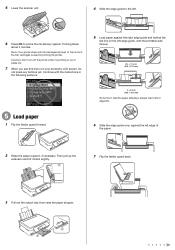
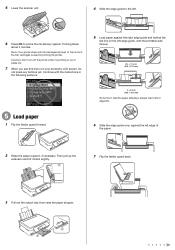
Caution: Don't turn off the printer while it short edge first.
6 Slide the edge guide over, against the right edge guide and behind the
tab line on your product's LCD screen, do
not press any buttons yet. Continue with the printable side faceup.
8½ × 11 inch (216 × 279 mm)
5 Load paper
1 Flip...
Start Here - Page 3


... mode. Mac OS® X: Double-click the
Epson icon, if necessary.
4 Click Install (Windows) or Continue (Mac OS X) and follow the instructions on the printer to highlight a character or function button. Follow the instructions on your computer screen.
Function buttons
Press , , , or on your computer screen. Caution: Be sure to close your other programs...
Start Here - Page 4


... devices.
Recycling Epson offers a recycling program for Excellence and Small-in Mac OS X) to access the online User's Guide, software downloads, Epson Supplies Central®, and more information. Epson Stylus NX430 ink...herein are trademarks of Seiko Epson Corporation. Setup is unable to find my printer after connecting it from the CD or go to www.epson.com/recycle for information on...
Similar Questions
Does A Epson Stylus Nx430 Printer Use The Same Ink As A Nx400 Printer
(Posted by speca 10 years ago)
Why The Lcd Screen On My Epson Stylus Nx430 Printer Doesn't Work
(Posted by ratoby 10 years ago)
Printer Showing I On Lcd Screen I Think Its An Infamous Error . Dont Know What T
(Posted by birdhouse814 11 years ago)
How Do I Change The Language On My Lcd Screen After It Has Been Set Up?
(Posted by jrlutz10 12 years ago)

