Epson Stylus NX430 Support Question
Find answers below for this question about Epson Stylus NX430.Need a Epson Stylus NX430 manual? We have 2 online manuals for this item!
Question posted by ljafEH1951 on September 10th, 2014
Epson Stylus Nx130 Why Do I Need Color For Black Ink Only
The person who posted this question about this Epson product did not include a detailed explanation. Please use the "Request More Information" button to the right if more details would help you to answer this question.
Current Answers
There are currently no answers that have been posted for this question.
Be the first to post an answer! Remember that you can earn up to 1,100 points for every answer you submit. The better the quality of your answer, the better chance it has to be accepted.
Be the first to post an answer! Remember that you can earn up to 1,100 points for every answer you submit. The better the quality of your answer, the better chance it has to be accepted.
Related Epson Stylus NX430 Manual Pages
Quick Guide - Page 1


Epson Stylus® NX430
Small-in-OneTM
Quick Guide
Your Epson Stylus NX430 2 Using Special Papers 4 Copying a Document or Photo 6 Printing From a Memory Card 7 Scanning a Document or Photo 13 Maintaining Your Printer 16 Solving Problems 21 Notices 25
Quick Guide - Page 2


...press a button, select F Setup > Printer Setup > Sound > Off.
2 Your Epson Stylus NX430
See www.epson.com/connect. Make sure you copy Share the product on using your finger, and ...Individual ink cartridges available in different sizes and colors Wireless printing from your camera's memory card Get high-quality copies with the tip of your product. directly from mobile devices with Epson ...
Quick Guide - Page 4


... 500
150
50
50 50 100
4 Using Special Papers sales) or www.epson.ca (Canadian sales). Using Special Papers
Epson offers a wide array of high quality papers, making it easy to maximize ...projects. You can also purchase supplies from an Epson authorized reseller. You can purchase genuine Epson ink and paper at Epson Supplies Central® at www.epson.com/ink3 (U.S. To find the nearest one, call ...
Quick Guide - Page 6


... old photos as you don't move the original. 4. Make sure paper is loaded. 2. Press if necessary, then use the arrows to make color or black-and-white copies. To cancel copying, press y.
6 Copying a Document or Photo Raise the document cover and place your originals correctly on the scanner glass and ...
Quick Guide - Page 12


...need from the pop-up menu. Selecting the Correct Paper Type
Select the correct Type (Windows) or Media Type (Mac OS X) setting in the Dock. Click Print.
8. For this paper
Select this setting
Plain paper Epson Bright White Paper Epson Presentation Paper Matte Epson... (if available)
6.
Choose any other printing options you 're using, so the ink coverage can be adjusted accordingly. 5.
Quick Guide - Page 13


...6. 2.
The u Scan function lets you scan quickly using preselected settings, or you can use the Epson Scan software to access more advanced features. Note: For detailed scanning instructions, see "Scanning with MAPI-... photo or document and save it on a memory card. For example, you can use Epson Scan to restore faded colors in the front
right corner, as Gmail.
■ To PC (WSD) lets you...
Quick Guide - Page 14
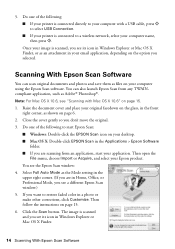
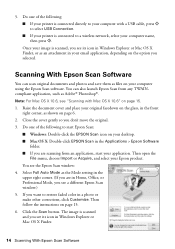
...attachment in your email application, depending on your image is connected to restore faded color in the Applications > Epson Software
folder. ■ If you see its icon in Windows Explorer or ...Scan button. Then follow the instructions on your desktop. ■ Mac OS X: Double-click EPSON Scan in a photo or make other corrections, click Customize. Then open the
File menu, ...
Quick Guide - Page 15


... Scan To pop-up menu. In Home and Professional Mode, you would like to the folder selected in Epson Scan's Full Auto Mode.
You can automatically transform a faded, dusty, or badly exposed color photo into one with too much background light.
Restoring and Correcting Photos
You can also click Help on detected...
Quick Guide - Page 16


...need cleaning
Nozzles are clean
6. or A4-size paper in this chapter for checking and cleaning the print head nozzles and replacing ink cartridges. Use the arrow buttons to print the nozzle check pattern.
5. To align the print head, if necessary, see your printouts are gaps in one or more of the ink... Finish Nozzle Check and press OK.
Nozzles need to see page 17).
16 Maintaining Your ...
Quick Guide - Page 17


...page 24.
Note: You cannot clean the print head if an ink cartridge is expended, and may need to select Maintenance and press OK, then select Head
Cleaning and ... color cartridge is low. see any dried ink soften.
Press if necessary and select F Setup. 3. If the black cartridge is expended. Checking Ink Levels
If an ink cartridge is expended, you see a message on your Epson ...
Quick Guide - Page 18


... and other products may also appear on images printed, print settings, paper type, frequency of other updates from Epson. Use the following list when you order or purchase new ink cartridges:
Ink color Black Cyan Magenta Yellow
Moderate-capacity 124 124 124 124
High-capacity 126 126 126 126
Note: We recommend that you try...
Quick Guide - Page 19
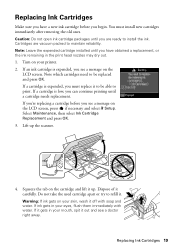
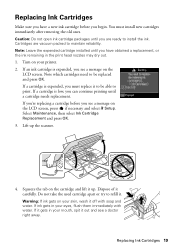
... before you must install new cartridges immediately after removing the old ones. Cartridges are ready to install the ink. If you're replacing a cartridge before you can continue printing until a cartridge needs replacement. If an ink cartridge is expended, you see a doctor right away. You must replace it out and see a message on...
Quick Guide - Page 22


... a color cartridge is positioned in the front right corner of the glass. If the black cartridge is not available in EPSON Scan Settings. Cannot scan over the network
■ Epson Scan.... ■ Printing stops when an ink cartridge is not being blocked by your computer after a few seconds. see "Scanning with black ink; Make sure Epson Event Manager is expended. Flip through the...
Quick Guide - Page 23


... a support sheet with holes punched in your printer software (see page 12). ■ For the best print quality, use Epson special paper (see page 4) and genuine Epson ink
cartridges (see if the print head needs cleaning. ■ Clean the print head as described on . ■ Do not load too many collect at a time. ■...
Quick Guide - Page 24


...need to Get Help
Internet Support Visit Epson's support website at www.epson.com/ink3 (U.S. You can purchase genuine Epson ink and paper at Epson Supplies Central at epson.com/support (U.S.) or epson.ca/support (Canada) and select your online User's Guide for instructions.
■ The ink...Epson for support, please have the following information ready: ■ Product name (Epson Stylus NX430...
Quick Guide - Page 29


... Part 2 and 15 of the FCC rules as a Class B digital device.
If Epson authorizes an exchange for warranty repair instructions and return authorization. Declaration of Conformity...including interference that the Epson printer covered by 47CFR §2.909. Operation is needed, Epson will be free from the date of Product: Model:
Epson Multifunction printer C461A
Epson America, Inc. ...
Quick Guide - Page 30


...refurbished to the Epson standard of quality, and, at : http://www.epson.com. Using this product for the costs incurred. This warranty does not cover any color change or ...ribbons, ink cartridges or third party parts, components, or peripheral devices added to function properly as fire, flood, and lightning, improper electrical current, software problems, interaction with non-Epson products, ...
Quick Guide - Page 31


.... Small-in any form or by Seiko Epson Corporation. Copyright Notice
All rights reserved. Seiko Epson Corporation shall not be responsible and respectful of their respective owners. Trademarks
Epson, Epson Stylus, and Supplies Central are for identification purposes only and may not be liable to OSS.pdf on your legal advisor for any consumable products...
Start Here - Page 1


... or you want to change the language later using your product.
1 Unpack
Caution: Do not open ink cartridge packages until you want to lower the control panel, squeeze the release bar underneath. Remove all ... -One™
Start Here
Read these instructions before using the product's control panel.
Epson Stylus® NX430 Small-in the holder for each color, and press
each cartridge.
Start Here - Page 4


... number! Toll or long distance charges may also speak with a USB cable. Epson Stylus NX430 ink cartridges
Color Black Cyan Magenta Yellow
Moderate-capacity 124 124 124 124
High-capacity 126 126 126 126
Epson Connect
Get instant, wireless printing of papers to meet your needs; Make sure it with a support specialist by calling: • U.S.: (562) 276-4382...
Similar Questions
How To Print Just Using Black Ink On Epson Stylus Nx430
(Posted by desnch 9 years ago)
Epson Stylus Nx430 I Replaced Black Ink And It Still Wont Print
(Posted by peadswkenge 9 years ago)
Can You Use All Black Ink Cartridges With Epson Nx430
(Posted by jesmil 10 years ago)
Does There Have To Be Colored Ink In The Printer To Only Print In Black Ink?
(Posted by thopwood 12 years ago)

