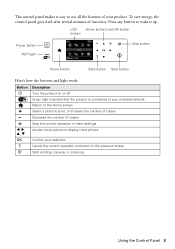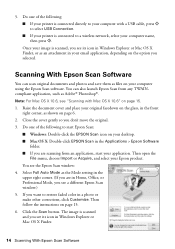Epson Stylus NX430 Support Question
Find answers below for this question about Epson Stylus NX430.Need a Epson Stylus NX430 manual? We have 2 online manuals for this item!
Question posted by Ellasgrandfather on September 21st, 2022
My Epson Nx430 Has No Reset Button.
I need to reset my Epson NX430 printer, every post regarding how to do that ref. a reset button.I have tried the unplug meathod from 5 min. to two days with neg. results.
Current Answers
Answer #1: Posted by SonuKumar on September 21st, 2022 9:25 PM
https://www.manualslib.com/manual/237027/Epson-Stylus-Nx430.html?page=21#manual
follow all the troublsheshooting steps or repair
Please respond to my effort to provide you with the best possible solution by using the "Acceptable Solution" and/or the "Helpful" buttons when the answer has proven to be helpful.
Regards,
Sonu
Your search handyman for all e-support needs!!
Related Epson Stylus NX430 Manual Pages
Similar Questions
Does A Epson Stylus Nx430 Printer Use The Same Ink As A Nx400 Printer
(Posted by speca 10 years ago)
Why The Lcd Screen On My Epson Stylus Nx430 Printer Doesn't Work
(Posted by ratoby 10 years ago)
Why The Lcd Screen On My Epson Stylus Nx430 Printer
(Posted by greyfes 10 years ago)
How Can I Connect To Epson Nx430 Printer To My Compter Windows Xp
(Posted by ronandmary 11 years ago)