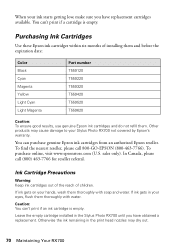Epson RX700 Support Question
Find answers below for this question about Epson RX700 - Stylus Photo Color Inkjet.Need a Epson RX700 manual? We have 5 online manuals for this item!
Question posted by MUSICGERS on July 4th, 2012
Epson Rx700 Will Not Recognise Replacment Carts, States 'no Cart Fitted'
The person who posted this question about this Epson product did not include a detailed explanation. Please use the "Request More Information" button to the right if more details would help you to answer this question.
Current Answers
Related Epson RX700 Manual Pages
Similar Questions
Moving Rx700 Print Head
How to move RX700 print head to the left side, allowing access to the right ink pad ?
How to move RX700 print head to the left side, allowing access to the right ink pad ?
(Posted by ChristianSauzedde 11 years ago)
Where Can I Buy A Replacement Power Cord For My Stylus Rx595?
(Posted by Moegal007 11 years ago)
Epson Rx700 Ink Saturation Print
printing solid magenta over all additional prints. restarted several times. restored to factory. ch...
printing solid magenta over all additional prints. restarted several times. restored to factory. ch...
(Posted by heatherohler 11 years ago)
How & Where To Replace Ink Cartridge Into Epson Stylus Nx430.
(Posted by ednaclarke 12 years ago)
There Is No Ink On The Paper
The printer sounds like it is printing, but there is no ink on the paper. What's wrong? i dont know ...
The printer sounds like it is printing, but there is no ink on the paper. What's wrong? i dont know ...
(Posted by omid3dman 12 years ago)