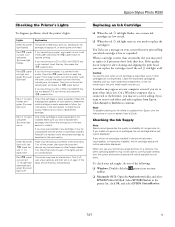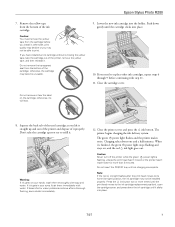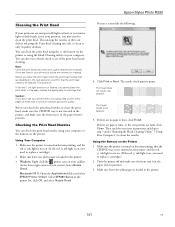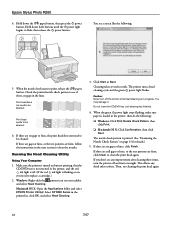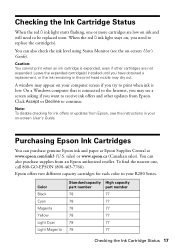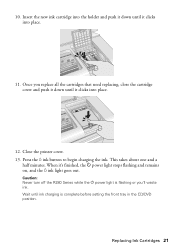Epson R280 Support Question
Find answers below for this question about Epson R280 - Stylus Photo Color Inkjet Printer.Need a Epson R280 manual? We have 5 online manuals for this item!
Question posted by knapinj on July 16th, 2014
Epson Why Is The Green Power Light Flashing And Red Ink Light Flashing?
The person who posted this question about this Epson product did not include a detailed explanation. Please use the "Request More Information" button to the right if more details would help you to answer this question.
Current Answers
Related Epson R280 Manual Pages
Similar Questions
When Epson Stylus Photo Printer R280 Has Orange Light On Ink Drop
(Posted by ashwahart 9 years ago)
What Kind Of Power Port Is Needed For The Epson Stylus Photo R280
(Posted by shodjam 9 years ago)
Epson R280 Power Light And Ink Light Wont Come Off
(Posted by liljbeka 10 years ago)
Why Is The Power Light Flashing On My Epson Photo R280 Printer
(Posted by bebobo 10 years ago)
Why Is Power Light Flashing ?
My EPSON STYLUS PHOTO R220 will not print ,the power light is flashing ,I am told an ERROR is found ...
My EPSON STYLUS PHOTO R220 will not print ,the power light is flashing ,I am told an ERROR is found ...
(Posted by mattiboyd67 10 years ago)