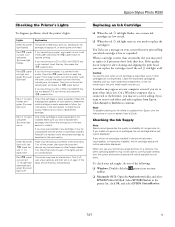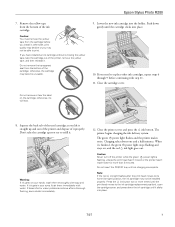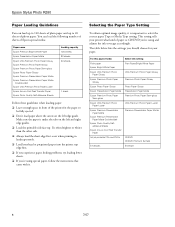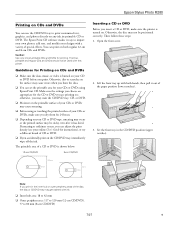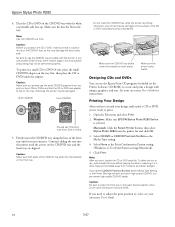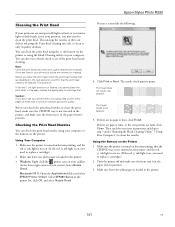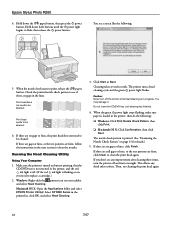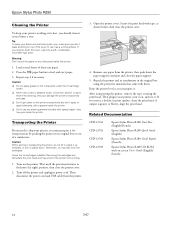Epson R280 Support Question
Find answers below for this question about Epson R280 - Stylus Photo Color Inkjet Printer.Need a Epson R280 manual? We have 5 online manuals for this item!
Question posted by Robshire on March 6th, 2013
How Do I Connect You Epsom Printer To A Compass Laptop?
Current Answers
Answer #1: Posted by tintinb on March 7th, 2013 10:24 PM
1. Connect the USB data cable of your printer to your laptop computer
2. Connect the power cable
3. Turn on both the computer and printer
4. Install the driver software from the software CD or download it here:
5. After the installation, restart your computer system
6. Print a test page to confirm if you have successfully installed your printer
You should also read the user's manual here for more information.
http://www.helpowl.com/manuals/Epson/R280/5363
If you have more questions, please don't hesitate to ask here at HelpOwl. Experts here are always willing to answer your questions to the best of our knowledge and expertise.
Regards,
Tintin
Related Epson R280 Manual Pages
Similar Questions
Can I just replace one cartridges if I only want to use black ink only? Can I used genetic brand car...
My Epson R2400 printer keeps leaving a coloured smear at random points on prints. Can you please adv...
I have apple wireless network sharing epson artisan 730 with MacBook Pro and toshiba windows 7 based...