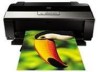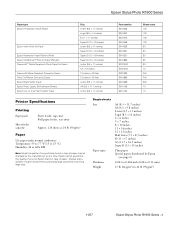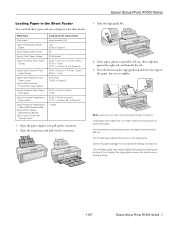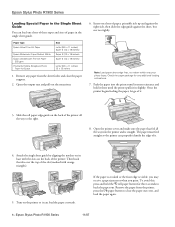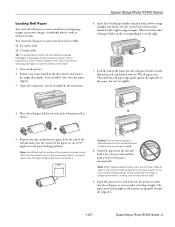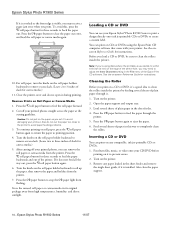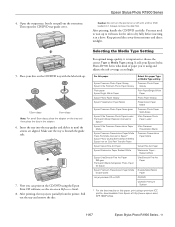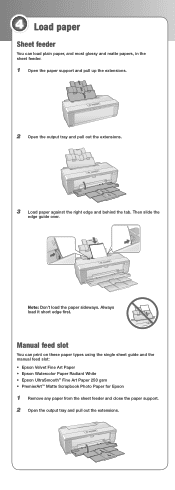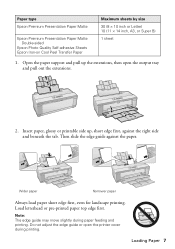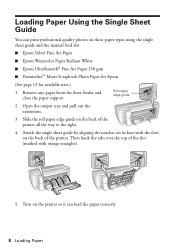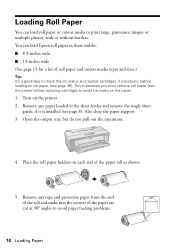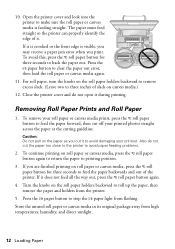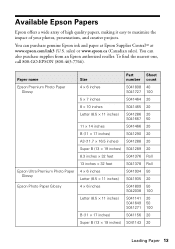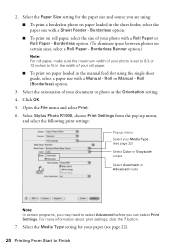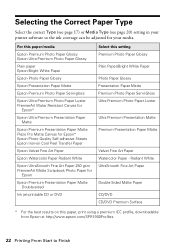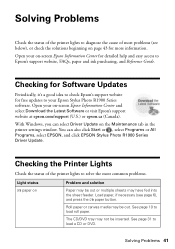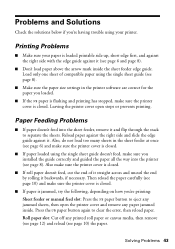Epson R1900 Support Question
Find answers below for this question about Epson R1900 - Stylus Photo Color Inkjet Printer.Need a Epson R1900 manual? We have 4 online manuals for this item!
Question posted by thehk on February 9th, 2014
What Causes Paper Feed Problems Epson R1900
The person who posted this question about this Epson product did not include a detailed explanation. Please use the "Request More Information" button to the right if more details would help you to answer this question.
Current Answers
Related Epson R1900 Manual Pages
Similar Questions
Epson Stylus Photo R1900 Won't Load Thick Paper
(Posted by joycenai 9 years ago)
Why The Icon For Velvet Fine Art Paper With Epson Printer Stylus Photo R1900
doesn't work?
doesn't work?
(Posted by LafiRiky 9 years ago)
Epson Photo Stylus R1900 Paper Roll Won't Go
(Posted by deSAshle 9 years ago)
How To Clean Epson Stylus Photo 1400 Paper Feed
(Posted by ananjboo 10 years ago)
Paper Feed Problems Epson Stylus Sx445w
When I try to print on my Epson Stylus SX445W printer the paper immediately grabs on the right hand ...
When I try to print on my Epson Stylus SX445W printer the paper immediately grabs on the right hand ...
(Posted by pjclark2 11 years ago)