Epson PowerLite S5 Support Question
Find answers below for this question about Epson PowerLite S5.Need a Epson PowerLite S5 manual? We have 8 online manuals for this item!
Question posted by kagwipius on November 5th, 2013
Lamp Is Red
The power and Lamp amd Temp are all red. What is the problem?
Current Answers
There are currently no answers that have been posted for this question.
Be the first to post an answer! Remember that you can earn up to 1,100 points for every answer you submit. The better the quality of your answer, the better chance it has to be accepted.
Be the first to post an answer! Remember that you can earn up to 1,100 points for every answer you submit. The better the quality of your answer, the better chance it has to be accepted.
Related Epson PowerLite S5 Manual Pages
Product Information Guide - Page 1
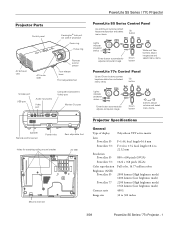
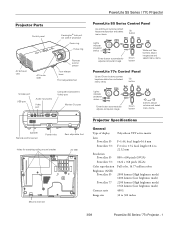
... volume and select menu items
Speaker Remote control sensor
Power inlet
Rear adjustable foot
Holes for attaching ceiling mount bracket
Air filter
Security lock slot
Projector Specifications
General
Type of display Lens
PowerLite S5 PowerLite 77c
Resolution PowerLite S5 PowerLite 77c
Color reproduction Brightness (ANSI)
PowerLite S5
PowerLite 77
Contrast ratio Image size
Poly-silicon TFT...
Product Information Guide - Page 2


... sources: VCR, DVD player, camcorder, digital camera, or gaming console.
PowerLite S5 Series / 77c Projector
Projection distance PowerLite S5 2.9 to 39.8 feet (0.87 to 12.12 meters)* PowerLite 77c 2.8 to 34.2 feet (0.84 to 10.42 meters)*
* Depending on PowerLite 77c
Projection Lamp
Power consumption 170 W UHE
Lamp life
About 3000 hours (High brightness); 4000 hours (Low brightness...
Product Information Guide - Page 4
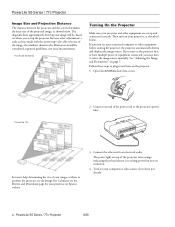
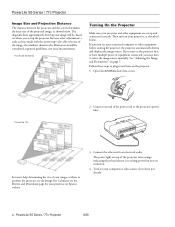
... measurements. Open the A/V Mute slide (lens cover). Connect the other end to the projector's power inlet. The diagrams show approximately how big your projector and other adjustments-
PowerLite 77c
2. PowerLite S5 Series / 77c Projector
Image Size and Projection Distance
The distance between the projector and the screen determines the basic size of the projected image, as shown below...
Product Information Guide - Page 5
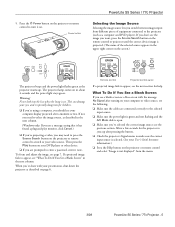
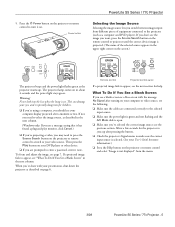
... the lens when the lamp is not displayed" from different pieces of the selected source appears in the next column. If not, you switch between images input from the menu.
3/08
PowerLite S5 Series / 77c Projector - 5
Remote control
Projector control panel
If a projected image fails to sync up . Power button
PowerLite S5 Series / 77c Projector
Selecting the Image Source...
Product Information Guide - Page 6
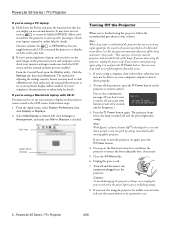
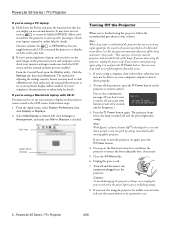
...: To avoid damaging the projector or lamp, never unplug the power cord when the power light is turned off the lamp and enters "sleep mode."
If you're using a Macintosh laptop with it . You see this confirmation message: (If you don't see your laptop's manual or online help for details. PowerLite S5 Series / 77c Projector
3/08 Check
your...
Product Information Guide - Page 8
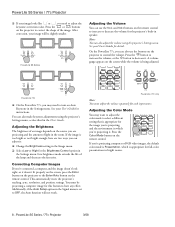
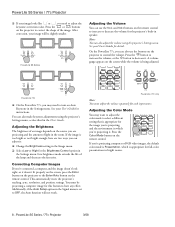
...enough, here are projecting and the amount of the lamp and decreases the fan noise.
PowerLite 77c
❏ On the PowerLite 77c, you may want to adjust the color ...Auto Keystone in the Settings menu.
This automatically resets the projector's tracking, sync, resolution, and position settings. PowerLite S5 Series / 77c Projector
3/08 A volume gauge appears on the remote control.
...
Product Information Guide - Page 10


... Status Lights
The lights on .
Power light
Lamp light Temperature light
If the projector is warming up button on the projector. Then plug the power cord back in the projector.
Power Lamp
light
light
Temp. light
Description
Flashing red
Flashing red
Flashing red
There is a problem with the fan or a sensor. Red
Off
Flashing red
There is an internal error in and turn...
Product Information Guide - Page 11
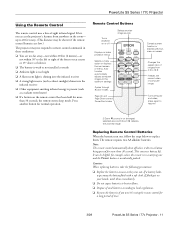
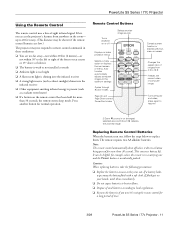
... from 4:3 to the left or right of time.
3/08
PowerLite S5 Series / 77c Projector - 11 The remote requires two AA alkaline batteries. If fluid...Power button is present (such as they run out, follow the steps below it detects a button being pressed for more than 30 seconds, the remote enters sleep mode. This conserves battery life. Press another image source
Displays or hides projector...
Product Information Guide - Page 12
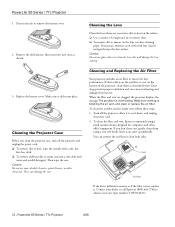
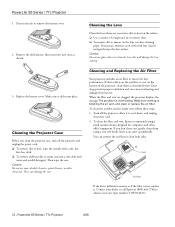
... the power cord. ❏ To remove dirt or dust, wipe the outside with a soft, dry,
lint-free cloth. ❏ To remove stubborn dirt or stains, moisten a soft cloth with lens cleaner and gently wipe the lens surface. You can remove the air filter to ensure the best performance. PowerLite S5 Series / 77c Projector
3/08...
Product Information Guide - Page 13
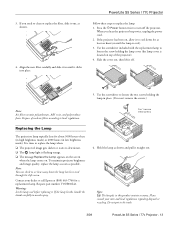
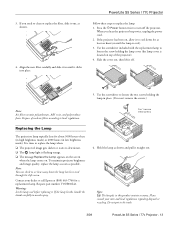
Request part number V13H010L41.
If you hear the projector beep twice, unplug the power cord. 2. PowerLite S5 Series / 77c Projector
Follow these screws
Replacing the Lamp
The projection lamp typically lasts for at (800) 463-7766 for a replacement lamp. Press the P Power button twice to avoid injury.
6. If the lamp breaks, handle the shards carefully to turn off .
5....
Product Information Guide - Page 14


... during transportation.
14 - PowerLite S5 Series / 77c Projector
3/08 Lower the lamp cover into place. (The opening should be almost covered, and the top of the lamp assembly. Press the Menu button on .
10. Reset the lamp timer as freight or checked luggage, first put it in premature lamp failure.
8. PowerLite S5 Series / 77c Projector
7. Push the lamp down firmly where...
Start Here - Page 4
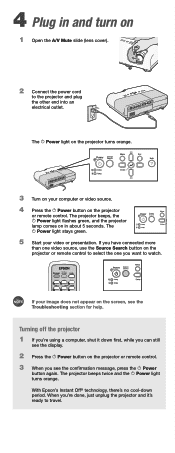
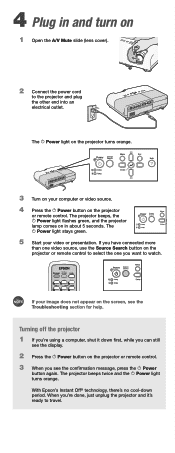
... one you see the confirmation message, press the Power
button again. The Power light on the projector turns orange.
3 Turn on the projector
or remote control. The projector beeps, the Power light flashes green, and the projector
lamp comes on the projector or remote control. 3 When you want to the projector and plug the other end into an electrical outlet...
Warranty Statement - Page 1


...Boards and Power Supplies used... proof of the date of original purchase. What Epson Will Do To Correct Problems: If your Epson Dealer or Epson Customer Care Center as a Class B ...is not responsible for projector lamps). When warranty service involves the exchange of the product or of Product: Projector
Model:
EMP-X5/S5
Marketing Name: PowerLite 77c/PowerLite S5 Series
Epson America, Inc...
Product Brochure - Page 2


...Epson disclaims any and all rights in these marks. and Canada only)
Contents Power cable, computer cable, projector remote control, batteries, soft carrying case, CD-ROM, Quick Setup Sheet, ...Vision and E-TORL are service marks of Epson America, Inc. Lamp brightness decreases over time. Epson PowerLite S5 Specifications
Projection System High aperture Epson 3LCD technology
Projection ...
User Replaceable Parts List - Page 1


... Authorized Service Center to order user replaceable parts by using the "Help me find..."
User Replaceable Items effective 8/27/2007
PowerLite S5
DESCRIPTION AC Power Cable (2-prong cable) PL S5 Lamp (V13H010L41) Computer VGA Cable
Projector Remote Control Soft (black) Carrying Case with shoulder strap
PART NUMBER 146 7649
146 3504 211 0978
145 6639 143...
User's Guide - Page 62


...Projector note
To cancel the Operation Lock function from Wide (larger) to Tele (smaller).
■ Operation Lock
When turned on again.) See page 71 for more information.
■ Brightness Control
Select Low lamp...Zoom (PowerLite S5 Series only)
Adjusts the image size from the projector, press the Enter button for the room. see page 56.)
■ Volume
Adjusts the volume for the projector's ...
User's Guide - Page 76
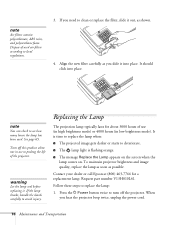
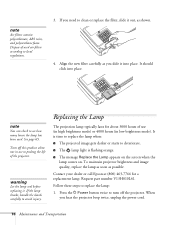
... you hear the projector beep twice, unplug the power cord.
76 Maintenance and Transportation
To maintain projector brightness and image quality, replace the lamp as soon as you slide it . note
Air filters contain polycarbonate, ABS resin, and polyurethane foam. Turn off the projector. Replacing the Lamp
The projection lamp typically lasts for a replacement lamp. Follow these steps...
User's Guide - Page 81


... explains the following: ■ Using the projector's on-screen help system ■ What to do when the projector's status lights flash ■ Solving problems with the image or sound ■ Solving password problems ■ Solving problems with your projector, and tells
you how to contact technical support for problems you solve problems with the remote control ■ Contacting...
User's Guide - Page 88


...projector upward, the image will be broader at an angle, or the image won't be 1024 × 768 (for the PowerLite 77c) or 800 × 600 (for the PowerLite S5... power cord as much as described on page 61 (PowerLite 77c...projector's native resolution.
The image isn't rectangular, but trapezoid-shaped.
■ Make sure the projector isn't placed off the laptop's LCD display.
88 Solving Problems...
User's Guide - Page 91
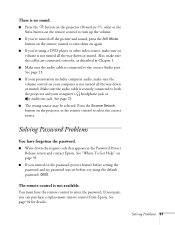
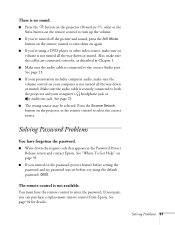
...password protect feature before setting the password and no sound.
■ Press the button on the projector (PowerLite 77c only) or the Vol+ button on the remote control to turn up the volume.
&#.... Make sure the audio cable is not available. Solving Password Problems
You have the remote control to select the correct source.
Solving Problems 91 See "Where To Get Help" on page 93.
■...
Similar Questions
Epson Projector Emp-s5 Driver
I have the old Epson EMP-S5 projector without driver. It is absolutely useless now. So I would be gr...
I have the old Epson EMP-S5 projector without driver. It is absolutely useless now. So I would be gr...
(Posted by tandarajure 6 years ago)
Emp S5 Tem Red Light
when i hv on my epson emp s5 projector temp is blinking red light after not fuction the projector so...
when i hv on my epson emp s5 projector temp is blinking red light after not fuction the projector so...
(Posted by pawal191 9 years ago)
How To Fix Epson 8350 Powerlite Lamp And Temp Light Problem
(Posted by lczeAw 10 years ago)
Epson Powerlite S5 Power Cable
Where can I buy replacement power cables for the Epson Powerlite S5 projector? Encompass no longer c...
Where can I buy replacement power cables for the Epson Powerlite S5 projector? Encompass no longer c...
(Posted by goldberg 12 years ago)

