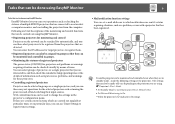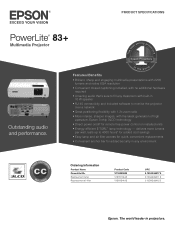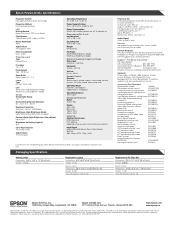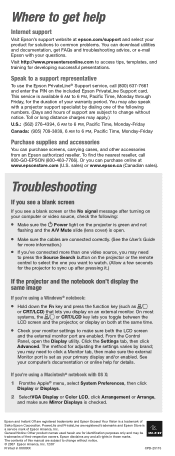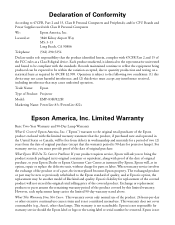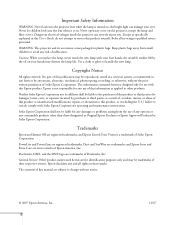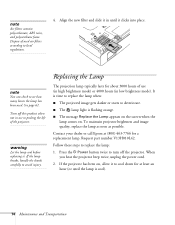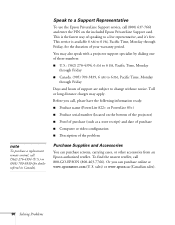Epson PowerLite 83 Support Question
Find answers below for this question about Epson PowerLite 83.Need a Epson PowerLite 83 manual? We have 10 online manuals for this item!
Question posted by lczeAw on April 16th, 2014
How To Fix Epson 8350 Powerlite Lamp And Temp Light Problem
The person who posted this question about this Epson product did not include a detailed explanation. Please use the "Request More Information" button to the right if more details would help you to answer this question.
Current Answers
Related Epson PowerLite 83 Manual Pages
Similar Questions
Temp Light On Epson Ebx6 Projector Lights Up And Flashes And Fans Run Fast.
We have an Epson EBX6 ceiling mounted projector and when I turn it on the temperature light flashes ...
We have an Epson EBX6 ceiling mounted projector and when I turn it on the temperature light flashes ...
(Posted by catherinewyllie 11 years ago)
Lamp&temp Led S Blinking
eb 445wi projector lamp,temp&main led s blincking in red color
eb 445wi projector lamp,temp&main led s blincking in red color
(Posted by srikanthsng123 11 years ago)
How To Fix Epson 8350 Powerlite Projector Lamp & Temp Light Are Both On Issue
how can I fix epson 8350 powerlite projector lamp & temp light are both on issue on the screen i...
how can I fix epson 8350 powerlite projector lamp & temp light are both on issue on the screen i...
(Posted by waqask71 12 years ago)
Flashing Red Temp Light
My Epson Powerlite 83+ is giving me a flashing red temp. light. I've tried cleaning the filters the ...
My Epson Powerlite 83+ is giving me a flashing red temp. light. I've tried cleaning the filters the ...
(Posted by allenmanibusan 12 years ago)
Fan Or Sensor Problem
The power light stays red n the temp light flashes red witch means theirs a problem with a fan or se...
The power light stays red n the temp light flashes red witch means theirs a problem with a fan or se...
(Posted by grimmjawjaggerjack 12 years ago)