Epson PowerLite 83 Support Question
Find answers below for this question about Epson PowerLite 83.Need a Epson PowerLite 83 manual? We have 10 online manuals for this item!
Question posted by allenmanibusan on March 14th, 2012
Flashing Red Temp Light
My Epson Powerlite 83+ is giving me a flashing red temp. light. I've tried cleaning the filters the fan is working but, still giving the warning. How can I fix problem? Please help.
Current Answers
There are currently no answers that have been posted for this question.
Be the first to post an answer! Remember that you can earn up to 1,100 points for every answer you submit. The better the quality of your answer, the better chance it has to be accepted.
Be the first to post an answer! Remember that you can earn up to 1,100 points for every answer you submit. The better the quality of your answer, the better chance it has to be accepted.
Related Epson PowerLite 83 Manual Pages
Operation Guide - EMP Monitor v4.30 - Page 22
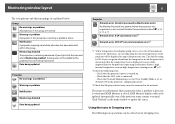
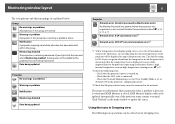
...)*2
Network error (ESC/VP.net communication error)*3
*1 When Temperature level display group view is displayed, you can make improvements to the network. Warning or problem A projector in Grouping view. Monitoring disabled The projector is set to Network ON in the Tool menu, an icon indicating the internal temperature of how the temperature inside the...
Operation Guide - EMP Monitor v4.30 - Page 24
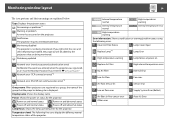
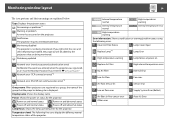
...attention.
Temperature level: The following icons. Clean Air Filter Notice
Lamp Cover Open
Replace Lamp*4
Lamp Error
High-temperature warning
Lamp failure at power on the projector.
No warnings or problems*1 Warning or problem An error has occurred on
Replace Air Filter
High internal temperature error
No Air Filter
Internal Error
Low Air Flow
Fan error
Air Flow Sensor Err. If...
Operation Guide - EMP Monitor v4.30 - Page 28
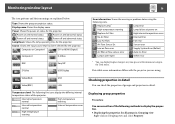
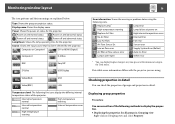
... and normal status
Power on
Replace Air Filter
High internal temperature error
No Air Filter
Internal Error
Low Air Flow
Fan error
Air Flow Sensor Err. Computer or Computer1
DVI or HDMI (Digital)
Computer2
D-Video
BNC
Easy MP
S-Video
USB Display
Error information: Shows the warning or problem status using .
Video(RCA)
USB
Video(BNC...
Operation Guide - EasyMP Monitor v4.40 - Page 23
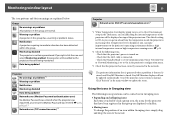
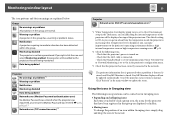
... immediate attention has been detected within Grouping view, simply drag and drop the icon to the projector's operating environment before a high internal temperature error or high-temperature warning occur. Data being updated
Projector No warnings or problems*1 Warning or problem Notification Monitoring disabled Data being monitored. s p.28
*2 Check the following icon operations can get an...
Operation Guide - EasyMP Monitor v4.40 - Page 25
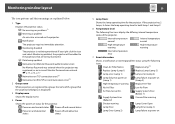
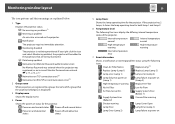
... (Ballast 1)
Supply System Error (Ballast 2)
Cinema filter warning
Shutter warning
Lamp Cover Open
Lamp Error
Lamp Error (Lamp 1)
Lamp Error (Lamp 2)
Lamp failure at power on the projector. Data being monitored. No warnings or problems*1
Warning or problem
An error has occurred on (Lamp 2)
High-temperature warning
Replace Air Filter
No Air Filter
Low Air Flow
Air Flow Sensor Err...
Operation Guide - EasyMP Monitor v4.40 - Page 30
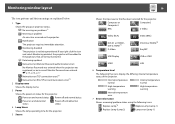
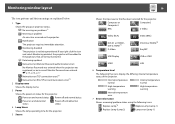
.../VP.net communication error)*3
2 Display name
Shows the display name.
3 Power
Shows the power on the projector.
Internal temperature normal
Internal temperature normal
High-temperature warning
High-temperature warning
Internal temperature error
7 Error information
Shows a warning/problem status using the following five icons display the differing internal temperature status of the...
Operation Guide - EMP Monitor v4.22 - Page 6
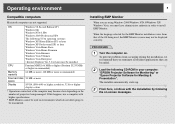
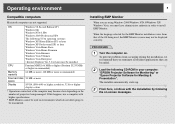
...the following CD-ROM in your computer:
"EPSON Projector Software for Monitoring" or "Epson Projector Software for the EMP Monitor installation varies from occurring during the installation, we recommend that of projectors being used in order to be installed. Installing...When the language selected for Meeting & Presentation". To prevent problems from that you must be transmitted.
Operation Guide - EMP Monitor v4.22 - Page 19
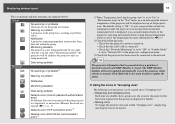
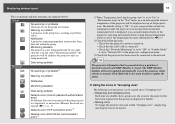
... environment before a high internal temperature alarm occurs or the temperature becomes abnormally hot. Data being updated
Projector
No warnings or problems*1
Warning or problem
Notification
Monitoring disabled
Data being monitored. Group
No warnings or problems All projectors in "Grouping view"
The following items. • Check that are displayed or hidden. • Moving icons...
Operation Guide - EMP Monitor v4.22 - Page 20


... and abnormal status
Power off and normal status
Power off and abnormal status
Lamp Hours: Shows the lamp operating time for the projector. No warnings or problems*1 Warning or problem An error has occurred on status for the projector.
Data being monitored. Temperature level: The following five icons display the differing internal temperature status of the...
Operation Guide - EMP Monitor v4.22 - Page 21
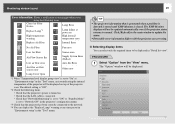
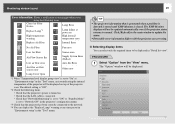
... when a problem is detected is stored until EMP Monitor is set to be displayed in the "Tool" menu, an icon indicating the internal temperature of the projector will not be displayed.
The EMP Monitor displays will be displayed on
High-temperature warning
High internal temperature error
Replace Air Filter
Internal Error
No Air Filter
Fan error...
Operation Guide - EMP Monitor v4.22 - Page 25
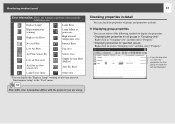
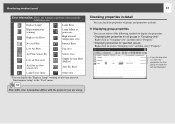
... You can use either of groups and projectors in "Grouping view" and then select "Property".
TIP
Detectable error information differs with the projector you double-click in a line, the...the warning or problem status using .
Checking properties in detail
You can display the "Replace Lamp" warning at power on
High internal temperature error
No Air Filter
Internal Error
Low Air Flow
Fan ...
Start Here - Page 6
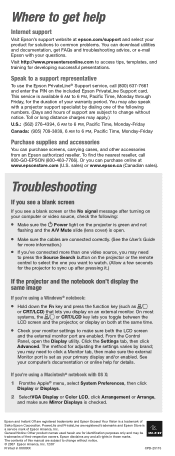
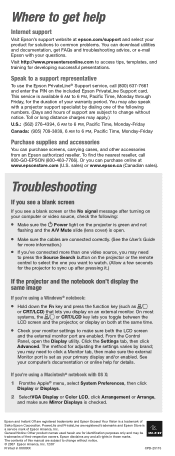
...help
Internet support
Visit Epson's support website at epson.com/support and select your product for solutions to common problems. You can download utilities and documentation, get help for identification purposes only and may also speak with a projector support specialist by brand;
sales) or www.epson... :
Make sure the Power light on your primary display and/or enabled. ...
User's Guide - Page 7


...network computer using the included EMP Monitor software. The projector supports NTSC, PAL, and SECAM video formats. WWelcome The PowerLite® 822+/83+ is a portable projector that weighs less than 7 pounds. Epson® 3LCD technology ensures accurate color and remarkable saturation, even in ordinary indoor lighting. With the projector's Source Search button, you want on the screen...
User's Guide - Page 10


... anywhere in the world. See the Extra Care Road Service brochure for your projector. Or register your product online using your projector and mail it to wait for details. In addition, Epson offers Extra CareSM Road Service at : http://www.epson.com/webreg Registering also lets you receive special updates on new accessories, products...
User's Guide - Page 67


... enter the password. Then disconnect the projector's power cord from the electrical outlet, reconnect it, and turn on the projector:
Use the numeric buttons on page 89. If you can try again. Starting the Projector with the request code number that appears in succession, the projector remains locked and you must contact Epson for approximately 5 minutes.
User's Guide - Page 81


... fan or a sensor. Clean the air filter and air vents; Contact Epson for help ; see page 72. Wait for the light to replace the air filter.
Make sure there is operating normally. If these suggestions don't work, contact Epson. see page 89. There is in the projector. Power light Green Flashing green Orange Flashing orange Red
Red
Red
Orange Red
Red
Lamp light
Off
Off
Temperature
light...
User's Guide - Page 85
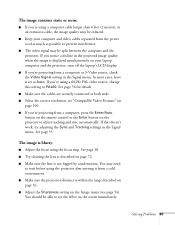
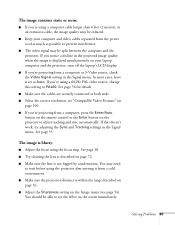
...
■ Try cleaning the lens as possible to prevent interference.
■ The video signal may need to wait before using the projector after moving it... You should be split between the computer and the projector. If that doesn't work, try adjusting the Sync and Tracking settings in the Signal menu...Problems 85 You may be able to see "Compatible Video Formats" on the projector to PAL60.
User's Guide - Page 91


... image sources, and control basic settings.
■ Use the mail notification function to receive e-mail alerts about possible problems.
To use the software to monitor as described here.
Then connect and configure the projector you monitor and
control your projector over a network.
■ Use EMP Monitor (available for Windows only) to see your...
User's Guide - Page 97


... have to add by clicking its name, then click the Edit button.
5. Group status icons No warnings or problems in the projector group. For detailed status information, right-click the projector and click Property. Select Edit > New > Projector (automatic search).
3.
Enter a Display name, select a Parent group, if necessary, enter a Monitor Password, if necessary, and a Description...
User's Guide - Page 98


...being updated. Power status icons The projector is powered off ;
Data is normal (medium).
Type status icons No warnings or problems.
Warning or problem. Monitoring disabled.
The projector is powered on ;
abnormal status.
The projector's internal temperature is turned off automatically.
98 Monitoring the Projector Over a Network The projector is high (high-temperature...
Similar Questions
When I Turn My Epson Powerlite 8300i Projector I Get A Red Light
(Posted by reimo 9 years ago)
How To Fix Epson 8350 Powerlite Lamp And Temp Light Problem
(Posted by lczeAw 9 years ago)
How To Remove Lines On Epson Projector Powerlite 1750?
how to remove lines on epson projector powerlite 1750?
how to remove lines on epson projector powerlite 1750?
(Posted by Anonymous-120484 10 years ago)
How To Fix Epson 8350 Powerlite Projector Lamp & Temp Light Are Both On Issue
how can I fix epson 8350 powerlite projector lamp & temp light are both on issue on the screen i...
how can I fix epson 8350 powerlite projector lamp & temp light are both on issue on the screen i...
(Posted by waqask71 12 years ago)
When It Start Temp Light Flash Red
when we start epson Ex21 it take a min then temp flashs red
when we start epson Ex21 it take a min then temp flashs red
(Posted by nanambir80 12 years ago)

