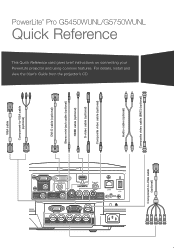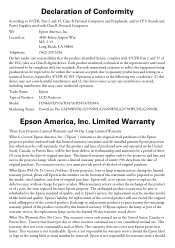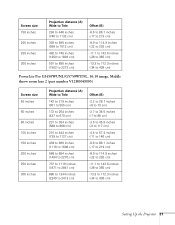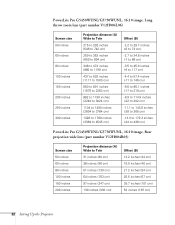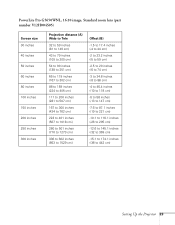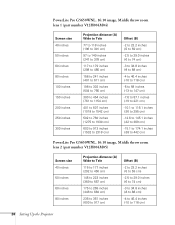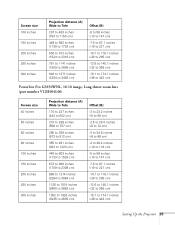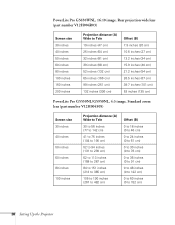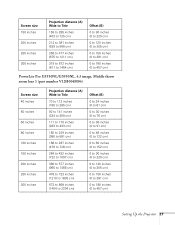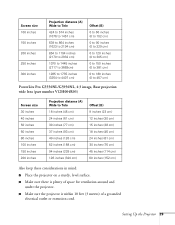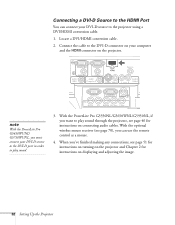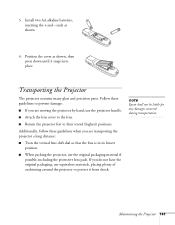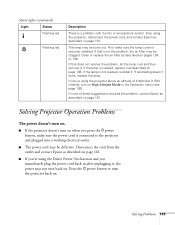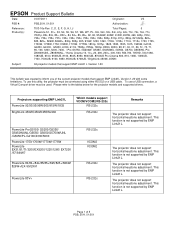Epson PowerLite Pro G5450WU Support Question
Find answers below for this question about Epson PowerLite Pro G5450WU.Need a Epson PowerLite Pro G5450WU manual? We have 9 online manuals for this item!
Question posted by prashanthntpc on October 5th, 2012
G5750 Is Hdcp Compatibile
IS EPSON G 5750 HDCP COMPATIBLE
Current Answers
Related Epson PowerLite Pro G5450WU Manual Pages
Similar Questions
Epson Projector Emp-s5 Driver
I have the old Epson EMP-S5 projector without driver. It is absolutely useless now. So I would be gr...
I have the old Epson EMP-S5 projector without driver. It is absolutely useless now. So I would be gr...
(Posted by tandarajure 6 years ago)
Can I Hook A Vga To Hdmi Cable To Watch From My Cable Box?
I'm trying to watch cable off my projector and it only keeps blinking blue. Is it hdmi compatible fo...
I'm trying to watch cable off my projector and it only keeps blinking blue. Is it hdmi compatible fo...
(Posted by Anonymous-149695 9 years ago)
How To Remove Lines On Epson Projector Powerlite 1750?
how to remove lines on epson projector powerlite 1750?
how to remove lines on epson projector powerlite 1750?
(Posted by Anonymous-120484 10 years ago)
Epson Powerlite 703c Projector
What do I need to hook up my MacBook Pro to an Epson PowerLite 703c projector?
What do I need to hook up my MacBook Pro to an Epson PowerLite 703c projector?
(Posted by kenc47043 10 years ago)
Macbook Pro And Epson Powerlite S6
Can I use my PowerLite S6 Series/78/W6 Series with my MacBook Pro or not? If I can then, what cable ...
Can I use my PowerLite S6 Series/78/W6 Series with my MacBook Pro or not? If I can then, what cable ...
(Posted by ritalc1013 11 years ago)