Epson PowerLite 703c Support Question
Find answers below for this question about Epson PowerLite 703c.Need a Epson PowerLite 703c manual? We have 6 online manuals for this item!
Question posted by kenc47043 on July 7th, 2013
Epson Powerlite 703c Projector
What do I need to hook up my MacBook Pro to an Epson PowerLite 703c projector?
Current Answers
There are currently no answers that have been posted for this question.
Be the first to post an answer! Remember that you can earn up to 1,100 points for every answer you submit. The better the quality of your answer, the better chance it has to be accepted.
Be the first to post an answer! Remember that you can earn up to 1,100 points for every answer you submit. The better the quality of your answer, the better chance it has to be accepted.
Related Epson PowerLite 703c Manual Pages
Technical Brief (Multimedia Projectors) - Page 2


... and maximizes the throughput of the darkest spot (the corner) to pass through the lens. EPSON PowerLite Projectors
EPSON Powerlite Projectors
➤ Awardwinning projectors
➤ Awardwinning projectors
EPSON Sales Training
EPSON and EPSON Stylus are registered trademarks of Seiko Epson Corporation.
3/01
Other trademarks are more than twice the light of LCD's of quartz crystal...
Technical Brief (Multimedia Projectors) - Page 5


... the remote control, and can be controlled by a control system such as Xantech®. Control the following projector features: Change projector settings Change the test pattern Specify an image gamma Create a user logo
Versatility-Flexible installation
EPSON PowerLite projectors can be installed in a variety of ways:
Front projection Rear projection Ceiling mount
Ceiling mount
LL...
Technical Brief (Multimedia Projectors) - Page 6


... to the card in the projector.)
While the presentation is :
Create a presentation in Microsoft® PowerPoint® Drag and drop the presentation onto the EMP Slide Maker software Transfer the SlideMaker presentation onto the CompactFlash card (either in your presentation. T w o h u b s 2 . EPSON's EasyMP.net (currently available only on the EPSON PowerLite 8150i) allows presenters to...
Product Brochure - Page 1
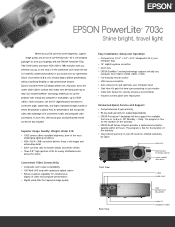
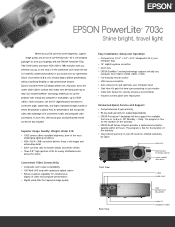
... compact package? And, for the duration of the warranty • EPSON Road Service Program provides a replacement projector, typically within 24 hours. This program is free for presentations that incorporate video, take advantage of its convenient S-video and composite video connections. EPSON®
EPSON PowerLite® 703c
Shine bright, travel light
Where do you find corner-to...
Product Brochure - Page 2
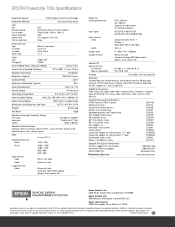
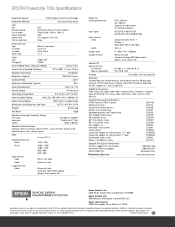
..., computer cable HD15/HD15, PS/2 mouse cable, USB mouse cable, soft case, Start Here Kit
Product/Accessory Part Numbers EPSON PowerLite 703c Projector Replacement lamp Samsonite wheeled soft case Slimline soft shoulder bag Notebook/projector soft shoulder bag ATA molded hardshell case 50" portable screen 60" insta-theatre screen 80" insta-theatre screen Mac adapter...
Product Information Guide - Page 1
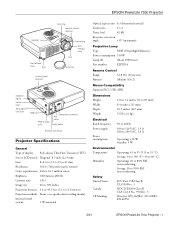
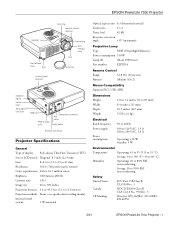
EPSON PowerLite 703c Projector
speaker
foot release
lever
foot
control panel buttons
lens ring remote control receiver
focus ring foot release lever
foot
lens cap
indicator lights
power inlet
Kensington® lock port
USB port
PS/2 mouse port
computer connector A/V jacks
audio jacks
S-Video connector
Projector Specifications
General
Type of display Poly-silicon Thin Film Transistor...
Product Information Guide - Page 2
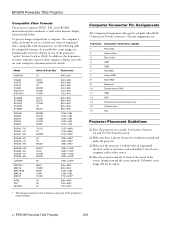
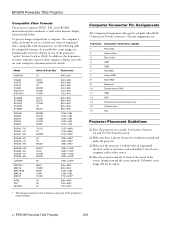
... 832 x 624 1024 x 768 1024 x 768 1152 x 870*
640 x 480* 720 x 540* 720 x 540*
* The image is a female video RGB, 15-pin micro-D-style connector. EPSON PowerLite 703c Projector
2/01 Otherwise, your computer's documentation for details. To project images output from the screen.
❏ Make sure there is plenty of space for ventilation around...
Product Information Guide - Page 3
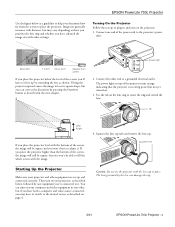
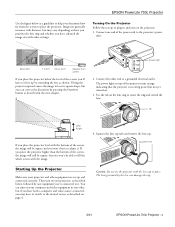
... with the bottom of the power cord to lose its square shape, but you can damage the cap.
2/01
EPSON PowerLite 703c Projector - 3 The power light on top of the projector turns orange, indicating that the projector is receiving power but may have to switch to the desired source as a guideline to help you determine how...
Product Information Guide - Page 4
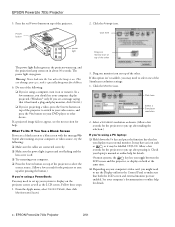
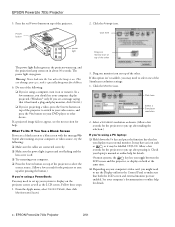
... utility in about 30 seconds. EPSON PowerLite 703c Projector
2/01 The power light stays green. Allow a few moments, you should see your computer display projected. (Windows® only: If you see a blank screen or a blue screen with the message No Signal after making the selection.)
If you may need to sync up your computer's documentation...
Product Information Guide - Page 5
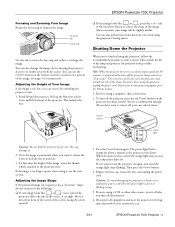
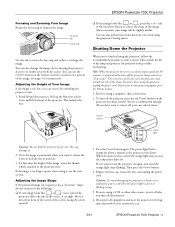
...
directly in front of the center of the Keystone button to turn it or in a protective case.
2/01
EPSON PowerLite 703c Projector - 5 side
of the screen, facing the screen
squarely.
3. You see the next section.
EPSON PowerLite 703c Projector
Focusing and Zooming Your Image Rotate the focus ring to lock the feet in position.
3. You can use the...
Product Information Guide - Page 6
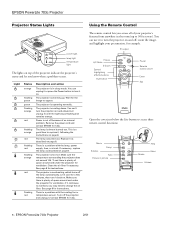
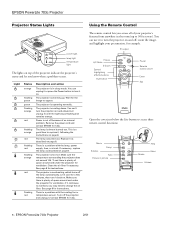
... 4
Open the cover just below the Esc button to change the air filter. EPSON PowerLite 703c Projector
2/01 Light
Status orange
flashing green green flashing orange
red
flashing orange red flashing red flashing ...
6 - Power is in the room (up .
The projector is a good time to turn it continues to overheat, you may need to access these remote control functions:
Menu Comp
S-Video Auto...
Product Information Guide - Page 7
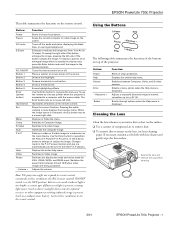
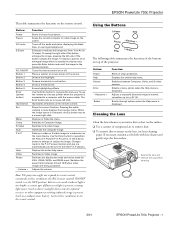
... ambient light is displayed.
Extend the lens and remove the cap before cleaning
2/01
EPSON PowerLite 703c Projector - 7 Enlarges or reduces the image size from 1x to S-video image. Erases ...resize mode for VGA, UXGA, SVGA, and SXGA input.
Draws a freehand line. EPSON PowerLite 703c Projector
This table summarizes the functions on the lens, use the remote control. Pressing the ...
Product Information Guide - Page 8
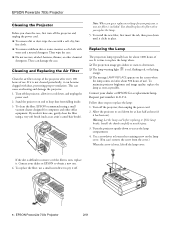
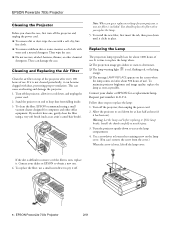
..., first turn off .
8 - If it is torn, replace it has been on top of the projector after about 1000 hours of use ). If you don't have one .
4.
Turn off the projector, then unplug the power cord.
2. EPSON PowerLite 703c Projector
2/01
Cleaning and Replacing the Air Filter
Clean the air filter on ). It is included. Request...
Product Information Guide - Page 9
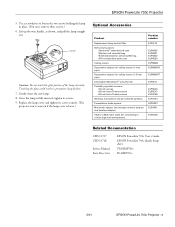
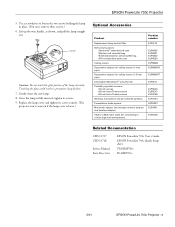
... ELPMBAPS
ELPMBAST
ELPSL01
ELPSC06 ELPSC07 ELPSC08 ELPCVS1 ELPPAS1 ELPAP01
ELPKC06
Related Documentation
CPD-11727 CPD-11728
Service Manual Parts Price List
EPSON PowerLite 703c User's Guide EPSON PowerLite 703c Quick Setup sheet TM-EMP703c PL-EMP703c
2/01
EPSON PowerLite 703c Projector - 9 Gently insert the new lamp. 8. Once the lamp is fully inserted, tighten its screw securely. (The...
User Manual - Page 7
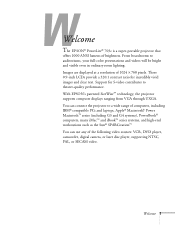
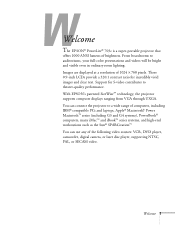
...presentations and videos will be bright and visible even in ordinary room lighting. With EPSON's patented SizeWise™ technology, the projector supports computer displays ranging from VGA through UXGA.
From boardrooms to a wide ...of 1024 × 768 pixels. Welcome 1 WWelcome The EPSON® PowerLite® 703c is a super-portable projector that offers 1000 ANSI lumens of brightness.
User Manual - Page 10


... your questions to use your Quick Setup sheet, warranty brochures, CD-ROMs, and EPSON PrivateLine® Support card. Getting More Information
Need tips on the projector or the remote control. Store this User's Guide in help :
s www.presentersonline...click to jump to use on the road. s CD-ROM The PowerLite 703c CD-ROM lets you can look for help system Provides assistance for details.
User Manual - Page 11


...customers who register their projectors, EPSON offers free Extra CareSM Road Service. Welcome 5 Registration and Warranty
Your projector comes with confidence ...need help fast. Instead, EPSON will ship you project with a basic carry-in warranty and an international warranty that let you a replacement unit anywhere in your Owner's Kit.
To register, simply insert the PowerLite 703c...
User Manual - Page 12
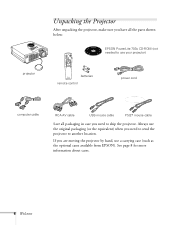
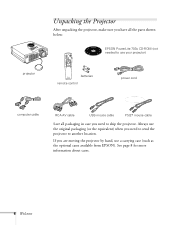
... (or the equivalent) when you need to send the projector to ship the projector.
projector
Unpacking the Projector
After unpacking the projector, make sure you have all the parts shown below:
Freeze A/V Mute
E-Zoom
Power
R/C ON OFF
3 2
5 4
1
Enter
Esc
batteries remote control
EPSON PowerLite 703c CD-ROM (not needed to use your projector)
power cord
computer cable
PS/2 MOUSE...
User Manual - Page 76
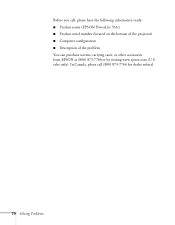
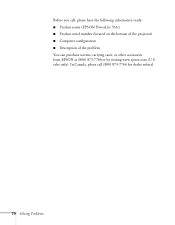
... only). Before you call (800) 873-7766 for dealer referral.
70 Solving Problems In Canada, please call , please have the following information ready: s Product name (EPSON PowerLite 703c) s Product serial number (located on the bottom of the projector) s Computer configuration s Description of the problem You can purchase screens, carrying cases, or other accessories from...
User Manual - Page 87
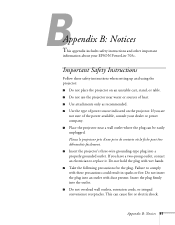
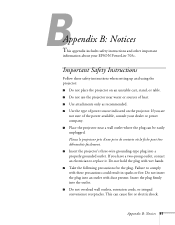
... can cause fire or electric shock. If you are
not sure of heat. s Use attachments only as recommended. s Place the projector near water or sources of the power available, consult your EPSON PowerLite 703c. Failure to replace it. s Do not overload wall outlets, extension cords, or integral convenience receptacles. BAppendix B: Notices This appendix includes...
Similar Questions
How To Connect My Projector To My Macbook Pro Without The Right Cable
there is no connection of the cable on my mac computer
there is no connection of the cable on my mac computer
(Posted by louchance 7 years ago)
How To Replace The Bulb To A Powerlite 8350 Projector
(Posted by ChHanww 9 years ago)
Macbook Pro And Epson Powerlite S6
Can I use my PowerLite S6 Series/78/W6 Series with my MacBook Pro or not? If I can then, what cable ...
Can I use my PowerLite S6 Series/78/W6 Series with my MacBook Pro or not? If I can then, what cable ...
(Posted by ritalc1013 11 years ago)
Windows 7 And Epson Powerlite S4 Projector
W/R to the title, does such a driver exist? Where can I obtain it?
W/R to the title, does such a driver exist? Where can I obtain it?
(Posted by Geometry1719 11 years ago)
What Cable Do I Use To Connect A Macbook Pro To An Epson Elp-5500 Projector?
(Posted by JeffLaGreca 11 years ago)

