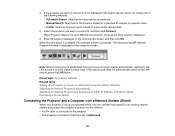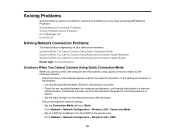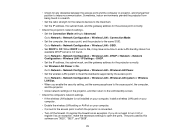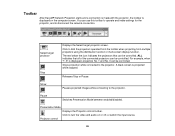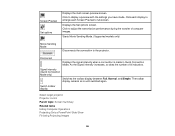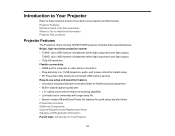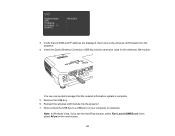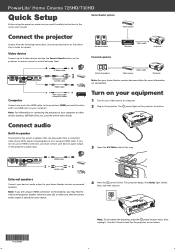Epson PowerLite Home Cinema 730HD Support Question
Find answers below for this question about Epson PowerLite Home Cinema 730HD.Need a Epson PowerLite Home Cinema 730HD manual? We have 3 online manuals for this item!
Question posted by Cbass66 on May 2nd, 2015
External Speaker
it looks like my projector is not sending the signal to the rca's. Is there a function or how do i connect external speaker
Current Answers
Answer #1: Posted by hzplj9 on May 2nd, 2015 1:25 PM
One cannot connect speakers to the outputs. You need an amplifier between them to enable audio. I have attached a link to Epson for your device where FAQs and manuals can be downloaded.
Related Epson PowerLite Home Cinema 730HD Manual Pages
Similar Questions
Can You Hook Up External Speakers?
Can you hook up external speakers?
Can you hook up external speakers?
(Posted by petwellvet 10 years ago)
Can I Connect External Speakers To The Epson Ex71projector?
(Posted by reheinjohnson 11 years ago)
3d Format From 3d Samsung Blue Ray Player
Will Epson powerlite home cinema 6100/6500 UB project signal/image from samsung 3d blue ray player s...
Will Epson powerlite home cinema 6100/6500 UB project signal/image from samsung 3d blue ray player s...
(Posted by cschnell 11 years ago)
My Powerlite 62c Remote Page Up And Page Down Does Not Function. All Other Keys
My Powerlite 62c remote page up and page down does not function. all other keys work. what is preven...
My Powerlite 62c remote page up and page down does not function. all other keys work. what is preven...
(Posted by Anonymous-39313 12 years ago)
Epson 5350 Projector
I have this projector for playing xbox. I currently connect the xbox to the projector via a RCA yell...
I have this projector for playing xbox. I currently connect the xbox to the projector via a RCA yell...
(Posted by dudashj 12 years ago)