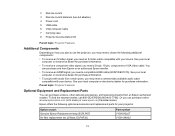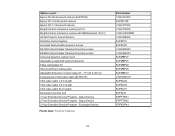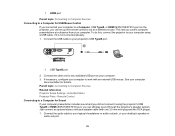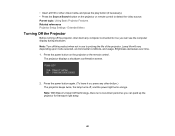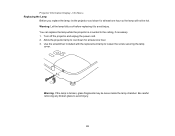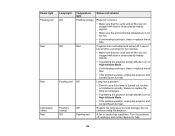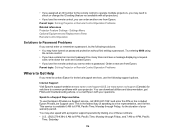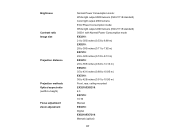Epson EX3212 Support and Manuals
Get Help and Manuals for this Epson item

View All Support Options Below
Free Epson EX3212 manuals!
Problems with Epson EX3212?
Ask a Question
Free Epson EX3212 manuals!
Problems with Epson EX3212?
Ask a Question
Most Recent Epson EX3212 Questions
Projector Won't Light Up
projector won't light up and the fan makes a higher pitched sound. No lights are on except the on li...
projector won't light up and the fan makes a higher pitched sound. No lights are on except the on li...
(Posted by Tripmerk 8 years ago)
Pink Hue
LCD has pink hue. Changed cords and laptops, but everything still shows pink color
LCD has pink hue. Changed cords and laptops, but everything still shows pink color
(Posted by marykmarty 8 years ago)
Unable To Transmit Contents On Scree From My Computer?
(Posted by vkrajpal123 9 years ago)
How Do I Set Extended Menu To Usb Display
How do I set Extended Menu to USB Display?
How do I set Extended Menu to USB Display?
(Posted by cindydl 9 years ago)
Can You Hook Up External Speakers?
Can you hook up external speakers?
Can you hook up external speakers?
(Posted by petwellvet 10 years ago)
Epson EX3212 Videos
Popular Epson EX3212 Manual Pages
Epson EX3212 Reviews
We have not received any reviews for Epson yet.