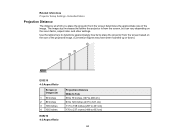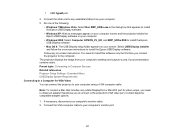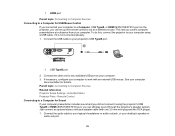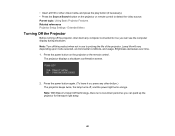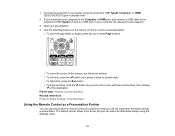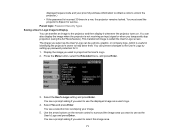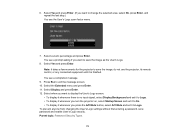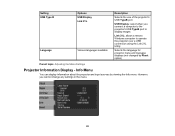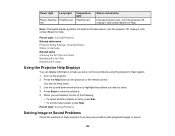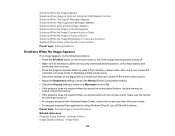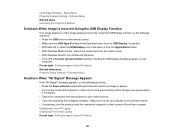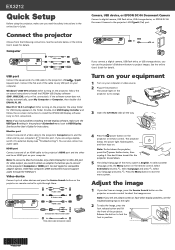Epson EX3212 Support Question
Find answers below for this question about Epson EX3212.Need a Epson EX3212 manual? We have 3 online manuals for this item!
Question posted by cindydl on September 4th, 2014
How Do I Set Extended Menu To Usb Display
How do I set Extended Menu to USB Display?
Current Answers
Related Epson EX3212 Manual Pages
Similar Questions
Projector Won't Display On Whiteboard
Hi - we have installed a 3LCD to replace an existing projector and it doesn't seem to be picking up ...
Hi - we have installed a 3LCD to replace an existing projector and it doesn't seem to be picking up ...
(Posted by lhaliburton 7 years ago)
No Sound Through Speakers When Connected To Mixer Box
How do I connect the projector to a mixer box so sound comes through speakerswhat do I need to do?I ...
How do I connect the projector to a mixer box so sound comes through speakerswhat do I need to do?I ...
(Posted by auntiejean2 8 years ago)
Projector Won't Light Up
projector won't light up and the fan makes a higher pitched sound. No lights are on except the on li...
projector won't light up and the fan makes a higher pitched sound. No lights are on except the on li...
(Posted by Tripmerk 8 years ago)
Powerlite Projector Is Only Displaying Everything In Blue
My powerlite projector is only displaying everything using a blue color. Regular colors are not show...
My powerlite projector is only displaying everything using a blue color. Regular colors are not show...
(Posted by mhuffman65663 9 years ago)
I See No Signal After Usb Connection From Computar To Epson Ex7210 Projector
(Posted by kingjazzzzz 11 years ago)