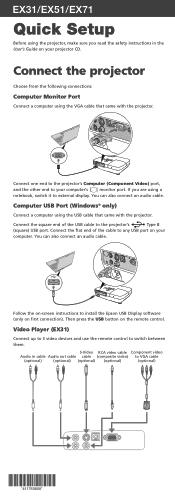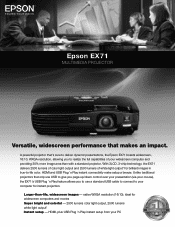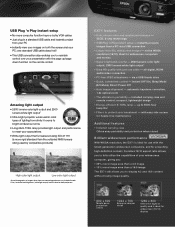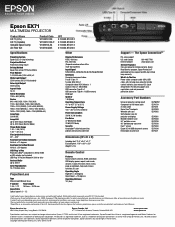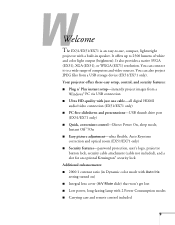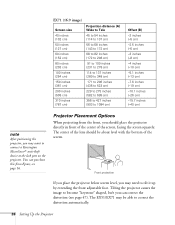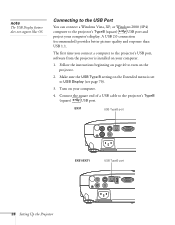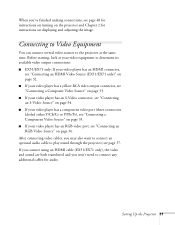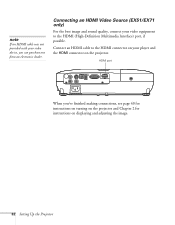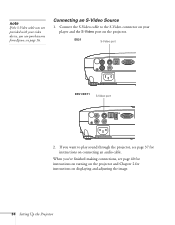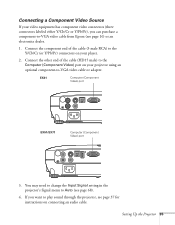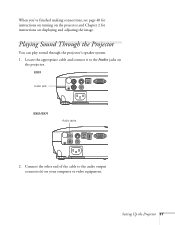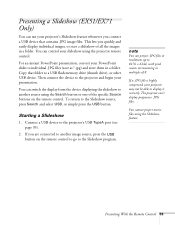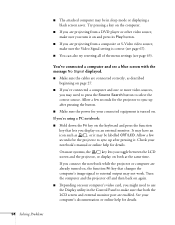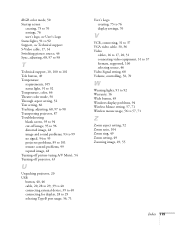Epson EX71 Support Question
Find answers below for this question about Epson EX71.Need a Epson EX71 manual? We have 5 online manuals for this item!
Question posted by reheinjohnson on December 19th, 2012
Can I Connect External Speakers To The Epson Ex71projector?
The person who posted this question about this Epson product did not include a detailed explanation. Please use the "Request More Information" button to the right if more details would help you to answer this question.
Current Answers
Related Epson EX71 Manual Pages
Similar Questions
What Can I Hook This Projector To
I just bought this projector and have no manual is there a way to attach a cell phone to it I have a...
I just bought this projector and have no manual is there a way to attach a cell phone to it I have a...
(Posted by Nsmith3600 4 years ago)
External Speaker
it looks like my projector is not sending the signal to the rca's. Is there a function or how do i c...
it looks like my projector is not sending the signal to the rca's. Is there a function or how do i c...
(Posted by Cbass66 8 years ago)
Can You Hook Up External Speakers?
Can you hook up external speakers?
Can you hook up external speakers?
(Posted by petwellvet 10 years ago)
Connect An Epson Vs310 Projector To Dell Xps-14z
I have a mini hdmi to dvi connector from my dell and a dvi to vga convertor to the Epson Projector.�...
I have a mini hdmi to dvi connector from my dell and a dvi to vga convertor to the Epson Projector.�...
(Posted by bmaliken 11 years ago)