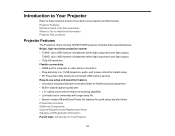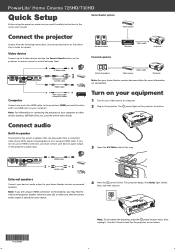Epson PowerLite Home Cinema 730HD Support Question
Find answers below for this question about Epson PowerLite Home Cinema 730HD.Need a Epson PowerLite Home Cinema 730HD manual? We have 3 online manuals for this item!
Question posted by oa6627 on August 23rd, 2014
Ceiling Mounting.
Are there only three points of attachment to the ceiling mount???
Requests for more information
Request from andrewraymondmarcus on August 23rd, 2014 8:18 AM
what are you mounting
what are you mounting
Current Answers
Related Epson PowerLite Home Cinema 730HD Manual Pages
Similar Questions
Epson H335a Ceiling Mount
I have an Epson H335A projector. Is there a ceiling mount made for this model ?
I have an Epson H335A projector. Is there a ceiling mount made for this model ?
(Posted by illinifarmer91 3 years ago)
How To Remove Lines On Epson Projector Powerlite 1750?
how to remove lines on epson projector powerlite 1750?
how to remove lines on epson projector powerlite 1750?
(Posted by Anonymous-120484 10 years ago)
Ceiling Mounts
I have an epson LCD projector elp 5100. Would like to know if they make a ceiling mount for the proj...
I have an epson LCD projector elp 5100. Would like to know if they make a ceiling mount for the proj...
(Posted by Seon1971 11 years ago)
Ceiling Mount
What is the best mount for the Epson Moviemate 55 from the ceiling?
What is the best mount for the Epson Moviemate 55 from the ceiling?
(Posted by Julieandderek 11 years ago)