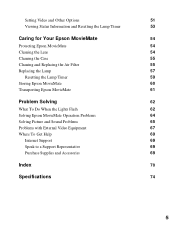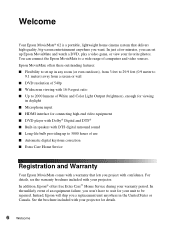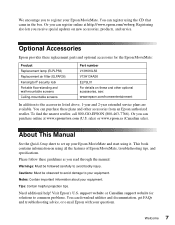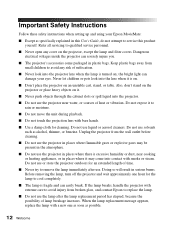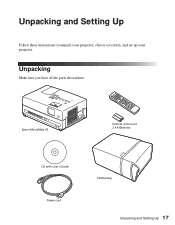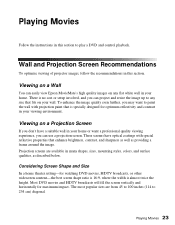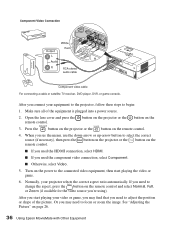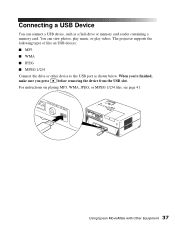Epson MovieMate 62 Support Question
Find answers below for this question about Epson MovieMate 62.Need a Epson MovieMate 62 manual? We have 3 online manuals for this item!
Question posted by jnartey on July 2nd, 2011
Ceiling Mounting Mm62
How do I ceiling mount a moviemate 62 ?
Current Answers
Related Epson MovieMate 62 Manual Pages
Similar Questions
Epson H335a Ceiling Mount
I have an Epson H335A projector. Is there a ceiling mount made for this model ?
I have an Epson H335A projector. Is there a ceiling mount made for this model ?
(Posted by illinifarmer91 3 years ago)
Ceiling Mounts
I have an epson LCD projector elp 5100. Would like to know if they make a ceiling mount for the proj...
I have an epson LCD projector elp 5100. Would like to know if they make a ceiling mount for the proj...
(Posted by Seon1971 11 years ago)
Hdmi Problem On Moviemate 62
Hdmi has been working fine til today. I have it plugged in and it says no signal ? I have tried unpl...
Hdmi has been working fine til today. I have it plugged in and it says no signal ? I have tried unpl...
(Posted by Oscei07 11 years ago)