Epson MovieMate 55 Support Question
Find answers below for this question about Epson MovieMate 55.Need a Epson MovieMate 55 manual? We have 4 online manuals for this item!
Question posted by Julieandderek on July 24th, 2012
Ceiling Mount
What is the best mount for the Epson Moviemate 55 from the ceiling?
Current Answers
There are currently no answers that have been posted for this question.
Be the first to post an answer! Remember that you can earn up to 1,100 points for every answer you submit. The better the quality of your answer, the better chance it has to be accepted.
Be the first to post an answer! Remember that you can earn up to 1,100 points for every answer you submit. The better the quality of your answer, the better chance it has to be accepted.
Related Epson MovieMate 55 Manual Pages
Product Brochure - Page 1
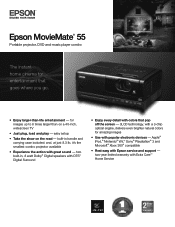
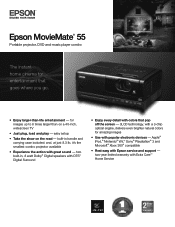
... speakers with DTS® Digital Surround
• Enjoy every detail with colors that goes where you go.
• Enjoy larger-than on the road - Epson MovieMate® 55
Portable projector, DVD and music player combo
The instant home cinema for entertainment that pop off the screen - 3LCD technology, with a 3-chip optical engine, delivers even...
Product Brochure - Page 2
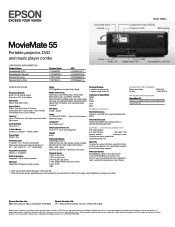
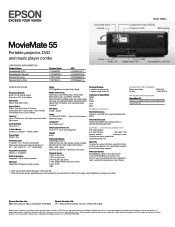
...V13H134A14
PACKAGING SPECIFICATIONS
MovieMate 55 Dimensions 18.8" x 13.0" x 11.6" (W x D x H) Weight 13.7 lb
* Light output varies depending upon mode selected. ** Lamp life results will vary depending upon mode selected, environmental conditions and usage.
Copyright 2008 Epson America, Inc. and Canada
800-463-7766
Internet website
www.epson.com
Projector resources available at...
Quick Guide - Page 3
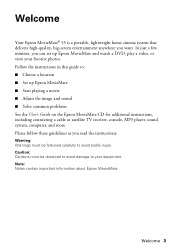
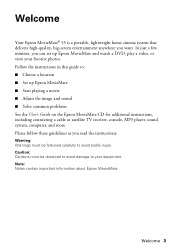
...TV receiver, console, MP3 player, sound system, computer, and more. Please follow these guidelines as you want. Note: Notes contain important information about Epson MovieMate. Welcome
Your Epson MovieMate® 55 is a portable, lightweight home cinema system that delivers high-quality, big-screen entertainment anywhere you read the instructions:
Warning: Warnings must be followed carefully...
Quick Guide - Page 9


... Insert your DVD into the lens. The bright light may affect your vision. After about 30 seconds, Epson MovieMate warms up and plugged in this section to look into the lens, and do not look into the ..., do not allow children or pets to adjust the picture and sound for the best home cinema experience. Watching Movies
After you get your Epson MovieMate set up and the picture comes on.
Quick Guide - Page 16
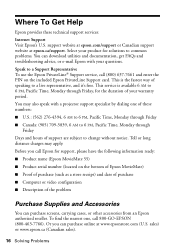
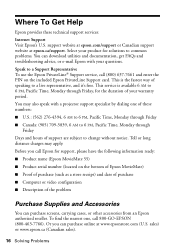
... Epson for support, please have the following information ready:
■ Product name (Epson MovieMate 55)
■ Product serial number (located on the included Epson PrivateLine Support card. sales) or www.epson....troubleshooting advice, or e-mail Epson with a projector support specialist by dialing one , call (800) 637-7661 and enter the PIN on the bottom of Epson MovieMate)
■ Proof of...
User Replaceable Parts List - Page 1
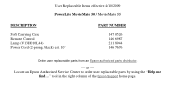
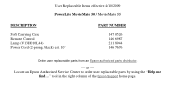
... Center to order user replaceable parts by using the "Help me find..." tool in the right column of the Epson Support home page. or ---- User Replaceable Items effective 4/10/2009 PowerLite MovieMate 50 / MovieMate 55
DESCRIPTION
Soft Carrying Case Remote Control Lamp (V13H010L44) Power Cord (2-prong, black) est. 10'
PART NUMBER
147 0526 146...
User's Guide - Page 3


Contents
Welcome
Registration and Warranty Optional Accessories About This Manual Epson MovieMate 55 Parts and Controls
Playing Movies
Choosing a Location Wall and Projection Screen Recommendations
Viewing on a Wall Viewing on a Projection Screen Adjusting the Picture Adjusting the Sound ...
User's Guide - Page 5


...
43
Replacing the Lamp
45
Resetting the Lamp Timer
47
Storing Epson MovieMate
48
Transporting Epson MovieMate
48
Problem Solving
50
What To Do When the Lights Flash
50
Solving Epson MovieMate Operation Problems
52
Solving Picture and Sound Problems
53
Problems with External Video Equipment
55
Where To Get Help
56
Internet Support
56
Speak to...
User's Guide - Page 6
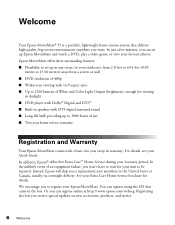
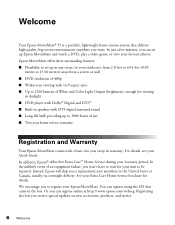
...-quality, big-screen entertainment anywhere you a replacement unit anywhere in warranty. Welcome
Your Epson MovieMate® 55 is a portable, lightweight home cinema system that came in the box. For details,...Output (brightness), enough for your favorite photos. Registering also lets you can set up Epson MovieMate and watch a DVD, play a video game, or view your unit to register your...
User's Guide - Page 8


Epson MovieMate 55 Parts and Controls
Front View
Lens cover slide
Remote control receiver
Handle
Adjustable foot
Disc slot
Eject button Lens
cover
Lens
Back View
Component video ...
User's Guide - Page 11


Choosing a Location
You can use your Epson MovieMate just about anywhere-in this section to enhance the image quality. The following pictures...to choose a location, play a DVD movie, and control playback. You can use it with an optional floor-, wall-, or ceiling-mounted screen, or simply project on page 13. When you find a suitable wall for projection, you may want to consider coating ...
User's Guide - Page 13


...best screen shape ratio is 16:9, where the width is no cost or setup involved, and you may want a professional quality viewing experience, you place Epson MovieMate within 10 feet (3 meters) of Epson MovieMate... as described below. The most popular sizes are available in many shapes, sizes, mounting styles, colors, and surface qualities, as providing a frame around the image.
Projection...
User's Guide - Page 14


...screen). Available screen sizes vary, but are either floor-standing, wall-mounted, or ceiling-mounted. Considering Screen Mounting Style
Most screens are usually up to outdoor environmental factors Can be ...Playing Movies
However, if you have a 4:3 shape ratio, which type would be best for viewing computer presentations and standard TV broadcasts. If you usually project images in ...
User's Guide - Page 52
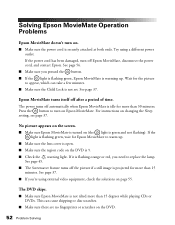
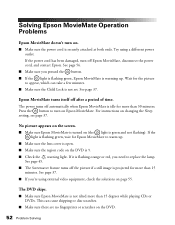
... appear, which can cause skipping or disc scratches.
■ Make sure there are no fingerprints or scratches on page 55. See page 37. No picture appears on the screen.
■ Make sure Epson MovieMate is not set. If it is flashing orange or red, you pressed the button. ■ If the light is...
User's Guide - Page 53


...Epson MovieMate...Epson MovieMate and wait an hour or two before using it used to, you 're within 19 feet (6 meters) of Epson MovieMate... adjusting Epson MovieMate's position relative to ...to select the best setting for instructions...setting. Problem Solving 53 Epson does not support any ... you 've just moved Epson
MovieMate from the screen: no closer...Epson MovieMate is not fogged by condensation. The...
User's Guide - Page 54


...the red and white
audio jacks to Epson MovieMate's audio ports (see page 22). ■ If you're using external video equipment, check the solutions on page 55. There is set to correct the ...problem.
See page 38. ■ If you may need to select the best setting for your viewing environment.
■ ...
User's Guide - Page 55


...Epson MovieMate to select the best setting for your cable(s) are not right.
■ Press the page 40). Press the button on the remote control and select the appropriate zoom setting. The colors are connected correctly (see page 22). ■ Press the button on Epson MovieMate... (see the message Signal not supported. Problem Solving 55
Press the button on the remote control and select the...
User's Guide - Page 56


..., see the information included in the box with a projector support specialist by dialing one of these technical support services:
Internet Support
Visit Epson's U.S. Speak to a Support Representative
To use the Epson PrivateLine Support service, call , please have the following information ready: ■ Product name (Epson MovieMate 55) ■ Product serial number (located on the included...
User's Guide - Page 62


..., 29 Child Lock, 37 Cleaning
air filter, 43 to 44 lens and Epson MovieMate case, 42 to 43 Color mode, 20, 53, 54, 55 Color problems, 54, 55 Composite video connection, 22 Computer connection, 27 to 28 Contrast ratio, 57 Control panel, Epson MovieMate, 9
62 Index
D
Dark image, 53 Digital audio recorder, connecting, 26 Digital camera...
User's Guide - Page 64
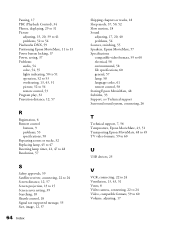
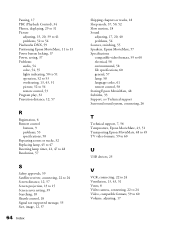
...
64 Index
Skipping chapters or tracks, 18 Sleep mode, 37, 50, 52 Slow motion, 18 Sound
adjusting, 17, 20, 40 problems, 54 Sources, switching, 55 Speakers, Epson MovieMate, 57 Specifications compatible video formats, 59 to 60 electrical, 58 environmental, 58 file specifications, 60 general, 57 lamp, 58 language codes, 61 remote control, 58...
Similar Questions
Epson H335a Ceiling Mount
I have an Epson H335A projector. Is there a ceiling mount made for this model ?
I have an Epson H335A projector. Is there a ceiling mount made for this model ?
(Posted by illinifarmer91 3 years ago)
Ceiling Mounting.
Are there only three points of attachment to the ceiling mount???
Are there only three points of attachment to the ceiling mount???
(Posted by oa6627 9 years ago)
Ceiling Mounts
I have an epson LCD projector elp 5100. Would like to know if they make a ceiling mount for the proj...
I have an epson LCD projector elp 5100. Would like to know if they make a ceiling mount for the proj...
(Posted by Seon1971 11 years ago)

