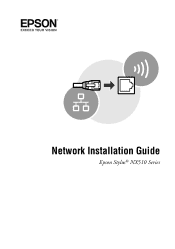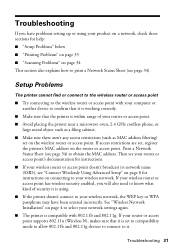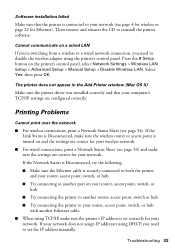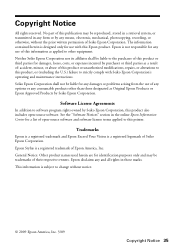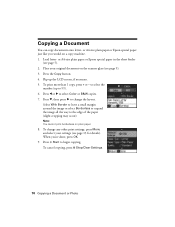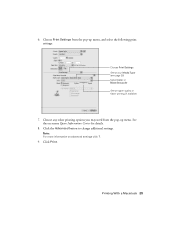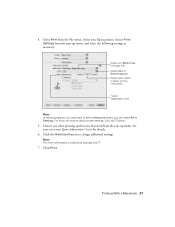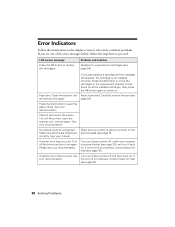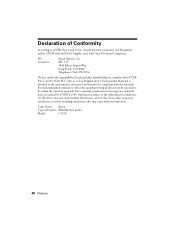Epson NX515 Support Question
Find answers below for this question about Epson NX515 - Stylus Color Inkjet.Need a Epson NX515 manual? We have 4 online manuals for this item!
Question posted by jfleming2000 on October 24th, 2011
Communication Error
Every time I try to print I get a Communication Error. Printer has worked good in the past... any sugguestions??
Current Answers
Related Epson NX515 Manual Pages
Similar Questions
Epson Nx515 Won't Print Communication Error
(Posted by rwamilc 9 years ago)
My Printer Works Fine But When I Try To Scan I Get A Communication Error. Why W
I am connected via USB to the printer. It prints fine. It gives me a communication error every time ...
I am connected via USB to the printer. It prints fine. It gives me a communication error every time ...
(Posted by swzimm 11 years ago)
How To Repair An Error Printer
How to repair an error printer
How to repair an error printer
(Posted by Anonymous-63019 11 years ago)
Epson Stylus Nx515 Won't Print From Pc But Will Print From Laptop. Help?
Both systems have Windows 7 64 bit. The only thing I can think of is it having something to do with ...
Both systems have Windows 7 64 bit. The only thing I can think of is it having something to do with ...
(Posted by ddmail007 12 years ago)