Epson RX500 Support Question
Find answers below for this question about Epson RX500 - Stylus Photo Color Inkjet.Need a Epson RX500 manual? We have 9 online manuals for this item!
Question posted by Anonymous-63019 on June 17th, 2012
How To Repair An Error Printer
How to repair an error printer
Current Answers
There are currently no answers that have been posted for this question.
Be the first to post an answer! Remember that you can earn up to 1,100 points for every answer you submit. The better the quality of your answer, the better chance it has to be accepted.
Be the first to post an answer! Remember that you can earn up to 1,100 points for every answer you submit. The better the quality of your answer, the better chance it has to be accepted.
Related Epson RX500 Manual Pages
Technical Brief (Ink Jet Printers) - Page 1


... technologies is equally important in delivering exceptional print quality. Print Quality-Core Printing Technologies
The core technologies used in Epson ink jet printers work together to produce brilliant Photo Quality color, sharp text, and incredible print speeds
Small Ink Droplet Size
Small ink droplets produce smoother gradations and greater
tonal control
Epson Inks...
Technical Brief (Ink Jet Printers) - Page 2


.... Smallest ink droplets produce smooth photos, especially beneficial for smoother gradations
Ink Jet Printer Technical Brief
Large droplets are used in photos and laser sharp text. Piezo ... Ink Bubble
Nozzle Droplet
Some thermal printers produce more color combinations and smoother color gradations. Small ink droplet size: Most Epson printers produce ink droplets so small you cannot...
Technical Brief (Ink Jet Printers) - Page 3


...photo quality photos, or both on breathtaking large format prints, Epson has the right ink for optional cartridges, and you see continuous tone color.
Epson Papers: In general, Epson printers... Epson printers there are specifically designed to change.
©2006 Epson America, Inc. Ink Jet Printer Technical Brief
Page 3 Epson printers use an advanced error diffusion technology...
Product Brochure - Page 1
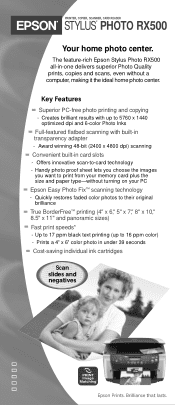
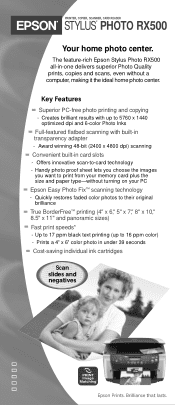
...-rich Epson Stylus Photo RX500 all-in card slots
- Up to 17 ppm black text printing (up to 5760 x 1440 optimized dpi and 6-color Photo Inks
Full-featured flatbed scanning with built-in under 39 seconds
Cost-saving individual ink cartridges
Scan slides and negatives
Epson Prints. PRINTER, COPIER, SCANNER, CARD READER
STYLUS® PHOTO RX500
Your home photo center...
Product Brochure - Page 2
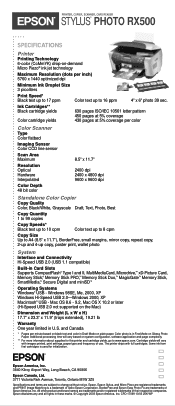
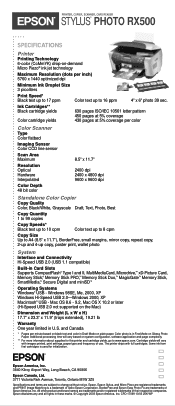
..., Ltd. 3771 Victoria Park Avenue, Toronto, Ontario M1W 3Z5
Specifications and terms are trademarks and/or registered trademarks of Seiko Epson Corporation. PRINTER, COPIER, SCANNER, CARD READER
STYLUS® PHOTO RX500
SPECIFICATIONS
Printer
Printing Technology 6-color (CcMmYK) drop-on-demand Micro Piezo® ink jet technology
Maximum Resolution (dots per minute based on black text and...
Product Information Guide - Page 2


...of paper.
EPSON Stylus Photo RX500
Paper name
EPSON Glossy Photo Greeting Card Kit
EPSON Iron On Transfer Paper
EPSON Photo Stickers Kit (CDROM...pages (Letter, ISO/IEC 430 pages (Letter, 5% duty
10561 Letter Pattern)
each color)
Storage
- 4 to 104 °F (- 20 to 40 °C)
temperature ... °F (15 to 25 °C) and 40 to your printer not covered by EPSON
0.003 to 0.004 inch (0.08 to ...
Product Information Guide - Page 3
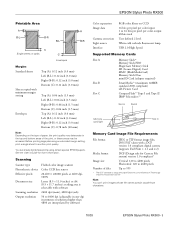
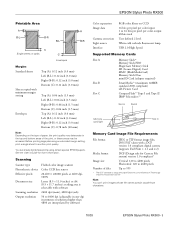
...certain special EPSON papers. Scanning
Scanner type Photoelectric device Effective pixels
Document size
Scanning resolution Output resolution
Flatbed color image scanner
Color CCD line sensor
20,400 × 28....
10/03
EPSON Stylus Photo RX500 - 3
reading area is set by software)
Color separation Image data
Gamma correction Light source Interface
RGB color filters on the type...
Product Information Guide - Page 5
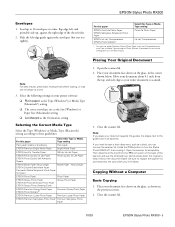
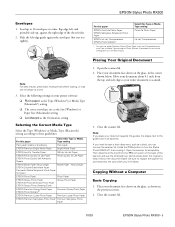
...up. Move your document about 0.1 inch from the TPU connector on the glass, in your printer software:
❏ Plain paper as the Type (Windows®) or Media Type (Macintosh®... Matte Paper
PremierArt Matte Scrapbook Photo Paper
for Photo Stickers.
Press the P On button to scan a thick document, such as a book, you need to turn the Stylus Photo RX500 off, then unplug it flat...
Product Information Guide - Page 6
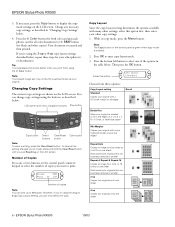
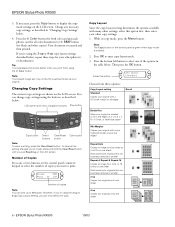
... sheet Works best with a 0.12-inch margin on the control panel is green when copy mode is scanned and then printed. EPSON Stylus Photo RX500
3. EPSON Stylus Photo RX500
10/03 To clear all color documents) or x B&W button (for your other settings, select this button
Copy Layout 1.Standard
Choose from these steps for black and white copies...
Product Information Guide - Page 8
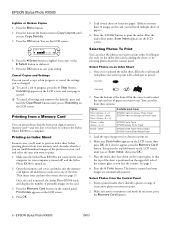
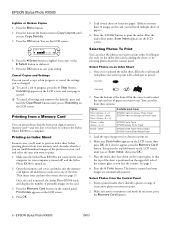
.../03
Open the memory card cover, and make sure the memory card light is off ) and the Stylus Photo RX500 is ejected. ❏ To cancel all settings and return to use. Press the x Color button to print with a dark pen or pencil.
Near the bottom of the form, fill in memory card mode (if...
Product Information Guide - Page 10
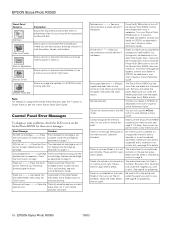
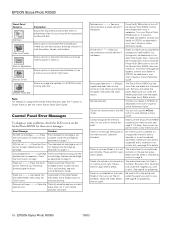
...Color The indicated ink cartridge is unlocked.
Replace the cartridge
the Color button to begin replacing the ink ink.
Press the P On button to turn off the Stylus Photo RX500, then turn off the Stylus Photo RX500. If the error...free space on the memory card. Paper out - - - > Load paper into the printer at once. Scanner unit open - - - > Close the Carefully close the scanner ...
Product Information Guide - Page 11


...
EPSON Stylus Photo RX500 - 11 Make sure your printer settings window for more than 5 minutes.
5.
In Canada, please call the EPSON Store at least once a month to clean the print head right from your eyes, flush them and before the expiration date on the LCD screen, then press the x Color button. error light on the EPSON Stylus Photo RX500...
Product Information Guide - Page 13
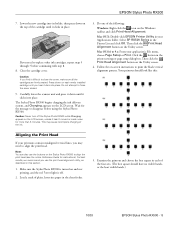
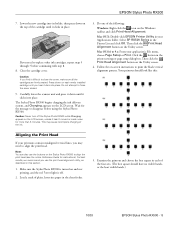
....
4. Examine the printout and choose the best square in the Printer List and click OK.
Press down on the Stylus Photo RX500 to disappear before continuing with step 8. 8. Do not attempt to...for more than 5 minutes. Caution: Never turn off .
2. error light is turned on the Utility screen.
The Stylus Photo RX500 begins charging the ink delivery system, and Charging appears on -...
Product Support Bulletin - Page 1


... The message is only an indication that comes up when an EPSON HI-SPEED USB (USB 2.0) Printer or All-in the red box below :
Click on the "Close" button to close it by ...1
Stylus Photo 2200/R300/R300M/R800/RX500/RX600, and the Stylus CX6400
Windows XP warning message for HI-SPEED USB (USB 2.0) Devices
This bulletin was created to inform you of 1
PSB.2004.04.004
It is NOT an error message...
Product Support Bulletin - Page 7


... it is impossible to OS X 10.2.7 do not support USB2.0.
The printer functions properly with the existing driver and does not need any updates. After the error in item 2 occurs, it on the epsonx109xx.sea.hqx file. C
Total Pages: 1
Epson Stylus Photo RX500/Stylus CX6400
Problems connecting Epson SPC units to MAC computers using OS X 10...
Start Here Card - Page 7


...Guide.
If the red ! error light is turned on background...RX500 in Mac OS X
1 Open the OS X Applications folder,
then open the Utilities folder and start up your problem is connected to unlock the scanner.
Unlock the printer by removing and storing the orange plastic print head holder. Make sure the ink cartridges are pushed all the way down menu.
3 Click Stylus Photo RX500...
User's Guide - Page 2
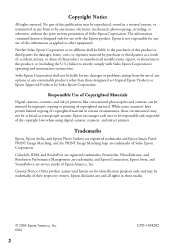
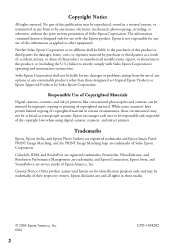
... of copyrighted material.
Trademarks
Epson, Epson Stylus, and Epson Photo Stickers are registered trademarks and Epson Smart ...copyright laws when using digital cameras, scanners, and ink jet printers.
ColorLife, RPM, and BorderFree are trademarks; While some ... are service marks of this product or unauthorized modifications, repairs, or alterations to this product, or (excluding the ...
User's Guide - Page 44
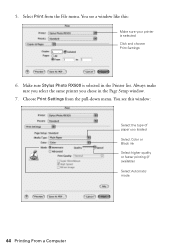
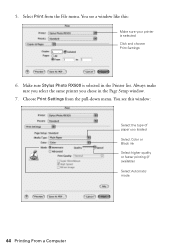
Always make sure you select the same printer you loaded Select Color or Black ink Select higher quality or faster printing (if available) Select Automatic mode
44 Printing From a Computer Make sure Stylus Photo RX500 is selected Click and choose Print Settings
6. Select Print from the pull-down menu. Choose Print Settings from the File menu...
User's Guide - Page 45


... monitor the progress of your print job, click the Stylus Photo RX500
icon when it appears in the printer software.
10. Select the following print settings as a PDF file. ■ Color Management: Select ColorSync,® adjust the color controls, change the gamma setting, or turn off color adjustments in the dock on the bottom of copies you...
User's Guide - Page 73
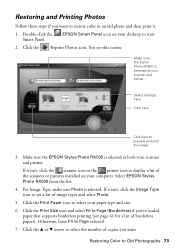
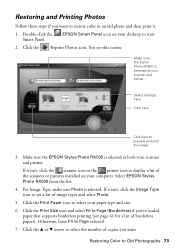
Click the Reprint Photos icon. Select EPSON Stylus Photo RX500 from the list.
4. If it .
1. Click the Print Paper icon to see a list of image types and select Photo.
5. Restoring Color to start
2. Double-click the Smart Panel. EPSON Smart Panel icon on your scanner and printer
Select settings here
Click here
Click here to preview and print...
Similar Questions
Epson Artisan 730 All In One Printer Cannot Recognize Color Inkjet All In One
(Posted by mormahdds 10 years ago)
How To Fix My Epson Stylus Photo Rx500 That Says Printer Error See
documentation and call service
documentation and call service
(Posted by Melomrspa 10 years ago)
Printer Epson Stylus Photo Rx510 Can Be Set Up Wireless
I would like to know if this printer can be set up wirelss
I would like to know if this printer can be set up wirelss
(Posted by roberta74 11 years ago)
Epson Stylus Photo Rx500 Printer
How do I get the ink cartridge holder to move if it will not do it on its own?
How do I get the ink cartridge holder to move if it will not do it on its own?
(Posted by Kaitlinflower 11 years ago)
Epson Cx5000 - Stylus Color Inkjet Will Only Print On Bright, White...
jams with card stock
jams with card stock
(Posted by paulaseymour3 11 years ago)

