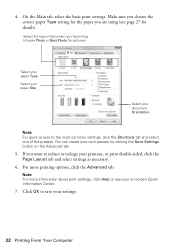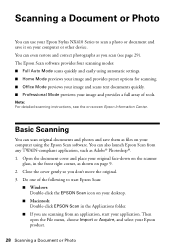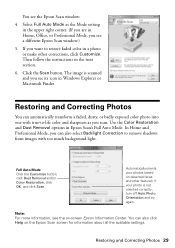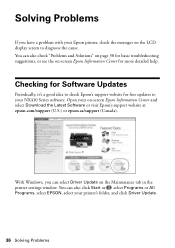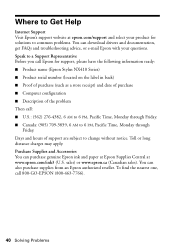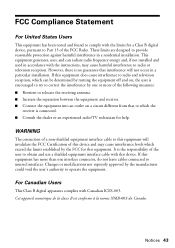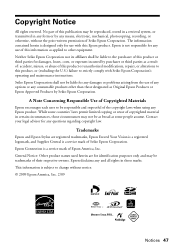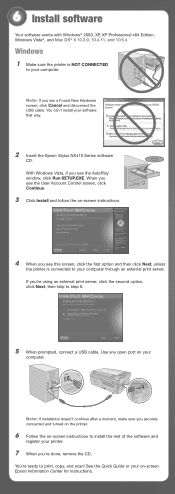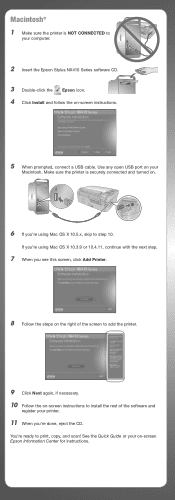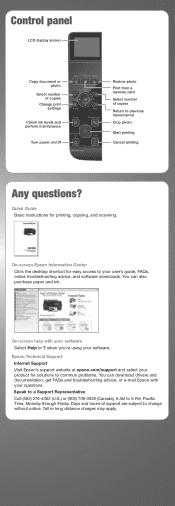Epson NX415 Support Question
Find answers below for this question about Epson NX415 - Stylus Color Inkjet.Need a Epson NX415 manual? We have 3 online manuals for this item!
Question posted by dania85 on February 5th, 2013
Help Me
Current Answers
Answer #1: Posted by tintinb on February 6th, 2013 10:40 AM
1. Visit
http://www.epson.com/cgi-bin/Store/support/supDetail.jsp?oid=128287&infoType=Downloads
2. Select your Operating System from the dropdown box
3. Click the Drivers link
4. Click the Download button
5. Install the file by double clicking it
6. Restart your computer after the installation
You can also read/download the user's manual for this device here:
If you have more questions, please don't hesitate to ask here at HelpOwl. Experts here are always willing to answer your questions to the best of our knowledge and expertise.
Regards,
Tintin
Related Epson NX415 Manual Pages
Similar Questions
printer
without a cd