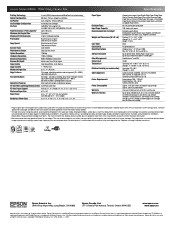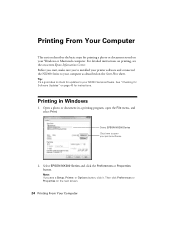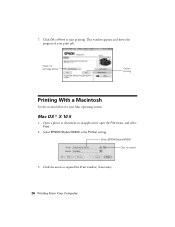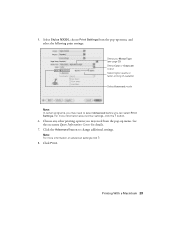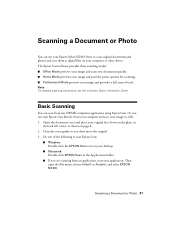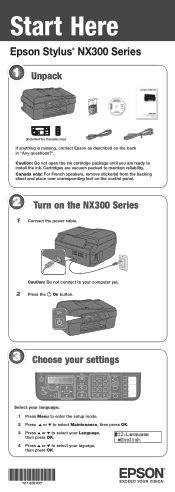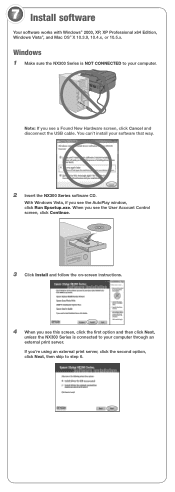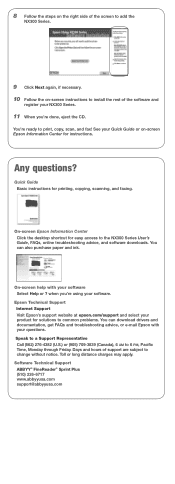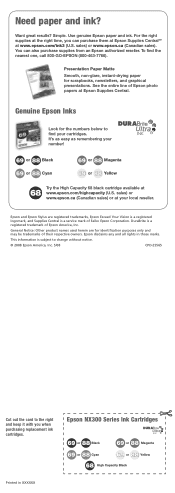Epson NX300 Support Question
Find answers below for this question about Epson NX300 - Stylus Color Inkjet.Need a Epson NX300 manual? We have 3 online manuals for this item!
Question posted by rachelgarcia818 on November 1st, 2012
Epson Nx300 Driver Mac Os Lion Problem
Keep trying to download drivers for Epson Stylus NX300 on Mac OS Lion, have Error opening file:ES008f.dti 1008:6,-35 drive not found as a result. Any suggestions?
Current Answers
Related Epson NX300 Manual Pages
Similar Questions
How To Use Epson Stylus Nx300 Scanner On Mac
(Posted by kppgunew 9 years ago)
Epson Artisan 730 All In One Printer Cannot Recognize Color Inkjet All In One
(Posted by mormahdds 10 years ago)
Print Iphoto Pictures
how do I print iphoto pictures on my mac os x?
how do I print iphoto pictures on my mac os x?
(Posted by jlauchner1 11 years ago)
Epson Cx5000 - Stylus Color Inkjet Will Only Print On Bright, White...
jams with card stock
jams with card stock
(Posted by paulaseymour3 11 years ago)
Ink Cartridge Is Stuck
There is no paper jammed in my Epson NX300. I get the error of "Paper Jammed" when I want to print. ...
There is no paper jammed in my Epson NX300. I get the error of "Paper Jammed" when I want to print. ...
(Posted by lordliliyan 12 years ago)