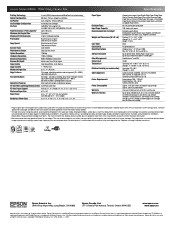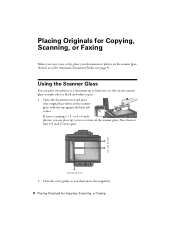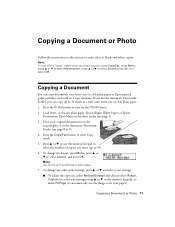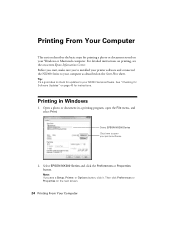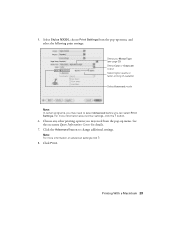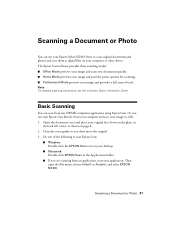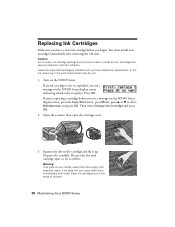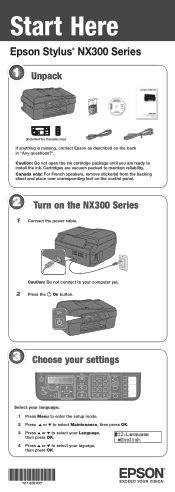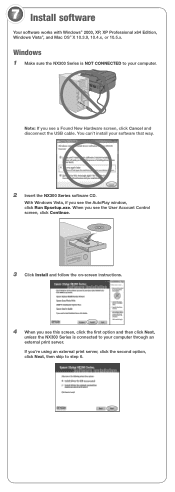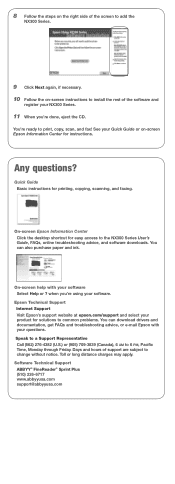Epson NX300 Support Question
Find answers below for this question about Epson NX300 - Stylus Color Inkjet.Need a Epson NX300 manual? We have 3 online manuals for this item!
Question posted by sste742646 on January 21st, 2013
Software Installation?
Current Answers
Answer #1: Posted by tintinb on January 21st, 2013 6:21 PM
1. Visit
2. Select your Operating System from the dropdown box
3. Click the Driver link
4. Click the Download link at the right side
5. Download and install the driver
If you have more questions, please don't hesitate to ask here at HelpOwl. Experts here are always willing to answer your questions to the best of our knowledge and expertise.
Regards,
Tintin
Related Epson NX300 Manual Pages
Similar Questions
Hi, I have the Epson WF2530 but have recentlly moved home and sort of misplaced the installation dis...
Trying to install this nx215 software from a disk. Got part of the way install but got to -- printer...
i need to reinstall my epson stylus nx300 printer to my acer computer. what do i do.