Epson NX300 Support Question
Find answers below for this question about Epson NX300 - Stylus Color Inkjet.Need a Epson NX300 manual? We have 3 online manuals for this item!
Question posted by malgops on November 20th, 2012
Parts Need Service Notice
My printer stoped completly. The message is that some parts need replacement, visit your service. I load new inks 2 weeks ago and I can not go to the service now. Can I do something myself ?
Current Answers
There are currently no answers that have been posted for this question.
Be the first to post an answer! Remember that you can earn up to 1,100 points for every answer you submit. The better the quality of your answer, the better chance it has to be accepted.
Be the first to post an answer! Remember that you can earn up to 1,100 points for every answer you submit. The better the quality of your answer, the better chance it has to be accepted.
Related Epson NX300 Manual Pages
Product Brochure - Page 1


... Photo Correction
• Archive documents / photos with ease - Individual ink cartridges
• Get laser quality text and brilliant color images - On plain or photo paper
• Print documents that you need - Built-in, 30-page Automatic Document Feeder
• Fax in -One
Epson Stylus® NX300
Print | Copy | Scan | Fax
Great features at a great value...
Product Brochure - Page 2
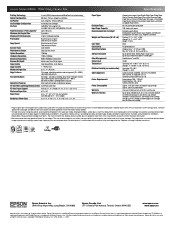
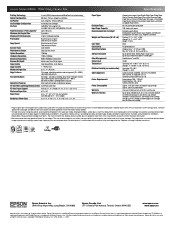
... in the U.S.
and Canada
Epson Stylus NX300 ink jet all-in-one, Instruction booklet, CD-ROM containing all -in-one 69 Yellow ink cartridge
1 Pages/copies per minute (ppm/cpm) speed measured after the "Replace cartridge" indicator comes on. For maximum print life, display all rights in these marks. Visit www.wilhelm-research.com for more...
Quick Guide - Page 21


...dial entries, then press OK.
Press the x B&W or x Color button to send your fax. (You cannot send another fax until you select color.
3. Note: If the recipient's fax machine prints only in ...to which you have dialed (such as a fax information service). Press Menu when you 've connected a telephone to the NX300 Series, dial the number from another fax machine to manually enter the ...
Quick Guide - Page 22


...the size of paper you've loaded (see "Select Scan and Print Settings" on page 18). Auto Answer light
Stop/ Clear Settings
Auto Answer/ Space
Copy/Fax
B&W Color
Speed Dial Group Dial/ Backspace... a redialing message and the NX300 Series redials after the first page is scanned:
If you need to continue.
If you run out of rings before the NX300 Series answers, see page 15. Load more paper and...
Quick Guide - Page 28


6. Select the following basic page settings. Select Stylus NX300 Select your Paper Size Select your print job, click the printer icon in the Paper Size list. Open the File... X 10.3 to 10.4
1. For borderless printing, choose a Sheet Feeder - Choose any other printing options you may need from the pop-up menu. Borderless option in the dock.
Click Print. 8. Open a photo or document in an...
Quick Guide - Page 29
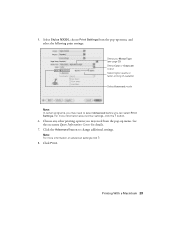
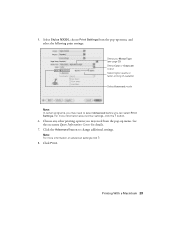
... available)
Select Automatic mode
Note: In certain programs, you may need to change additional settings. Click Print. button.
6. See the on advanced settings click ?.
8. 5. For more information on -screen Epson Information Center for details.
7. Note: For more information about printer settings, click the ? Select Stylus NX300, choose Print Settings from the pop-up menu.
Quick Guide - Page 34
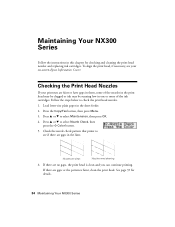
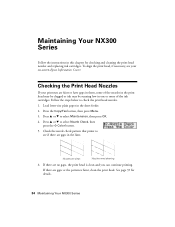
... Check, then
press the x Color button. 5. If there are ...page 35 for checking and cleaning the print head nozzles and replacing ink cartridges. Load letter-size plain paper in the lines. Checking the Print ... Your NX300 Series
Follow the instructions in this chapter for details.
34 Maintaining Your NX300 Series Follow the steps below to
see your printouts are clean
Nozzles need cleaning
...
Quick Guide - Page 35


...the display screen. Load letter-size plain paper in the sheet feeder. 2. Press the Copy/Fax button, then press Menu. 3. Caution: Never turn off the printer during a cleaning cycle...NX300 Series and wait at least once a month to maintain good print quality. Print head cleaning uses ink, so clean it is expended, and may not be replaced. You must replace the cartridge first (see a message...
Quick Guide - Page 37


... new ink, use them within six months of ink remains in a cool, dark place. The printer ships with full cartridges and part of other products may affect your print quality and could result in printer... date on the cartridge box.
Purchase genuine Epson cartridges and use the following Epson ink cartridge numbers:
Ink color Black Cyan Magenta Yellow
High Capacity 68 - - - sales) or www.epson....
Quick Guide - Page 38
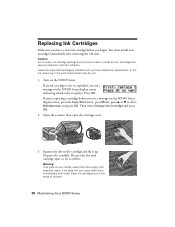
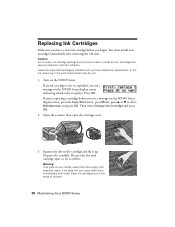
... begin. Press OK.
Replacing Ink Cartridges
Make sure you have obtained a replacement, or the ink remaining in the print head nozzles may dry out.
1. You must install new cartridges immediately after removing the old ones. Open the scanner, then open ink cartridge packages until you have a new ink cartridge before you see a message on the NX300 Series display screen, press...
Quick Guide - Page 39


... that need replacing, close the cartridge cover and push it down until it from the bottom of the cartridge.
Insert the new ink cartridge into place.
8. This takes about 2 minutes. When you 'll waste ink. If you see a completion message on the display screen, ink charging is charging, or you
see an ink replacement message on the front of the ink cartridge...
Quick Guide - Page 40


With Windows, you have a problem with your NX300 Series, check the messages on the display screen to your computer desktop for free updates to diagnose the cause. You can select Driver Update on the Maintenance tab in the printer settings window.
Checking for Software Updates
Periodically, it's a good idea to check Epson's support website...
Quick Guide - Page 46


... printer. if the product does not operate normally or exhibits a distinct change in your eyes, flush them thoroughly with water. Do not use , protect the ink supply area from staining items that the cartridge touches. Ink Cartridge Safety Instructions
■ Keep ink cartridges out of the reach of children and do not attempt to service...
Quick Guide - Page 47
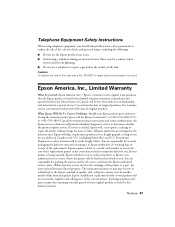
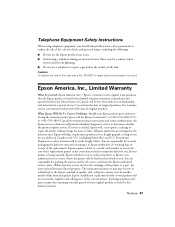
... (1) year from defects in the vicinity of your Epson printer prove defective during an electrical storm. If your printer is needed, Epson will, at its authorized service center, where the printer will not exceed the original retail selling price of the covered printer. The replacement printer or part may be new or refurbished to the Epson standard of quality, and...
Quick Guide - Page 48


...warranty covers only normal use ; This warranty does not cover ribbons, ink cartridges or third party parts, components, or peripheral devices added to the Epson product after its shipment from such use will ... service should the Epson label or logo or the rating label or serial number be removed or should the product fail to jurisdiction.
48 Notices This warranty does not cover any color ...
Quick Guide - Page 49


... accepted, due to be compliant with 47CFR Part 2 and 15 of the FCC rules as required by 47CFR §2.909.
Box 93012, Long Beach, CA 90809-3012
Declaration of Product: Multifunction printer
Model:
C362A
Notices 49 Each product marketed is subject to the following two conditions: (1) this device may not cause harmful interference, and (2) this...
Quick Guide - Page 50


... devices ring when your local telephone company.
If they will notify you experience trouble with the services ...line should not exceed five (5.0). But if advanced notice isn't practical, the telephone company will notify you...service provided by the ACTA. FCC Compliance Statement
For United States Users
This equipment complies with the FCC. For earlier products, the REN is part...
Quick Guide - Page 51
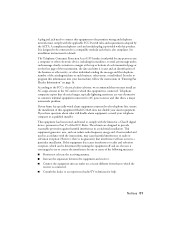
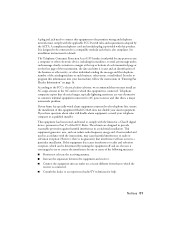
... Class B digital device, pursuant to Part 15 of the ...sending machine or such business, other entity, or individual.
Telephone companies report that electrical surges, typically lightning transients, are designed to AC power sources and that interference will disable alarm equipment, consult your alarm equipment. Notices...for any message unless such message clearly ...
Quick Guide - Page 53


...Notice: Other product names used herein are registered trademarks, Epson Exceed Your Vision is a registered logomark, and Supplies Central is a service...Stylus are for any and all rights in any means, electronic, mechanical, photocopying, recording, or otherwise, without notice. © 2009 Epson America, Inc. 4/09
Notices... of Epson America, Inc.
No part of this publication may not be ...
Start Here - Page 8
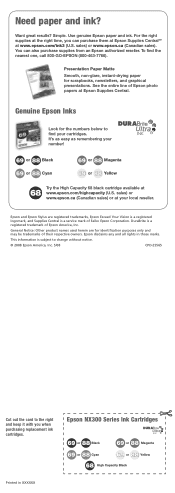
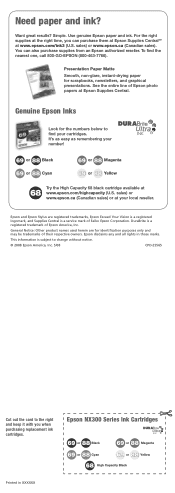
Need paper and ink...NX300 Series Ink...Notice: Other product names used herein are registered trademarks, Epson Exceed Your Vision is a registered logomark, and Supplies Central is subject to change without notice...service mark of their respective owners. It's as easy as remembering your local reseller. Epson and Epson Stylus...replacement ink cartridges. Epson disclaims any and all rights in XXXXXX
Similar Questions
What Color Needs Replacing In Epson 435 Low Ink Level Graph
(Posted by mtaygo 9 years ago)
Epson Stylus Nx300 Printer Driver Won't Print Black
(Posted by timanilk 10 years ago)
How Do You Print In B &w When A Color Cartridge Needs Replacement?
(Posted by rskerr42 11 years ago)
How To Change The Ink Cartridges
(Posted by salahsalman2 12 years ago)
I Need To Reinstall My Epson Stylus Nx300 Printer To My Acer Computer. Help
i need to reinstall my epson stylus nx300 printer to my acer computer. what do i do.
i need to reinstall my epson stylus nx300 printer to my acer computer. what do i do.
(Posted by kasaundratodd 12 years ago)

