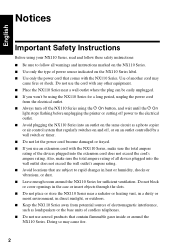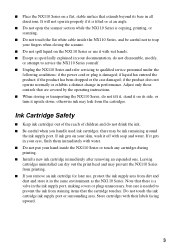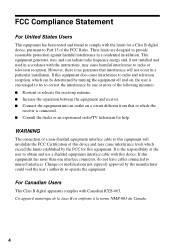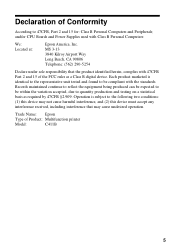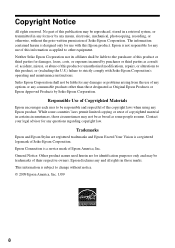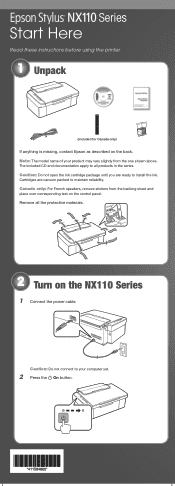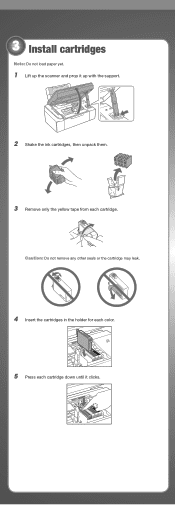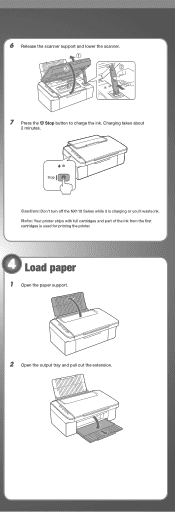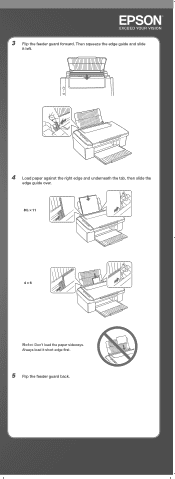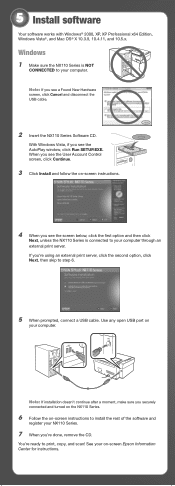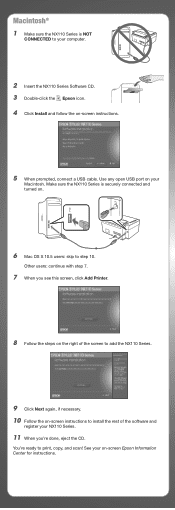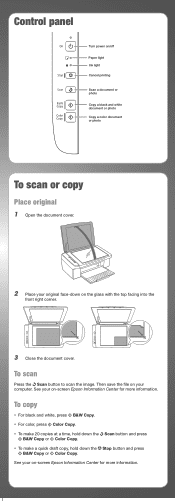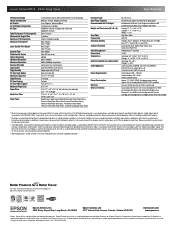Epson NX110 Support Question
Find answers below for this question about Epson NX110 - Stylus Color Inkjet.Need a Epson NX110 manual? We have 3 online manuals for this item!
Question posted by savx3 on September 18th, 2012
Paper Jam
the printer indicates there is a paper jam and there is none and doesn't seem to want to reset itself. Any ideas?
Current Answers
Related Epson NX110 Manual Pages
Similar Questions
Epson Stylus Nx130 Printer Is Loaded With Paper. Thscreen Is Saying Paper Is No
epson stylus nx130 printer is loaded with paper.the screen is saying paper is not loaded
epson stylus nx130 printer is loaded with paper.the screen is saying paper is not loaded
(Posted by pallnz 6 years ago)
Epson Stylus Nx110 Printer Will Not Print
(Posted by dmypete 9 years ago)
Why Wont My Epson Stylus Nx110 Printer Paper Jam
(Posted by mauzai 9 years ago)
What Does It Mean If Your Epson Stylus Nx110 Printer Prints The Paper But No
ink
ink
(Posted by jac5Ge 10 years ago)
My Ipad Is Airprint Capable, But Won't Recognize My Epson Stylus Nx625 Printer
Do I need to update my printer to set it up to Airprint from my iPad? Thank you.
Do I need to update my printer to set it up to Airprint from my iPad? Thank you.
(Posted by hillhouse7 11 years ago)