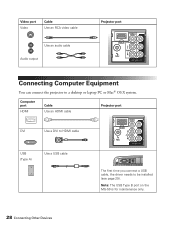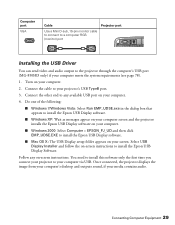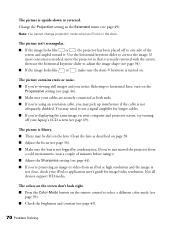Epson MegaPlex MG-50 Support Question
Find answers below for this question about Epson MegaPlex MG-50.Need a Epson MegaPlex MG-50 manual? We have 3 online manuals for this item!
Question posted by estrelaviva2 on May 9th, 2013
What Cables I Need To Connect This Projector To My Mac Book Pro?
The person who posted this question about this Epson product did not include a detailed explanation. Please use the "Request More Information" button to the right if more details would help you to answer this question.
Current Answers
Related Epson MegaPlex MG-50 Manual Pages
Similar Questions
What Cable Do I Need To Connect The Epson Ex31 To A Mac Book?
(Posted by nickgbarnes 9 years ago)
Powerlite 83c Won't Turn On. Cable Is Connected-tried 3 Outlets.
(Posted by nancysumner 9 years ago)
Can I Use My Powerlite S6 With Printer Cable To Connect My Macbook Air?
I want to connect my macbook air on PowerLite S6+ with printer cable and mirror screen. It is possib...
I want to connect my macbook air on PowerLite S6+ with printer cable and mirror screen. It is possib...
(Posted by willmachado 10 years ago)
Cables For Epson Megaplex Projector To Macbookpro
What cables do I need to have in order to connect a Epson MegaPlex MG-50 Projector to my MacBook Pro...
What cables do I need to have in order to connect a Epson MegaPlex MG-50 Projector to my MacBook Pro...
(Posted by estrelaviva2 11 years ago)