Epson LQ-590 Support Question
Find answers below for this question about Epson LQ-590 - Impact Printer.Need a Epson LQ-590 manual? We have 4 online manuals for this item!
Question posted by Pegbern on October 15th, 2012
Printer Not Printing All Of Letter
WHEN PRINTING AN E LOOKS LIKE AN F, AN L LOOKS LIKE
AN I THE BOTTOM OF THE LETTERS ARE NOT PRINTING
Current Answers
There are currently no answers that have been posted for this question.
Be the first to post an answer! Remember that you can earn up to 1,100 points for every answer you submit. The better the quality of your answer, the better chance it has to be accepted.
Be the first to post an answer! Remember that you can earn up to 1,100 points for every answer you submit. The better the quality of your answer, the better chance it has to be accepted.
Related Epson LQ-590 Manual Pages
Technical Brief (Impact Printers) - Page 1


.... EPSON impact printers are renowned for their reliability with LQ
FX-980-Nine-pin narrow carriage
Wide carriage printers have 4 number in their names
Narrow carriage printers have paper loaded and waiting. These printers have finer printhead pins which: Hit the paper less hard to make impressions through most multi-part forms Offer finer Letter Quality printing Print from...
Technical Brief (Impact Printers) - Page 2


... Training
EPSON is the industry standard for reports, forms, etc., and allows you to achieve zero tear-off the printed document or form without wasting a sheet.) Available in a single pass of EPSON's impact printers have optional tractor units available. The following chart explains the best use for the push tractor, pull tractor, and...
Technical Brief (Impact Printers) - Page 3


The DFX series EPSON impact printers have an Automatic Platten Gap Adjustment which helps eliminate paper jams and minimizes misfeeds, especially when printing on top of the paper.
Set the lever to this position when using the rear push and pull tractor in combination. Pull tractor position For ...
Technical Brief (Impact Printers) - Page 4


... an inch, to precisely line-up documents, include automatic tear-off Can be automatic or activated by pressing a button on pre-printed forms.
LL
L
Versatility-Flexible interfacing
Most EPSON impact printers offer both standard bidirectional parallel and serial interfaces which help you to the interface receiving data. After a document is automatically retracted to...
Technical Brief (Impact Printers) - Page 5


Start UP Utility Ver. 1.22
Copyright (C) SEIKO EPSON CORP. 1992
Printer: FX-2180
Mode: ESC/P
Port: LPT1
Font
: Roman
Pitch
: 10CPI
Print Quality
: LQ
Character Table : PC 437
Continuous Rear : 11 inch
Continuous Rear : 8.5mm
Continuous Front : 7 inch
Continuous Front : 8.5mm
CutSheetFeeder 1 : 11 inch
CutSheetFeeder 1 : 8.5mm
CutSheetFeeder 2 : 11 inch
...
Technical Brief (Impact Printers) - Page 6


...grade ABS plastic
Offers the highest print quality for dot matrix printers
Ultra Letter Quality
Keeps the cartridge from warping during times of the print head
=
First Character
=
...stationary ribbon cartridge can achieve faster print speeds. Technical Brief-Multimedia projectors
Page 6
Reliability-Ribbon quality
EPSON brand impact printer ribbons are ...
Customer advantages
...
Technical Brief (Impact Printers) - Page 7


... Seiko Epson Corporation.
1/00
Other trademarks are more accurately rated for greater overall reliability. LL
Reliability-Off-carriage motor assembly
Most EPSON impact printers use an off -carriage motor allows the print head to r
EPSON Sales Training
EPSON is not carrying the extra motor weight. Off-carriage motor
On-carriage motor
P u lle y
M o to...
User Manual - Remote Configuration Manager - Page 1


...-1180+
❏ FX-890
❏ FX-890 in Okidata mode
❏ FX-2190
❏ FX-2190 in Okidata mode
❏ LQ-590
❏ LQ-2090
Note: If you can be created for each printer's specific application requirements. individual configuration files can use Remote Configuration Manager to the parallel port, Remote Configuration Manager may not...
User Manual - Remote Configuration Manager - Page 7


... did not select the correct interface, or if the printer is not turned on . Note: You may need to update the printer. You see one of these messages:
Make sure the printer is selected for your printer (Parallel, USB, TCP/IP, or Serial) and ... in effect until you see this window:
4. 3. The control panel lights flash and the print head moves to show that the settings have been changed.
Product Brochure - Page 1


... life. Perfect for point-of 20,000 POH and a 400 million character print head life s Facilitates greater productivity with both Epson and IBM® printer languages, they 're backed by Epson's superior service and support
EPSON LQ-2090
IMPACT PRINTER
LQ-590/LQ-2090 Printer Throughput Test* - These two workhorses provide Parallel and USB interfaces, plus a slot for optional...
Product Brochure - Page 2


...in, top out Front, rear or bottom in Text and Graphics Mode
Print Speed High Speed Draft
Draft Letter Quality
529 cps (12 cpi) 440 cps (10 cpi) 330 cps...million characters 5 million characters at 48 dots/character (LQ-590) 8 million characters at or near top speeds. Printer Specifications
Printing Method 24-pin, impact dot matrix
Print Direction Bidirectional with logic seeking in , top out...
User Manual - Page 5
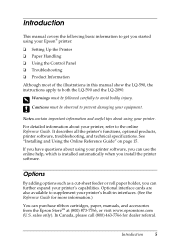
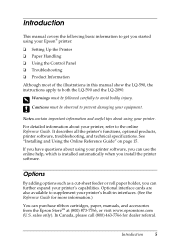
...). c Cautions must be observed to prevent damaging your equipment.
Optional interface cards are also available to supplement your printer's built-in this manual show the LQ-590, the instructions apply to both the LQ-590 and the LQ-2090. In Canada, please call (800) 463-7766 for more information.)
You can purchase ribbon cartridges, paper, manuals...
User Manual - Page 7
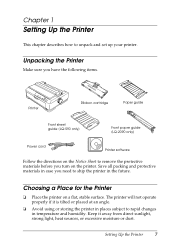
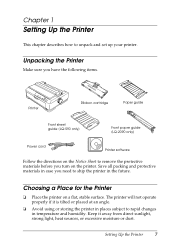
... protective materials in case you turn on a flat, stable surface. Setting Up the Printer
7 Unpacking the Printer
Make sure you have the following items.
Printer
Ribbon cartridge
Paper guide
Front sheet guide (LQ-590 only)
Front paper guide (LQ-2090 only)
Power cord
Printer software
Follow the directions on the Notice Sheet to remove the protective materials...
User Manual - Page 19
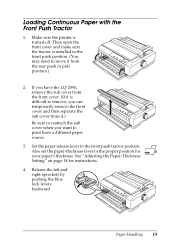
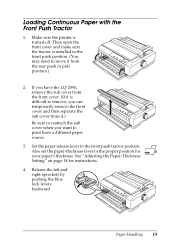
If you have the LQ-2090, remove the sub cover from the front cover. (If it is difficult to remove, you want to the proper position for ...open the front cover and make sure the tractor is turned off. Also set the paper-thickness lever to print from the rear push or pull position.)
2. Make sure the printer is installed in the front push position. (You may need to move it .) Be sure to the ...
User Manual - Page 25


... to lose the top-of -form position;
When the printer receives data, it to the printer. The printer starts printing from the front cover before replacing the front cover. 10. After you want to adjust the top-of -form position.
13.
If you have the LQ-2090, remove the sub cover from the top-of...
User Manual - Page 26
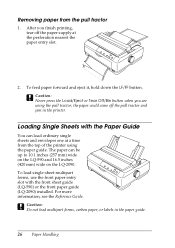
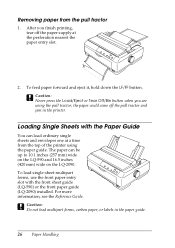
...time from the pull tractor
1. Loading Single Sheets with the front sheet guide (LQ-590) or the front paper guide (LQ-2090) installed. To load single-sheet multipart forms, use the front paper entry...load multipart forms, carbon paper, or labels in the printer. c Caution: Never press the Load/Eject or Tear Off/Bin button when you finish printing, tear off the pull tractor and jam in the paper...
User Manual - Page 40


...setting mode. When you finish, press the Menu buttons again to accept the language. The printer prints a line asking if you want. Go to scroll through the settings one you want ...printout shows the language you want to change . 7. To print a list of all the settings and then the first setting again. 2. The printer prints the first setting and its current value.
5. Press the ItemD...
User Manual - Page 43


... cable.)
If the self test does not print properly, there is turned off the printer. To run the test using the printer's near letter-quality test. A series of at least the following width:
Paper type
Continuous paper (including perforated border)
Single sheet
LQ-590
9.5 inches (241 mm)
A4 or letter size
LQ-2090
14.8 inches (376 mm)
A3...
User Manual - Page 44


... ready:
❏ Product name (Epson LQ-590 or LQ-2090) ❏ Product serial number (located on the back of the printer) ❏ Proof of purchase (such ... may apply. Where To Get Help
If your printer in SoundAdvice: 70525 (for the LQ-590) or 70530 (for dealer referral.
44 Troubleshooting... select your Epson printer is not operating properly and you can download drivers and other files...
User Manual - Page 47
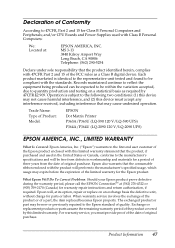
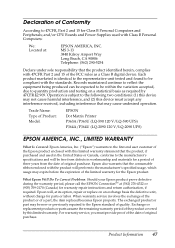
... unit, without charge for warranty repair instructions and return authorization, if required. Trade Name: Type of Product: Model:
EPSON Dot Matrix Printer P363A/P363U (LQ-590 120 V/LQ-590 UPS) P364A/P364U (LQ-2090 120 V/LQ-2090 UPS)
EPSON AMERICA, INC., LIMITED WARRANTY
What Is Covered: Epson America, Inc. ("Epson") warrants to the manufacturer's specifications and will...
Similar Questions
Epson Lq590 Printer Problem
Epson Lq590 Beep Constantly And Print Head Stops Then Starts
Epson Lq590 Beep Constantly And Print Head Stops Then Starts
(Posted by tc42spicthrift 2 years ago)
I Have One Epson Printer Lq-350. I Have To Connect This Printer With Other
equipment with baud rate 9600. So I have to set the printer with 9600 baud rate. Is it possible ? Th...
equipment with baud rate 9600. So I have to set the printer with 9600 baud rate. Is it possible ? Th...
(Posted by tonypullokkaran 7 years ago)
How Do I Modofy A Printer Driver, Epson Lq590
(Posted by ver4jcreti 9 years ago)
Printer Lq 300 Ii Epson Problem Does Not Stop Printing Paper Flows Continuously
(Posted by VaDG 9 years ago)

