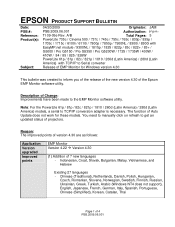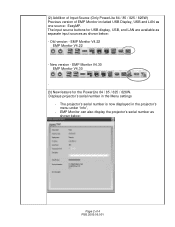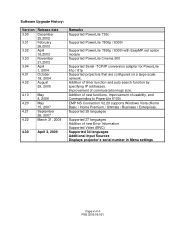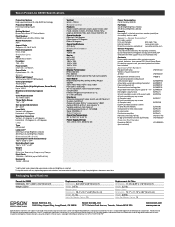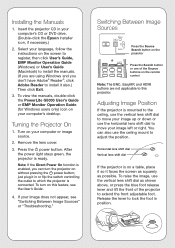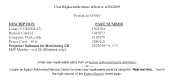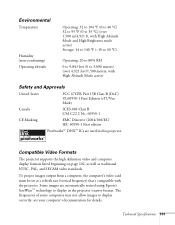Epson G5000 Support Question
Find answers below for this question about Epson G5000 - PowerLite XGA LCD Projector.Need a Epson G5000 manual? We have 8 online manuals for this item!
Current Answers
Answer #1: Posted by markempee on January 27th, 2012 6:06 AM
The best thing you have to do is to locate the connections between devices. Make sure that the connections are properly connected for the audio to work. However, there are instances too that it is a hardware problem. You have to perform some simple troubleshooting here to figure out the problem. If you don't have time for that, just ask for a technical expert to do the job for you.
Related Epson G5000 Manual Pages
Similar Questions
How To Replace The Epson Lcd Projector Lamp Model H335a
How do I replace the lamp for the Epson LCD Projector Model H335a?
How do I replace the lamp for the Epson LCD Projector Model H335a?
(Posted by donaldedwards1977 10 years ago)
Is The Epson Emp 73 Lcd Projector Hdmi Enable ?
is the epson emp 73 lcd projector hdmi enable ? do i need to use an hdmi convertor using the 15 pin ...
is the epson emp 73 lcd projector hdmi enable ? do i need to use an hdmi convertor using the 15 pin ...
(Posted by davidans 11 years ago)
Epson H284a Lcd Projector No Light Being Projected Out.
Epson H284A LCD Projector no light being projected out, but power light was on (green). Is this a bu...
Epson H284A LCD Projector no light being projected out, but power light was on (green). Is this a bu...
(Posted by tleslie 11 years ago)
Where Is Your Epson Elp-5500 Lcd Projector Software?
I need Epson ELLP-5500 LCD Projector Software.Please send my mail [email protected].
I need Epson ELLP-5500 LCD Projector Software.Please send my mail [email protected].
(Posted by kingmen007 12 years ago)