Epson EX5200 Support Question
Find answers below for this question about Epson EX5200.Need a Epson EX5200 manual? We have 6 online manuals for this item!
Question posted by Olsenmary2 on May 18th, 2014
Epson Ex5200 Projector Aranging Photos
How do I rearrange photos
Current Answers
There are currently no answers that have been posted for this question.
Be the first to post an answer! Remember that you can earn up to 1,100 points for every answer you submit. The better the quality of your answer, the better chance it has to be accepted.
Be the first to post an answer! Remember that you can earn up to 1,100 points for every answer you submit. The better the quality of your answer, the better chance it has to be accepted.
Related Epson EX5200 Manual Pages
Current projector models that support EMP Link21L v1.20 (PSB.2011.01.001) - Page 1
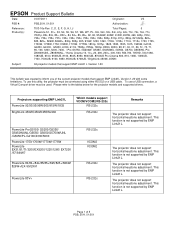
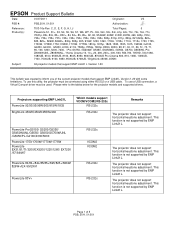
...EX5200/1220/1260/ EX7200 /S7/S9/W7
PowerLite 84/84+/84L/85/85+/825/825+/826W/ 826W+/EX-90/EX91
PowerLite 83V+
Which models support VCOM/VCOM2/RS-232c
RS-232c RS-232c
RS-232c
VCOM2 VCOM2
RS-232c
RS-232c
Remarks
The projector... Comport driver must be used.
This function is not supported by EMP Link21L. EPSON Product Support Bulletin
Date:
01/27/2011
Originator:
VS
PSB #:
PSB.2011....
Brochure - Page 1
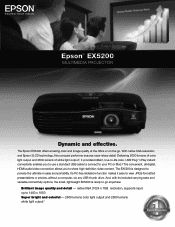
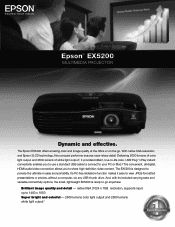
..., with its included carrying case and versatile connectivity options, the small, lightweight EX5200 is designed to share high-definition video content.
native XGA (1024 x 768) resolution, supports input up to go . The Epson EX5200 offers amazing color and image quality at the office or on the go anywhere.
Epson® EX5200
Multimedia Projector
Dynamic and effective.
Brochure - Page 2


...
For more information on Epson's environmental programs, go to eco.epson.com
Eco Features
• Energy-efficient 3LCD light engine2 • Energy-efficient E-TORL lamp • Designed to be recycled4 • RoHS compliant • Epson America, Inc. Epson® EX5200 MULTIMEDIA PROJECTOR
The best-selling projectors in mind, Epson projectors enhance communication and inspire...
Brochure - Page 3


EX5200 Features
• Rich, true-to maintain control
over your presentation with just one standard USB cable does it all -digital, HDMI audio/video connection
• USB Plug 'n Play instant setup - all ! • This USB connection also enables you 'll see in portability - instantly projects images from two competing projectors...page down function on both projectors.
800 x 600
Meets ...
Brochure - Page 4
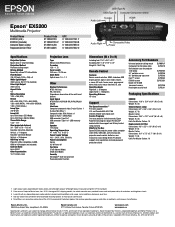
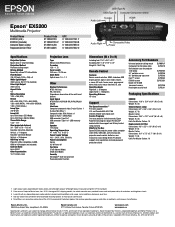
... Canada 800-463-7766 Internet website www.epson.com Service Programs One-year projector limited warranty, Epson Road Service program, Epson PrivateLine® dedicated toll-free support and 90-day limited lamp warranty What's In The Box Epson EX5200 projector, power cable, computer cable (VGA), USB cable, soft carrying case, projector remote control, batteries, user manual CD, Quick...
User Manual - Page 5


...
1
Setting Up the Projector 21
Unpacking the Projector 22 Additional Components 23
Positioning the Projector 24 Projector Placement Options 30
Connecting to a Computer 31 Connecting to the USB Port 31 Installing Software 33 Connecting to the VGA Computer Port 34
Connecting to Video Equipment 35 Connecting an HDMI Video Source (EX5200/EX7200 Only 36 Connecting...
User Manual - Page 6


Connecting a Digital Camera or Other USB Device (EX5200/EX7200 Only 43
Turning the Projector On and Off 45 Using the Direct Power On Function 47 Shutting Down the Projector 48
2
Displaying and Adjusting the Image 49
Selecting an Image Source 50 Adjusting the Image 50
Adjusting the Position of the Image 51 Adjusting the...
User Manual - Page 9
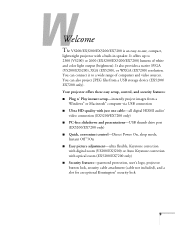
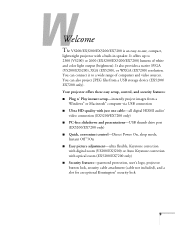
... correction
with digital zoom (VS200/EX3200) or Auto Keystone correction with a built-in speaker. Welcome
The VS200/EX3200/EX5200/EX7200 is an easy-to a wide range of white and color light output (brightness). Your projector offers these easy setup, control, and security features: ■ Plug n' Play instant setup-instantly project images from...
User Manual - Page 10


... get lost ■ Low power, long-lasting lamp with Auto Iris
setting turned on the projector or the remote control. Using Your Documentation
This book contains all the information you read through it... mode with 2 Power Consumption modes ■ Carrying case (EX3200/EX5200/EX7200 only) and remote
control included
note
Your projector may differ from the ? Here's where you can look for help...
User Manual - Page 23
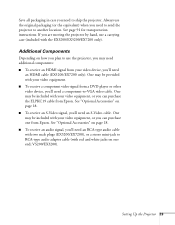
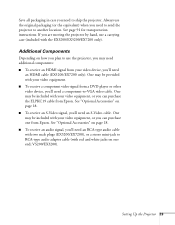
..., you'll need a component-to-VGA video cable. Always use the projector, you may be included with the EX3200/EX5200/EX7200 only).
One may be provided with your video equipment, or you can purchase the ELPKC19 cable from Epson. Setting Up the Projector 23 Save all packaging in case you need to send the...
User Manual - Page 30
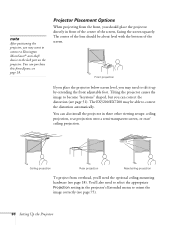
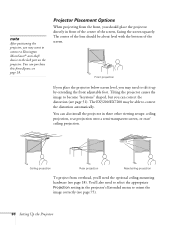
... screen, facing the screen squarely.
Projector Placement Options
When projecting from the front, you can correct the distortion (see page 18). The EX5200/EX7200 may want to connect a ... the projector in front of the center of the screen. Ceiling projection
Rear projection
Rear/ceiling projection
To project from Epson; The center of the lens should place the projector directly ...
User Manual - Page 38
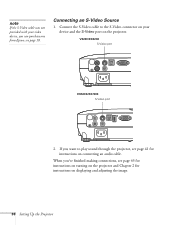
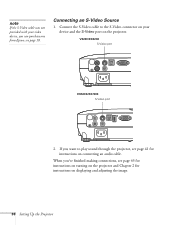
...EX5200/EX7200 S-Video port
2.
note
If the S-Video cable was not provided with your device and the S-Video port on connecting an audio cable. Connect the S-Video cable to the S-Video connector on your video device, you want to play sound through the projector..., see page 41 for instructions on displaying and adjusting the image.
38 Setting Up the Projector When you've...
User Manual - Page 39
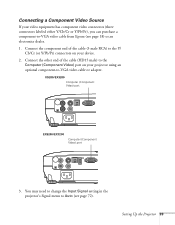
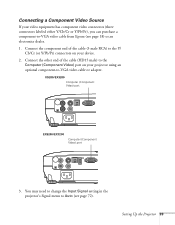
... video cable or adapter. You may need to change the Input Signal setting in the projector's Signal menu to -VGA video cable from Epson (see page 72). Setting Up the Projector 39 VS200/EX3200 Computer (Component Video) port
EX5200/EX7200
Computer (Component Video) port
3. Connecting a Component Video Source
If your device.
2. Connect the other...
User Manual - Page 43


...projector, as the Epson P-7000. note
Use a cable less than 10 feet (3 meters) long and connect the camera or other device, if necessary. Your projector may not function correctly if you use the projector... a thumb drive
Connecting a digital camera
3. Setting Up the Projector 43 Connecting a Digital Camera or Other USB Device (EX5200/EX7200 Only)
You can use the AC adapter to power the...
User Manual - Page 91
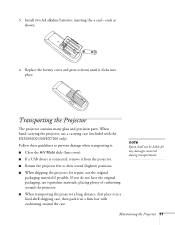
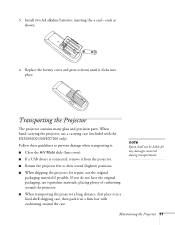
...the + and -
Maintaining the Projector 91
note
Epson shall not be liable for ...projector a long distance, first place it in a hard-shell shipping case, then pack it clicks into place.
ends as shown.
4. If you do not have the original packaging, use the original packaging material if possible.
Replace the battery cover and press it down until it in a firm box with the EX3200/EX5200...
User Manual - Page 104


...Epson with your warranty period.
You may apply.
104 Solving Problems Toll or long distance charges may also speak with a projector... support specialist by dialing one of these technical support services:
Internet Support
Visit Epson's support website for the duration of your questions. Speak to a Support Representative
To use the Epson... To Get Help
Epson provides these numbers...
User Manual - Page 105


sales) or www.epson.ca (Canadian sales). To find the nearest reseller, call for support, please have the following information ready: ■ Product name (VS200, EX3200, EX5200, or EX7200) ■ Product serial number (located on the bottom of the projector) ■ Proof of purchase (such as a store receipt) and date of purchase ■ Computer...
Start Here - Page 1


...projector, the setup folder for the projector to install the Epson USB Display software (only on -screen instructions to cool down the projector, press the power button twice, then unplug it to the projector...
Windows®: After turning on the projector, follow the on first connection). VS200/EX3200/EX5200/EX7200
Quick Setup
Before using the projector, make sure you are using a
notebook...
Start Here - Page 2
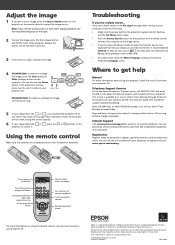
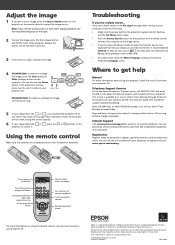
... a blank screen...
PrivateLine is a registered logomark of the screen at www.epson.com/webreg. Note: If you see the troubleshooting tips on your warranty period.
EX5200/EX7200: To reduce or enlarge the image, turn the zoom ring.
5 If your projector CD. Epson disclaims any and all rights in position.
3 Turn the focus ring to...
Warranty Statement - Page 1
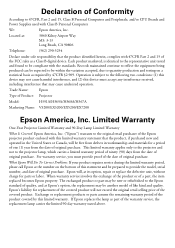
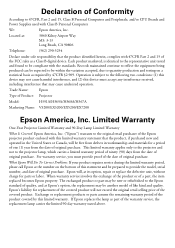
... product identified herein, complies with 47CFR Part 2 and 15 of Product: Projector
Model:
H391A/H369A/H368A/H367A
Marketing Name: VS200/EX3200/EX5200/EX7200
Epson America, Inc. Trade Name:
Epson
Type of the FCC rules as part of a part, the item replaced becomes Epson property. Records maintained continue to reflect the equipment being produced can be...
Similar Questions
Connecting The Ex7229 Projector To An External Monitor Through The Vga Port
How do get the VGA port to be an output so I can send the image that has gotten to the projector to ...
How do get the VGA port to be an output so I can send the image that has gotten to the projector to ...
(Posted by braslnut 10 years ago)
Ex5200 Vs Ex5210
what are the differences between the ex5200 and ex5210?
what are the differences between the ex5200 and ex5210?
(Posted by tinaeward 11 years ago)
My Projector Is Not Showing Red
My projector is not showing red it has been adjusted and still no red color. It has blue and gree,
My projector is not showing red it has been adjusted and still no red color. It has blue and gree,
(Posted by swapn 12 years ago)

