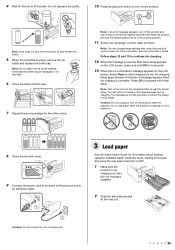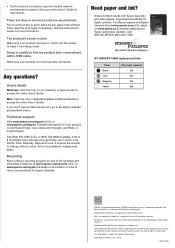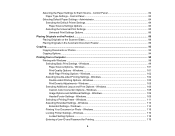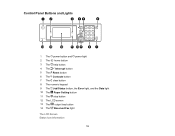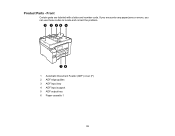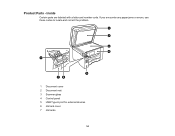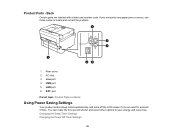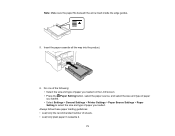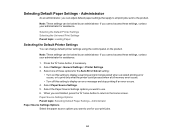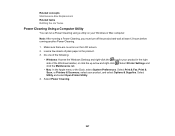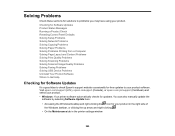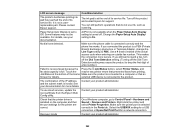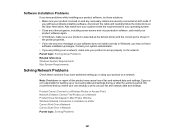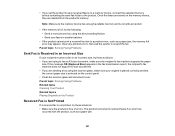Epson ET-16600 Support Question
Find answers below for this question about Epson ET-16600.Need a Epson ET-16600 manual? We have 3 online manuals for this item!
Question posted by Bdillon9902 on August 28th, 2023
My Printer Says Paper Is Out And It Isn't. Can't Get Error To Clear And To P
Current Answers
Answer #1: Posted by SonuKumar on August 28th, 2023 10:33 AM
Empty the paper tray. Sometimes, a paper jam can cause the printer to think that there is no paper in the tray. Remove all of the paper from the tray and then reload it.
Reset the printer. Turn off the printer and then unplug it from the power outlet. Wait for a few seconds and then plug the printer back in. Turn on the printer and see if the error message is gone.
Update the printer driver. The printer driver may be outdated or corrupt. Go to the Epson website and download the latest driver for your printer.
Clean the paper feed rollers. The paper feed rollers can become dirty or clogged, which can prevent the printer from feeding paper properly. Use a soft cloth to clean the rollers.
If you have tried all of these steps and the error message is still there, then you may need to contact Epson support for further assistance.
Here are some additional tips to help prevent the "Paper Out" error:
Use the correct type of paper for your printer.
Do not overload the paper tray.
Keep the paper tray clean and free of debris.
Regularly clean the paper feed rollers.
I hope this helps! Let me know if you have any other questions.
Please respond to my effort to provide you with the best possible solution by using the "Acceptable Solution" and/or the "Helpful" buttons when the answer has proven to be helpful.
Regards,
Sonu
Your search handyman for all e-support needs!!
Related Epson ET-16600 Manual Pages
Similar Questions
epson stylus nx130 printer is loaded with paper.the screen is saying paper is not loaded
What do you do when it keeps saying paper jam but there is no paper in the printer