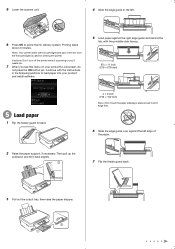Epson Stylus NX330 Support Question
Find answers below for this question about Epson Stylus NX330.Need a Epson Stylus NX330 manual? We have 3 online manuals for this item!
Question posted by SaNjvet75 on January 8th, 2014
Nx 420 Stylus Printer Says Paper Jam When I Dont Have One
The person who posted this question about this Epson product did not include a detailed explanation. Please use the "Request More Information" button to the right if more details would help you to answer this question.
Current Answers
Related Epson Stylus NX330 Manual Pages
Similar Questions
What Do You Do When It Keeps On Saying Paper Jam But There Is No Paper?
What do you do when it keeps saying paper jam but there is no paper in the printer
What do you do when it keeps saying paper jam but there is no paper in the printer
(Posted by peanutgreenia1025 8 years ago)
How To Fix A Paper Jam In An Epson Stylus Nx330 Printer
(Posted by riboum 9 years ago)
Printer Reports Paper Jam But There Is No Paper Jammed Anywhere
Printer Reports This Error After Printing A Few Pages Then Reports Paper Jam Halfway Through The Nex...
Printer Reports This Error After Printing A Few Pages Then Reports Paper Jam Halfway Through The Nex...
(Posted by johnbremner 10 years ago)
How Can I Remove Paper Jam Inside The Printer? Epson Stylus Nx420
how can I remove paper jam inside my printer?
how can I remove paper jam inside my printer?
(Posted by rcpicar 11 years ago)