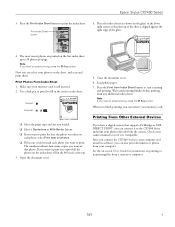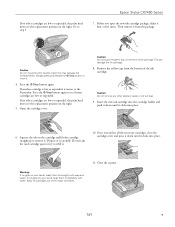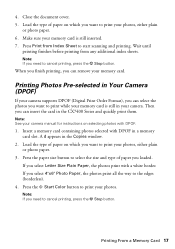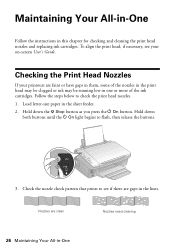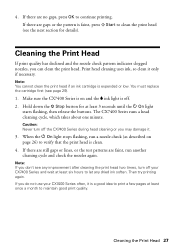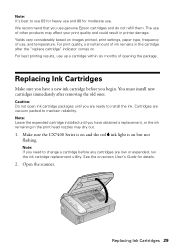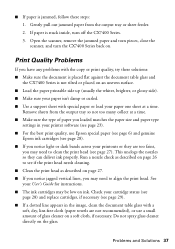Epson CX7400 Support Question
Find answers below for this question about Epson CX7400 - Stylus Color Inkjet.Need a Epson CX7400 manual? We have 4 online manuals for this item!
Question posted by bama1942 on October 30th, 2021
Checking The Print Head
Current Answers
Answer #1: Posted by SonuKumar on October 31st, 2021 12:26 AM
How do I fix my Epson printer it wont turn on?
Remove any printouts or paper remaining in the printer. Load more paper. If this message appears during a print job, reset the printer by pressing the Pause button for 3 seconds, then load paper and send the job again. The paper source setting in the printer driver is different from the control panel.
Please respond to my effort to provide you with the best possible solution by using the "Acceptable Solution" and/or the "Helpful" buttons when the answer has proven to be helpful.
Regards,
Sonu
Your search handyman for all e-support needs!!
Related Epson CX7400 Manual Pages
Similar Questions
Kindly tell me how much Epson artisan 837 print head cost, and it's availability status. Thanks.
I have an epson artisan 725. I have been getting a jammed paper error message but have determined th...