Epson CX5000 Support Question
Find answers below for this question about Epson CX5000 - Stylus Color Inkjet.Need a Epson CX5000 manual? We have 6 online manuals for this item!
Question posted by hiltona70 on April 25th, 2012
Hi I Have A Epson Printer Model Number Is Cx5000 I Lost The Solfrare What To Do
The person who posted this question about this Epson product did not include a detailed explanation. Please use the "Request More Information" button to the right if more details would help you to answer this question.
Current Answers
There are currently no answers that have been posted for this question.
Be the first to post an answer! Remember that you can earn up to 1,100 points for every answer you submit. The better the quality of your answer, the better chance it has to be accepted.
Be the first to post an answer! Remember that you can earn up to 1,100 points for every answer you submit. The better the quality of your answer, the better chance it has to be accepted.
Related Epson CX5000 Manual Pages
Technical Brief (Ink Jet Printers) - Page 1


... needs of specific users instead of core technologies used in Epson printers and all
ink solution. This combination of offering a one printers.
Print Quality-Core Printing Technologies
The core technologies used in Epson ink jet printers work together to produce brilliant Photo Quality color, sharp text, and incredible print speeds
Small Ink Droplet Size
Small...
Technical Brief (Ink Jet Printers) - Page 2


... ink reservoir wall to improve color ranges and accuracy because Epson printers can use Variable Size Droplet Technology, where the printers can be combined to create a larger color palette. Epson printers are used in the low-density or highlight areas, reducing the visibility of different ink droplet sizes. Effect of droplets varies by model, but offers these bene...
Technical Brief (Ink Jet Printers) - Page 3


... Officer®
General Purpose
You can find detailed information, comparisons, and FAQs on Epson
papers • Epson ink jet papers are no added costs for optional cartridges, and you see continuous tone color. The Epson printer drivers use a halftoning module that places ink droplets to the page, based on the content, selected...
Product Information Guide - Page 2
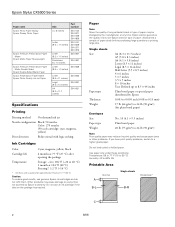
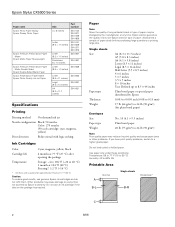
...
Borderless*
B-L
B-R
C
2
6/06
Epson Stylus CX5000 Series
Paper name Epson Photo Paper Glossy Epson Glossy Photo Paper
Epson Premium Presentation Paper Matte
Epson Matte Paper Heavyweight
Epson Premium Presentation Paper Matte Double-Sided
Epson Double-Sided Matte Paper Epson Presentation Paper Matte Epson Photo Quality Ink Jet Paper
Size
Part number
4 × 6 inches
S041134...
Product Information Guide - Page 4


...Exif version 2.21
Image size
80 × 80 pixels to 9200 × 9200 pixels
Number of files
Up to 999
* DCF is 500 mA
Memory Card Slot Compatibility
CF Type ...slot
Compatible with xD-Picture card Card Specification Version 1.20 cards
Loading Paper
Single Sheets 1. Epson Stylus CX5000 Series
Voltage requirements
* Adapter required
MagicGate Memory Stick Duo* Microdrive™ SD™ (...
Product Information Guide - Page 5


...paper, check the package for your printer.
Place paper beneath the tabs
You can load up to use one of the paper (but not too tightly). Epson Stylus CX5000 Series
4. Set the paper thickness ...first, even when printing in landscape mode. ❏ Load letterhead or preprinted paper into the printer top edge first. ❏ If you experience paper feeding problems, try loading fewer sheets....
Product Information Guide - Page 6


... left corner.
2.
Epson Stylus CX5000 Series
4. Close the document cover gently so that your original facedown on the glass, in the printer software:
Paper
Plain paper Epson Premium Bright White Paper
Epson Ultra Premium Photo Paper Glossy Epson Ultra Premium Glossy Photo Paper
Epson Premium Photo Paper Glossy Epson Premium Glossy Photo Paper
Epson Photo Paper Glossy Epson Glossy Photo...
Product Information Guide - Page 7


...see the correct number of letter-size...cover by inserting the tabs back into the slots. To make a color copy, press the x Start Color button.
Press the Copies button until you see the next section.
5...., or matte paper. Press the paper size button to select Letter.
7.
Epson Stylus CX5000 Series
Placing Large or Thick Documents When you scan a large or thick document, you can...
Product Information Guide - Page 8


...
Make sure the CX5000 Series is a good idea to resume. Be sure to make more copies, load more copies, press the y Stop button. Load enough paper for the number of paper.
5....y Stop button, then press the x Start Color button (to copy in the CX5000 Series, just cancel the operation and close the document cover.
3. Epson Stylus CX5000 Series
To make a copy quickly and do not...
Product Information Guide - Page 10


Epson Stylus CX5000 Series
5. If ...camera settings, some of photos you need to start printing.
Press the x Start Color button to stop printing, press the y Stop button. Make sure your computer is...of photo paper at a time (see page 4 for the number of your camera is on the CX5000 Series settings and your CX5000 Series. Depending on .
6. Make sure your digital camera settings...
Product Information Guide - Page 13


...to verify that the print head needs to be ink remaining around the ink supply port. Epson Stylus CX5000 Series
Note: Print head cleaning uses ink, so clean it only if quality declines and ...light stays on, you do the following :
❏ Macintosh OS X: Open the Applications folder and select EPSON Printer Utility.
If the red B ink light comes on and the B ink light is on or flashes, ...
Product Information Guide - Page 14


... CX5000 Series not covered by hand; Always press the B ink button to move the print head by Epson's warranty. Press the B ink button again.
❏ If more than one . Epson Stylus CX5000 ...seconds or
the printer will start to the ink cartridge replacement position. Caution: Do not move it in the same environment as the CX5000 Series. this may prevent the CX5000 Series from dirt...
Product Information Guide - Page 16


...CX5000 Series in the printer...number in the box on the screen. Click Realignment and then Print to close the Print Head Alignment Utility.
16
6/06 Note: Banding may need to print a black horizontal alignment sheet. Macintosh OS X: Open the Applications folder and select EPSON Print Utility. Click Print to clean the print head.
1.
Epson Stylus CX5000... a color horizontal alignment...
Product Information Guide - Page 17


... by packing it . Related Documentation
CPD-21811 CPD-21812 CPD-21813
Epson Stylus CX5000 Series Start Here sheet
Epson Stylus CX5000 Series Quick Guide
Epson Stylus CX5000 Series CD-ROM (includes on .
6. Epson Stylus CX5000 Series
Transporting the CX5000 Series
If you need to remove the tape after installing the printer in its original box or one of a similar size.
1. Close the...
Quick Reference Guide - Page 9


... printed;
Press the Copies button until you see the desired number of letter-size plain paper (see page 11.
5. Do...-one is turned on page 7. Make sure the Epson Stylus CX5000 Series all-in the Copies window. Press the paper... select Letter. 7.
Copying a Document
1. You can make a color copy, press the x Start Color button. Press the paper size button to Page button. 8. To...
Quick Reference Guide - Page 10


..., 4 × 6-inch, or 5 × 7-inch photo or matte paper (see the correct number of copies in -one is being printed; Note: The copies may not be ejected automatically to 9 ... you need instructions).
4. Copying a Photo
1. Make sure the Epson Stylus CX5000 Series all-in the Copies window. To make a color copy, press the x Start Color button. To make a black and white copy, press the x...
Quick Reference Guide - Page 11


...CX5000 Series to print up to 100) you want to print 12 copies, load 12 sheets of paper. 5. Load enough paper for the number of paper. Press the x Start Color or x Start B&W button. To make a copy quickly and do not need any more paper and press the x Start Color... the copy is turned on . 8. Make sure the Epson Stylus CX5000 Series all-in color) or the x Start B&W button (to select Plain ...
Quick Reference Guide - Page 13


...color when printing directly from a memory card; Compatible Cards and Image Formats 13 Compatible Cards and Image Formats
You can use the following types of cards with your Epson Stylus CX5000...-Picture Card Type M
* Adapter required
The CX5000 Series supports image files that meet the following requirements:
Media format File format
Image size Number of files
DCF version 1.0 or 2.0 compliant*...
Quick Reference Guide - Page 49


...and testing on a statistical basis as a Class B digital device.
Declaration of Product: Multifunction printer
Model:
C231C
Notices 49 Operation is identical to the representative unit ... Personal Computers:
We: Located at:
Epson America, Inc. Trade Name: Epson
Type of Conformity
According to the following two conditions: (1) this device may cause undesired operation. Each product...
Quick Reference Guide - Page 50


..., components, or peripheral devices added to the Epson product after its authorized service center, where the printer will not be fixed ...printer in the United States or Canada, will be another model of the printer or a part, the item replaced becomes Epson property. For warranty service, you fail to secure the cost of the covered printer. Epson requires a debit or a credit card number...
Similar Questions
The Nx415 Replaced What Model Number Printer?
need the model number that the nx415 superceeded? thank you for your time k
need the model number that the nx415 superceeded? thank you for your time k
(Posted by jdw081 8 years ago)
How To Change Epson Stylus Cx5000 Printer Properties From Paper Size To
envelope
envelope
(Posted by Irvin0321 9 years ago)
Epson Cx5000 - Stylus Color Inkjet Will Only Print On Bright, White...
jams with card stock
jams with card stock
(Posted by paulaseymour3 11 years ago)

