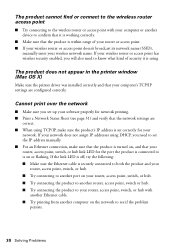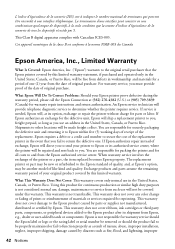Epson Artisan 837 Support Question
Find answers below for this question about Epson Artisan 837.Need a Epson Artisan 837 manual? We have 3 online manuals for this item!
Question posted by Anonymous-116809 on July 24th, 2013
Where Is Usb Port On The Epson Artisan 837 Printer?
Current Answers
Answer #1: Posted by prateekk007 on July 24th, 2013 1:10 AM
Please click on the link mentioned below and refer to product basics--products parts location--product parts top that might help you.
Hope that helps you.
Thanks & Regards
Prateek K