Epson Artisan 837 Support Question
Find answers below for this question about Epson Artisan 837.Need a Epson Artisan 837 manual? We have 3 online manuals for this item!
Question posted by csdiecry on July 11th, 2014
Video On How To Fix Paper Jam In Artisan 837 Printer
The person who posted this question about this Epson product did not include a detailed explanation. Please use the "Request More Information" button to the right if more details would help you to answer this question.
Current Answers
There are currently no answers that have been posted for this question.
Be the first to post an answer! Remember that you can earn up to 1,100 points for every answer you submit. The better the quality of your answer, the better chance it has to be accepted.
Be the first to post an answer! Remember that you can earn up to 1,100 points for every answer you submit. The better the quality of your answer, the better chance it has to be accepted.
Related Epson Artisan 837 Manual Pages
Product Brochure - Page 1


...devices; automatic two-sided printing and two paper...3
• #1 in wireless and Ethernet networking - brilliant 4" x 6" photos in photo
quality4
Artisan® 837
Print
|
Copy
|
Scan
|
Fax
|
Photo ULTRA HD
|
Wi-Fi®
desi g n...8226; Versatile paper handling - includes a 3.5" LCD to four times longer than -lab-quality photos from the World's Fastest 4" x 6" photo printer 1 -...
Product Brochure - Page 2


... Dimensions (W x D x H)
Printing: 18.3" x 25.8" x 7.8" Storage: 18.3" x 18.0" x 7.8" Weight: 25.1 lb
What's In The Box
Artisan 837 inkjet all rights in these marks. Artisan® 837
Print
|
Copy
|
Scan
|
Fax
|
Photo ULTRA HD
|
Wi-Fi®
Specifications
PRINT Printing Technology Printer Language Maximum Print Resolution Maximum Photo Print Speed 2 ISO Print Speed† Two-sided...
Quick Guide - Page 1


Artisan® 837
Quick Guide
About Your Product 2 Using Special Papers 5 Placing Originals for Copying, Scanning, or Faxing 7 Printing From a Memory Card 9 Printing From Your Computer 11 Faxing a Document 15 Scanning a Document or Photo 20 Maintaining Your Product 23 Solving Problems 29 Notices 36
1
Quick Guide - Page 2


... hard drive, or CD burner.
Copy files to and from mobile devices with the built-in memory card reader. See the online User's ...-Wi-Fi and Ethernet®. Create professional coloring books, greeting cards, note paper, and more. See the online User's Guide for details. Print photos from...you set up your Artisan® 837 (see the Start Here sheet), turn to this Quick Guide for instructions...
Quick Guide - Page 4


... last time it flashes rapidly, check the product for the mode you want to start over, simply press Reset to reduce its
volume, press
Setup > Printer Setup > Sound, and adjust one of the touch panel flashes when the product is connected to a wired network. If it was used. The product is...
Quick Guide - Page 11


Select the print command in Windows
1. or A4-size plain paper or Epson Bright White Paper. Printing in your printer software
2. You see a Setup, Printer, or Options button, click it. Printing From Your Computer
This section describes the basic steps for printing from Windows or Mac OS X, see the online ...
Quick Guide - Page 12


...-eye effects in photos, select Fix Red-Eye. 6. Select the type of photos, select Fix Photo. 5. If you 're printing (choose Photo or Best Photo for details). For more information about print settings, click Help or see page 14 for pictures)
Select your paper Type
Select your paper Size
Select your document or photo...
Quick Guide - Page 13


... borderless printing, choose a Paper Size setting with Mac OS X
Follow the steps below to print from Mac OS X 10.4, see your application before printing. Note: If the setting you 're printing from Mac OS X 10.5 to expand, if necessary
4. Printing with a (Borderless) option. Select your product as the Printer setting. Select basic...
Quick Guide - Page 14


..., click the icon in your printer software. Selecting the Correct Paper Type
Select the correct Type (Windows) or Media Type (Mac OS X) setting in the Dock. For this setting Plain Paper/Bright White Paper
Premium Photo Paper Glossy Ultra Premium Photo Paper Glossy Photo Paper Glossy Premium Photo Paper Semi-Gloss Premium Presentation Paper Matte
Envelope
14 Printing From...
Quick Guide - Page 24


...don't see page 26).
1. If you may not be replaced. Load letter- or A4-size plain paper in the main paper cassette.
2. Cleaning takes about 2 minutes. If there are still gaps or lines, or the test patterns... the print head four times, turn off the printer and wait at least once a month to clean it .
5. Caution: Never turn off the printer during head cleaning or you do not use your...
Quick Guide - Page 26
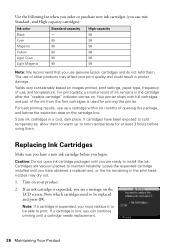
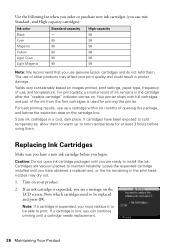
... before using them.
Replacing Ink Cartridges
Make sure you see a message on images printed, print settings, paper type, frequency of use genuine Epson cartridges and do not refill them to room temperature for priming the printer. Caution: Do not open ink cartridge packages until you begin. If an ink cartridge is used...
Quick Guide - Page 32


... is jammed, follow these steps:
1. Replace any torn pieces.
Load all other papers one sheet at once. Paper Feeding Problems
■ If paper doesn't feed correctly, remove the paper and fan...paper is expended. or A4size plain paper, 80 sheets of Bright White or Presentation Paper Matte, or 10 sheets of letter- Caution: To prevent damage, avoid handling parts inside the printer...
Quick Guide - Page 33


... Document Feeder, make sure the corners of the printer), the paper cassette, and underneath the printer. Open the ADF cover and pull any paper out to check other locations for any torn pieces.
3. Solving Problems 33 If documents have jammed: 1. Lift open the ADF and check for jammed paper, such as the auto duplexer (on the tabs...
Quick Guide - Page 34


...is placed flat against the document table glass and your Epson printer is not tilted or placed on an uneven surface.
■ Load the paper printable side down (usually the whiter, brighter, or glossy ...ink cartridges (see page 25).
■ Make sure the type of paper you loaded matches the paper size and paper type settings in your printer software (see page 14).
■ If you notice light or dark...
Quick Guide - Page 35


...call Epson for solutions to change without notice. You can purchase genuine Epson ink and paper at Epson Supplies Central at www.epson.com/ink3 (U.S. Other Software Technical Support ABBYY&#....ca/support (Canada) for support, please have the following information ready: ■ Product name (Artisan 837) ■ Product serial number (located on the back of the product and under the scanner)...
Quick Guide - Page 39


... following two conditions: (1) this device may cause undesired operation. Store ink cartridges with 47CFR Part 2 and 15 of Product: Model:
Epson Multifunction printer C431A
Notices 39 Declaration of fire... a telephone to quantity production and testing on a statistical basis as a Class B digital device. Do not touch the ink cartridge ink supply port or surrounding area. Do not store ...
Quick Guide - Page 44


... permit limited copying or reuse of copyrighted material in certain circumstances, those marks. Artisan is a registered trademark and Epson Connection is a service mark of the copyright ...software.
In addition to software program rights owned by Seiko Epson Corporation, this printer.
Contact your product software CD-ROM for identification purposes only and may not be responsible and respectful...
Start Here - Page 1


... option. C aution: Don't remove any other seals or the cartridges may leak. Artisan® 837
Start Here
Read these instructions before using the product's control panel. For more countries... yellow tape from inside the paper cassette.
1 Raise the scanner unit and remove the transportation
lock. Remove all protective materials from the printer, including from each cartridge.
Cartridges...
Start Here - Page 2


... or printable side facedown. 4 Insert the cartridges in the holder for lettersize, A4, legal-size, or 8 10-inch paper. The main tray is for priming the printer. Then
insert 4 6-inch or 5 7-inch photo paper with the glossy or printable side facedown. Then slide back the photo tray and lift it clicks.
5 Lower the...
Start Here - Page 4


...Paper Glossy Instant-drying high gloss paper for long-lasting photos, suitable for copying, printing, faxing, and scanning. Artisan 837 ink cartridges
Color
Standard-capacity
Black
- Epson, Artisan... Setup is unable to find my printer after connecting it with a support specialist...from smartphones, iPads, tablets, and other popular mobile devices. Please go to the Epson website, as described ...
Similar Questions
Epson Artisan 837 Says Paper Jam When Priniting Wirelessly
(Posted by lbolgr 10 years ago)
My Epson Artisan 837 Keep Saying Paper Jam When There Are No Paper Jam
(Posted by firmniver 10 years ago)
How Can I Remove Paper Jam Inside The Printer? Epson Stylus Nx420
how can I remove paper jam inside my printer?
how can I remove paper jam inside my printer?
(Posted by rcpicar 11 years ago)

