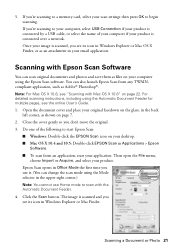Epson Artisan 837 Support Question
Find answers below for this question about Epson Artisan 837.Need a Epson Artisan 837 manual? We have 3 online manuals for this item!
Question posted by nlamabre on January 8th, 2014
How Do You Turn Off Double Sided Printing With Epson Artisan 837
The person who posted this question about this Epson product did not include a detailed explanation. Please use the "Request More Information" button to the right if more details would help you to answer this question.
Current Answers
Related Epson Artisan 837 Manual Pages
Similar Questions
Does Mac Os Support Double-sided Printing On Epson Wf-2540?
The option is greyed out in print setup and it is skipped (not mentioned) in the user manual.
The option is greyed out in print setup and it is skipped (not mentioned) in the user manual.
(Posted by mwells89103 10 years ago)
Epson Artisan 837 Manual
I can't print to 837 over wifi from mac book pro.
I can't print to 837 over wifi from mac book pro.
(Posted by roghalls 10 years ago)
Double Sided Printing
I'm trying to print a power point presentation double sided from a Mac, thought it would do it autom...
I'm trying to print a power point presentation double sided from a Mac, thought it would do it autom...
(Posted by arrobison 12 years ago)