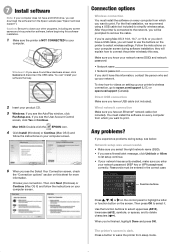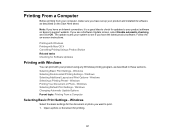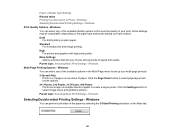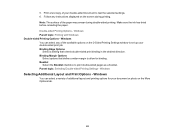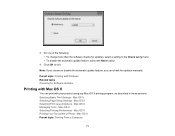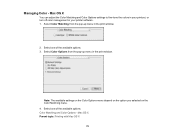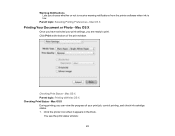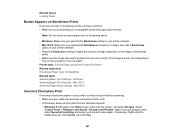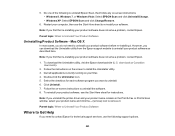Epson WorkForce WF-2540 Support Question
Find answers below for this question about Epson WorkForce WF-2540.Need a Epson WorkForce WF-2540 manual? We have 4 online manuals for this item!
Question posted by mwells89103 on December 26th, 2013
Does Mac Os Support Double-sided Printing On Epson Wf-2540?
The option is greyed out in print setup and it is skipped (not mentioned) in the user manual.
Current Answers
Related Epson WorkForce WF-2540 Manual Pages
Similar Questions
Epson Workforce 645 Double Sided Printing How On Mac
(Posted by pbrowlalitk 10 years ago)
I Can No Longer Change Print Quality On Wf-2540
Why can I no longer select excel sheet print quality on an epson wf-2540 from my iMac print window? ...
Why can I no longer select excel sheet print quality on an epson wf-2540 from my iMac print window? ...
(Posted by tojular 10 years ago)
When I Scan With My Wf-2540 Why Does Line Appears Down The Side Of My Paper.
(Posted by buckleygal 10 years ago)
How Can I Print From My Iphone To The Wf-2540?
can you send my what aplication do I need for I can print from my iphone to my epson work forc&eacut...
can you send my what aplication do I need for I can print from my iphone to my epson work forc&eacut...
(Posted by andresbi316 11 years ago)
Double Sided Printing
I'm trying to print a power point presentation double sided from a Mac, thought it would do it autom...
I'm trying to print a power point presentation double sided from a Mac, thought it would do it autom...
(Posted by arrobison 12 years ago)