Epson Artisan 837 Support Question
Find answers below for this question about Epson Artisan 837.Need a Epson Artisan 837 manual? We have 3 online manuals for this item!
Question posted by ernsrT80 on September 5th, 2014
How Do I Get Epson Artisan 837printer To Scan To Computer
The person who posted this question about this Epson product did not include a detailed explanation. Please use the "Request More Information" button to the right if more details would help you to answer this question.
Current Answers
There are currently no answers that have been posted for this question.
Be the first to post an answer! Remember that you can earn up to 1,100 points for every answer you submit. The better the quality of your answer, the better chance it has to be accepted.
Be the first to post an answer! Remember that you can earn up to 1,100 points for every answer you submit. The better the quality of your answer, the better chance it has to be accepted.
Related Epson Artisan 837 Manual Pages
Product Brochure - Page 1


... paper handling - delivers speeds of photos and attachments from popular mobile devices; replace only the color you need ; quickly copy or fax stacks of both worlds: compact design and powerful performance
• Epson Connect - brilliant 4" x 6" photos in photo
quality4
Artisan® 837
Print
|
Copy
|
Scan
|
Fax
|
Photo ULTRA HD
|
Wi-Fi®
desi g n ed f o r C r ea...
Product Brochure - Page 2


..., in compatibility and drivers Charge portable devices, print from the PC 9 Black-and-white and color Modem: 33.6 Kbps -
See
www.epson.com/printspeed for details. 3 Wi-...print before sending a fax 9 • Supports printing on accelerated testing of prints. Artisan® 837
Print
|
Copy
|
Scan
|
Fax
|
Photo ULTRA HD
|
Wi-Fi®
Specifications
PRINT Printing Technology ...
Quick Guide - Page 1


Artisan® 837
Quick Guide
About Your Product 2 Using Special Papers 5 Placing Originals for Copying, Scanning, or Faxing 7 Printing From a Memory Card 9 Printing From Your Computer 11 Faxing a Document 15 Scanning a Document or Photo 20 Maintaining Your Product 23 Solving Problems 29 Notices 36
1
Quick Guide - Page 2


...epson.com/connect
Adjusting the Control Panel
The control panel is adjustable. About Your Product
After you set up your Artisan® 837 (see the Start Here sheet), turn to this Quick Guide for the basics. Print photos from mobile devices...online User's Guide for instructions on using your computer with Epson Connect. Where to the desired angle as shown.
2 About Your Product Features Copy...
Quick Guide - Page 3
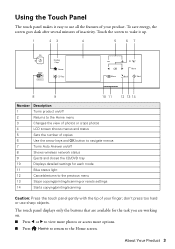
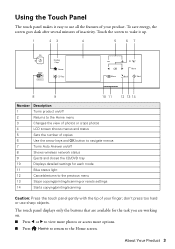
... task you are available for each mode
11
Blue status light
12
Cancels/returns to the previous menu
13
Stops copying/printing/scanning or resets settings
14
Starts copying/printing/scanning
12 13 14
Caution: Press the touch panel gently with the tip of your finger;
Touch the screen to wake it...
Quick Guide - Page 5


...; 11 inches [216 × 279 mm]) 4 × 6 inches (102 × 152 mm)
Letter (8.5 × 11 inches [216 × 279 mm])
Epson Ultra Premium Presentation Paper Matte
Epson Premium Presentation Paper Matte
Epson Premium Presentation Paper Matte Double-sided
Letter (8.5 × 11 inches [216 × 279 mm])
8 × 10 inches (203 × 254 mm...
Quick Guide - Page 18


... enter the fax number (up and use a speed dial list or send a fax from your computer using the Epson FAX Utility, see your online User's Guide. 1. Press Home, if necessary, then select Fax.
3. Then press...of your original(s) for faxing (see page 7). 2.
Sending a Fax From the Touch Panel
You can scan additional pages after the first one is sent.
■ If the fax number is busy, you see ...
Quick Guide - Page 20


... the cover gently so you can use the Epson Scan software to access more advanced features. ideal for scanning photos
■ Scan to PC (PDF) automatically creates a PDF ...device in JPG or PDF format
■ Scan to PC automatically creates a JPG image and saves it to your email application, and attaches a JPG image to a new outgoing message
■ Scan to PC (WSD) lets you can use Epson Scan...
Quick Guide - Page 21
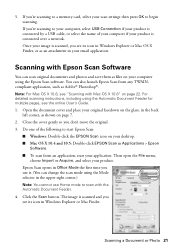
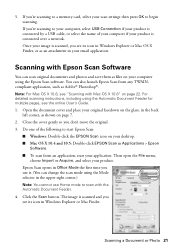
... Feeder. 4. Open the document cover and place your application.
You can also launch Epson Scan from an application, start Epson Scan:
■ Windows: Double-click the EPSON Scan icon on page 7. 2. If you 're scanning to your computer, select USB Connection if your product is scanned, you use Home mode to a memory card, select your product. Then open...
Quick Guide - Page 31


... , and then try moving the product closer to block port 3629 (TCP/ UDP). see page 22 for assistance. If Epson Scan cannot restart, turn the product off
Print a Network Status Sheet (see the Epson Scan Help. Press l or r to select Confirm Wi-Fi/Network Settings. 4. Press l or r to select Wi-Fi/Network Settings. 3. Printing...
Quick Guide - Page 35


...Epson authorized reseller. Where to Get Help
Internet Support Visit epson.com/support (U.S.) or epson.ca/support (Canada) for support, please have the following information ready: ■ Product name (Artisan 837... and documentation, get FAQs and troubleshooting advice, or e-mail Epson. sales) or www.epson.ca (Canadian sales). Other Software Technical Support ABBYY® FineReader...
Quick Guide - Page 36
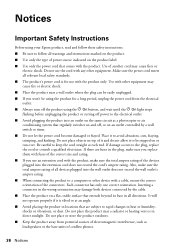
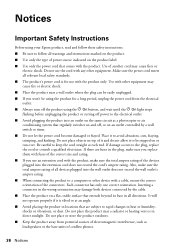
...such as a photocopier or air conditioning system that regularly switches on and off the product using your Epson product, read and follow all directions. If damage occurs to avoid abrasions, cuts, fraying, crimping...power cord is tilted or at each end. Do not place objects on top of the devices plugged into the extension cord does not exceed the cord's ampere rating. It will not operate...
Quick Guide - Page 37


.... ■ Do not open the scanner section while the product is faxing, copying, printing, or scanning. ■ Be careful not to qualified service personnel under the following
conditions: if the power cord ... white cable inside the product. ■ Do not spill liquid on the touch panel. Contact Epson if the panel chips or cracks;
if liquid has entered the product; Make sure the product...
Quick Guide - Page 38


...in your mouth, spit it off the product while the memory card light is damaged, contact Epson.
If ink gets on your hands, wash them immediately with soap and water. If ink ... If the liquid crystal solution gets into your hand inside medical facilities or near automatically controlled devices such as automatic doors or fire alarms. Radio waves from printing. ■ Do not dismantle...
Quick Guide - Page 39


...There may cause undesired operation. Caution: To reduce the risk of Product: Model:
Epson Multifunction printer C431A
Notices 39 Trade Name: Type of fire, use only a No. ... and personal injury, including the following two conditions: (1) this device may not cause harmful interference, and (2) this device must accept any interference received, including interference that may be compliant...
Quick Guide - Page 40


...telephone cord and modular plug is provided with this equipment, please contact:
Name: Address: Telephone:
Epson America, Inc. 3840 Kilroy Airport Way, Long Beach, CA 90806 U.S.A. (562) 981-3840..., you an opportunity to send any person to use a computer or other electronic device, including fax machines, to maintain uninterrupted telephone service. See installation instructions for this ...
Quick Guide - Page 42
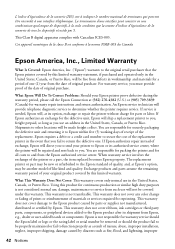
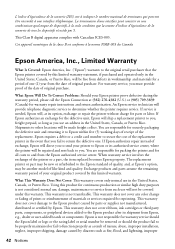
... warranty does not cover ribbons, ink cartridges or third party parts, components, or peripheral devices added to the Epson product after its authorized service center, where the printer will , at Epson's option, may be new or refurbished to the Epson product caused by parts or supplies not manufactured, distributed or certified by disasters such...
Quick Guide - Page 44


... marks. While some countries' laws permit limited copying or reuse of Seiko Epson Corporation. Artisan is a registered trademark and Epson Connection is a registered logomark of copyrighted material in XXXXXX Epson disclaims any Epson product. In addition to software program rights owned by Seiko Epson Corporation, this product also includes open source software and software license terms...
Start Here - Page 1


... the date, then press OK. 5 Select the time format (12h or 24h). 6 Use the numeric keypad to set the time. 7 Press OK when done. Artisan® 837
Start Here
Read these instructions before using the product's control panel. Remove all protective materials from the printer, including from each cartridge. Note: You can...
Start Here - Page 4


... of Seiko Epson Corporation. visit Epson Supplies Central for copying, printing, faxing, and scanning.
Artisan 837 ink cartridges
Color...Epson Connect
Get instant, wireless printing of papers to the Epson website, as remembering your desktop (or in those marks. See www.epson.com/connect for framing.
Make sure it from smartphones, iPads, tablets, and other popular mobile devices...
Similar Questions
Epson Workforce 845 Can Not Scan From Device Open Router Port
(Posted by edzkyFurby 10 years ago)
What Kind Of Memory Card Adapter Is Needed
what kind of memory card adapter is needed
what kind of memory card adapter is needed
(Posted by Anonymous-103843 11 years ago)

