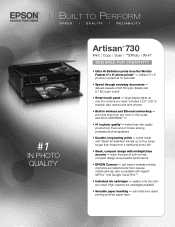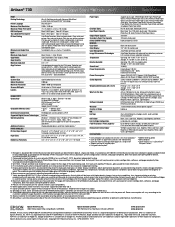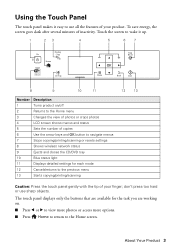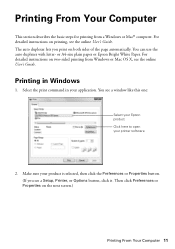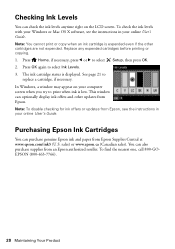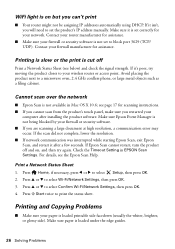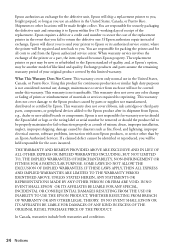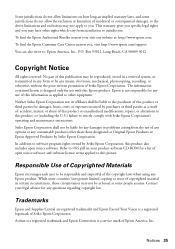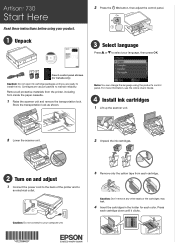Epson Artisan 730 Support Question
Find answers below for this question about Epson Artisan 730.Need a Epson Artisan 730 manual? We have 3 online manuals for this item!
Question posted by wkjor on July 13th, 2014
Epson Artisan 730 Scan Software Update Does Not Work
The person who posted this question about this Epson product did not include a detailed explanation. Please use the "Request More Information" button to the right if more details would help you to answer this question.
Current Answers
Related Epson Artisan 730 Manual Pages
Similar Questions
Epson Artisan 730 Os 10.4.11
Looking for driver for Epson Artisan 730 OS 10.4.11 Is one available?
Looking for driver for Epson Artisan 730 OS 10.4.11 Is one available?
(Posted by jhainessr 8 years ago)
Installing Auto Duplexer Epson Artisan 730
How can I install my auto duplexer on my Epson Artisan 730 printer?
How can I install my auto duplexer on my Epson Artisan 730 printer?
(Posted by loricobb 9 years ago)
Epson Artisan 730 Prints Everything Green
Everything prints out green
Everything prints out green
(Posted by Anonymous-101335 11 years ago)
Epson Nx 130 Scanner Software Does Not Work In Windows 8 With Native Software.
The scanner software works in windows 7 and works in windows 8 with vuescan. It crashes Irfanview an...
The scanner software works in windows 7 and works in windows 8 with vuescan. It crashes Irfanview an...
(Posted by geezer45270 11 years ago)