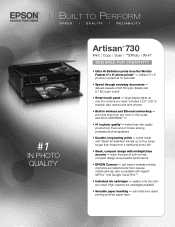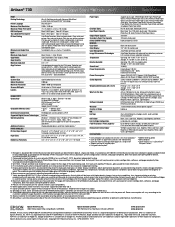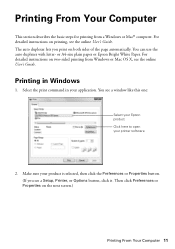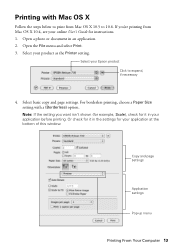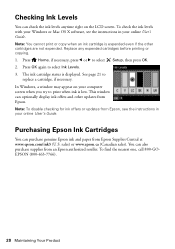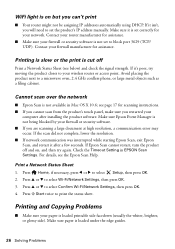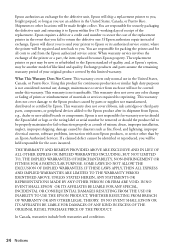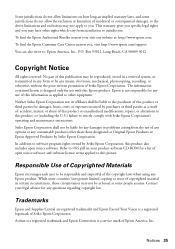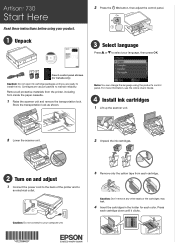Epson Artisan 730 Support Question
Find answers below for this question about Epson Artisan 730.Need a Epson Artisan 730 manual? We have 3 online manuals for this item!
Question posted by Anonymous-101335 on March 2nd, 2013
Epson Artisan 730 Prints Everything Green
Current Answers
Answer #1: Posted by tintinb on March 30th, 2013 3:44 PM
http://www.epson.com/cgi-bin/Store/support/supDetail.jsp?oid=182959&infoType=Downloads
If you have more questions, please don't hesitate to ask here at HelpOwl. Experts here are always willing to answer your questions to the best of our knowledge and expertise.
Regards,
Tintin
Related Epson Artisan 730 Manual Pages
Similar Questions
I have cleaned, aligned, put in new cartridge... but black ink doesn't print. All else works well. H...
Looking for driver for Epson Artisan 730 OS 10.4.11 Is one available?
How can I install my auto duplexer on my Epson Artisan 730 printer?
The printer does a great job, but it is printing two of everything! I have checked and rechecked, se...