Epson Artisan 837 Support Question
Find answers below for this question about Epson Artisan 837.Need a Epson Artisan 837 manual? We have 3 online manuals for this item!
Question posted by stjeruw on September 7th, 2014
Can The Epson Artisan 837 Scan Legal Size Paper
The person who posted this question about this Epson product did not include a detailed explanation. Please use the "Request More Information" button to the right if more details would help you to answer this question.
Current Answers
There are currently no answers that have been posted for this question.
Be the first to post an answer! Remember that you can earn up to 1,100 points for every answer you submit. The better the quality of your answer, the better chance it has to be accepted.
Be the first to post an answer! Remember that you can earn up to 1,100 points for every answer you submit. The better the quality of your answer, the better chance it has to be accepted.
Related Epson Artisan 837 Manual Pages
Product Brochure - Page 1


...Artisan® 837
Print
|
Copy
|
Scan
|
Fax
|
Photo ULTRA HD
|
Wi-Fi®
desi g n ed f o r C r ea t ivi t y
• High-speed color copying and faxing - print and scan...paper trays includes a 3.5" LCD to four times longer than -lab-quality photos from popular mobile devices...: compact design and powerful performance
• Epson Connect - better-than those from a traditional...
Product Brochure - Page 2


..., Epson ESC/P and MicroPiezo are trademarks and/or registered trademarks of the U.S. Artisan® 837
Print
|
Copy
|
Scan
|
Fax
|
Photo ULTRA HD
|
Wi-Fi®
Specifications
PRINT Printing Technology Printer Language Maximum Print Resolution Maximum Photo Print Speed 2 ISO Print Speed† Two-sided ISO Print Speed† PC-free Printing
Minimum Ink Droplet Size...
Quick Guide - Page 1


Artisan® 837
Quick Guide
About Your Product 2 Using Special Papers 5 Placing Originals for Copying, Scanning, or Faxing 7 Printing From a Memory Card 9 Printing From Your Computer 11 Faxing a Document 15 Scanning a Document or Photo 20 Maintaining Your Product 23 Solving Problems 29 Notices 36
1
Quick Guide - Page 2


... Your Product
After you set up your Artisan® 837 (see the Start Here sheet), turn to and from your computer with Epson Connect. Where to -use touch panel. See www.epson.com/connect
Adjusting the Control Panel
The control panel is adjustable. Wireless printing from mobile devices with the built-in memory card reader...
Quick Guide - Page 5


...documents, photos, presentations, and creative projects. You can also purchase supplies from an Epson authorized reseller. Paper name Epson Ultra Premium Photo Paper
Glossy
Epson Ultra Premium Photo Paper Luster
Epson Premium Photo Paper Glossy
Epson Premium Photo Paper Semigloss
Epson Photo Paper Glossy
Size 4 × 6 inches (102 × 152 mm)
5 × 7 inches (127 × 178 mm) 8 ×...
Quick Guide - Page 6


... the glossy or printable side facedown, making sure the paper is under the edge guides.
6 Using Special Papers Paper name Epson Presentation Paper Matte
Epson Bright White Paper
Epson Photo Quality Self-adhesive Sheets
Epson Iron-on Cool Peel Transfer paper
Size
Letter (8.5 × 11 inches [216 × 279 mm])
Legal (8.5 × 14 inches [216 × 356 mm])
Letter (8.5 × 11 inches...
Quick Guide - Page 7


... gently to 30 letter-
or double-sided), or 10 legal-size sheets (single-sided only) in the Automatic Document Feeder (ADF). Fan the ...size) on the scanner
glass, with the top against the back left corner. 3. Placing Originals for Copying, Scanning, or Faxing
Before you copy, scan, or fax, place your document or photo are cut off, move the edge guide outward.
2. Open the ADF paper...
Quick Guide - Page 10


..., and select Print Photos.
3. To print more photos.
9.
Load several sheets of Epson photo paper in the cassette.
2. on the screen to select more than one that photo. When...printing, press y Cancel.
10 Printing From a Memory Card Press + or - Select your Paper Size, Paper Type, Quality and other print settings, then press OK twice to scroll through your settings.
...
Quick Guide - Page 11


...® computer. For detailed instructions on printing, see a window like this one:
Select your Epson product
Click here to open your printer software
2.
You see the online User's Guide. Then... from Windows or Mac OS X, see the online User's Guide. or A4-size plain paper or Epson Bright White Paper. Printing in your product is selected, then click the Preferences or Properties button....
Quick Guide - Page 13


.... 2. Open a photo or document in your application before printing. For borderless printing, choose a Paper Size setting with Mac OS X
Follow the steps below to print from Mac OS X 10.4, see your online User...'s Guide for instructions. 1.
Select your Epson product Click to 10.6. Note: If the setting you 're printing from Mac OS X 10.5 to...
Quick Guide - Page 14


... Paper Matte
Envelopes
Select this paper
Plain paper Epson Bright White Paper Epson Presentation Paper Matte Epson Iron-on Cool Peel Transfer paper Epson Photo Quality Self-adhesive Sheets
Epson Premium Photo Paper Glossy
Epson Ultra Premium Photo Paper Glossy
Epson Photo Paper Glossy
Epson Premium Photo Paper Semi-gloss
Epson Premium Presentation Paper Matte Epson Premium Presentation Paper...
Quick Guide - Page 21
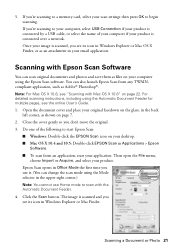
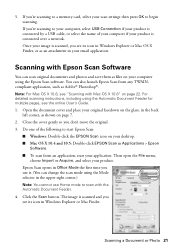
....6" on your email application.
Once your application. Do one of your computer if your original facedown on page 7. 2. Epson Scan opens in Office Mode the first time you see "Scanning with Epson Scan Software
You can scan original documents and photos and save them as an attachment in Windows Explorer or Mac OS X Finder, or as...
Quick Guide - Page 24


...x Start. Note: If you do not use your product often, it is low. or A4-size plain paper in the main paper cassette.
2. If you don't see any improvement after cleaning the print head four times, turn ... or the test patterns are faint, run a nozzle check and confirm that doesn't help, contact Epson as described on the display screen. If that the print head is expended, and may damage it...
Quick Guide - Page 31


... the print is cut off and on but you restarted your paper is not available in EPSON Scan Settings. If the scan did not complete, lower the resolution.
■ If network communication was interrupted while starting Epson Scan, exit Epson Scan, and restart it isn't, you are scanning a large document at high resolution, a communication error may occur. Print a Network...
Quick Guide - Page 32


... holes punched in the back left corner of the scanner glass. ■ Make sure the type of paper you 've loaded legal-size paper in the paper cassette.
■ When scanning, position your original in it away from the corner slightly.
■ You cannot print, copy, or receive faxes when an ink cartridge is expended. See...
Quick Guide - Page 33


... paper out to check other locations for more than 30 letter-size or 10 legal-size sheets at a time. See the online User's Guide for jammed paper, such as the auto duplexer (on the tabs to remove the paper ... the Automatic Document Feeder, make sure the corners of the printer), the paper cassette, and underneath the printer. You may also need to the left. Open the ADF cover and...
Quick Guide - Page 35


You can purchase genuine Epson ink and paper at Epson Supplies Central at www.epson.com/ink3 (U.S. sales) or www.epson.ca (Canadian sales). To find the nearest one...from an Epson authorized reseller. Where to Get Help
Internet Support Visit epson.com/support (U.S.) or epson.ca/support (Canada) for support, please have the following information ready: ■ Product name (Artisan 837) &#...
Start Here - Page 1


... to your computer yet.
*412184200* *412184200*
3 Remove only the yellow tape from inside the paper cassette.
1 Raise the scanner unit and remove the transportation
lock.
C aution: Don't remove any other seals or the cartridges may leak. Artisan® 837
Start Here
Read these instructions before using the product's control panel. Remove all protective...
Start Here - Page 2


... bottom of the ink from the first cartridges is under the edge guides.
7 Slide the edge guides against the paper.
4 6 in (102 152 mm)
8 Keep the cassette flat as you 're using legal-size paper.
or 5 7-inch photo paper. Press
each color. 4 Insert the cartridges in the holder for 4 6- Replacement cartridges will print more pages...
Start Here - Page 4


You can download drivers, view manuals, get FAQs, or e-mail Epson.
Genuine Epson inks
Look for the numbers below . Artisan 837 ink cartridges
Color
Standard-capacity
Black
-
Epson disclaims any and all rights in XXXXXX
To speak with a USB cable. Days and hours of support are subject to find my printer after connecting ...
Similar Questions
How To Print A Legal Size On Letter Paper On Epson Artisan 837
(Posted by micrna 10 years ago)
Does The Epson Workforce 435 Scan Legal Size Papers
(Posted by ahisgd 10 years ago)

