Epson Artisan 810 Support Question
Find answers below for this question about Epson Artisan 810 - All-in-One Printer.Need a Epson Artisan 810 manual? We have 4 online manuals for this item!
Question posted by thaas1ya on August 16th, 2014
How Do You Fax On An Epson Artisan 800 When The Recipient Requires You To Push
a key after the call is answered
Current Answers
There are currently no answers that have been posted for this question.
Be the first to post an answer! Remember that you can earn up to 1,100 points for every answer you submit. The better the quality of your answer, the better chance it has to be accepted.
Be the first to post an answer! Remember that you can earn up to 1,100 points for every answer you submit. The better the quality of your answer, the better chance it has to be accepted.
Related Epson Artisan 810 Manual Pages
Network Installation Guide - Page 33


... 33 Press the Home button, if necessary, and select Setup. 2. Select Network Settings. 3.
Try connecting to dial manually (Never dial a connection). If Epson Scan cannot restart, turn the printer off and back on, and then try restarting Epson Scan.
If the scan did not complete, lower the resolution.
Select Confirm Network Settings. 4. The...
Network Installation Guide - Page 34
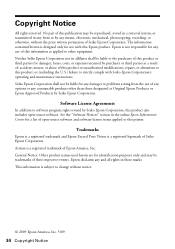
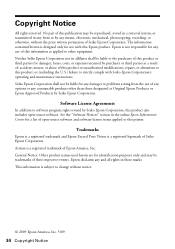
... Epson Products or Epson Approved Products by Seiko Epson Corporation, this product also includes open -source software and software license terms applied to strictly comply with this printer. Epson disclaims...owned by Seiko Epson Corporation. Artisan is not responsible for any damages or problems arising from the use of any options or any use with Seiko Epson Corporation's operating and...
Product Brochure - Page 1


... MicroPiezo® technology provides the finest color and detail without a computer
• Epson PreferredSM program - brilliant 4" x 6" photos in memory; easily create coloring book pages... Features and Benefits
• Smart, 7.8" touch panel - Artisan® 810
Print | Copy | Scan | Fax | ULTHRDAPhoto | Wi-Fi®
Imagination meets innovation.
print right onto ...
Product Brochure - Page 2


... B, CAN/CSA-CEI/IEC CISPR 22 class B
Power Requirements
Rated voltage: 120 VAC Rated frequency: 50 - 60 ...Epson does not guarantee the longevity of prints displayed under glass in indoor display or in Draft Mode on accelerated testing of prints. Laser quality black and color print speeds are toll free. Ink is a service mark of purchase. Artisan 810 Print | Copy | Scan | Fax...
Quick Guide - Page 18


... online Epson Information Center.
To use the fax or telephone equipment as described below. Contact your DSL provider for the necessary filter.
2. Note: If you're connecting the Artisan 810 Series to a DSL phone line, you must plug a DSL filter into the wall jack or you won't be able to use a telephone or answering machine...
Quick Guide - Page 19


... not be left on setting the date and time. You can identify their origin. Setting Up a Fax Header
You should create a fax header before sending faxes so that recipients can enter up the phone or the answering machine answers, the Artisan 810 Series automatically begins receiving the transmission.
Press OK to return to the EXT. to enter the...
Quick Guide - Page 21


... Artisan 810 Series redials after the first page is automatically scanned and faxed. Note: If the fax number is busy, you don't need to fax additional pages, place your original on the scanner glass, you select Color.
5. Sending a Fax
You can send a fax by entering a fax number as described below.
Select Color or B&W. Press x Start to use the Epson FAX...
Quick Guide - Page 22


..., depending on the screen. You see a green light next to continue. To receive faxes automatically, make sure you load plain paper and select the Paper Size setting that matches the size of rings after which the Artisan 810 Series answers, press the Home button, select Setup, select Fax Setting, select Communication, and select Rings to...
Quick Guide - Page 23


...; MicrodriveTM
* Adapter required
Printing From Your Camera's Memory Card 23 Printing From Your Camera's Memory Card
The Artisan 810 Series lets you print... photos from your digital camera's memory card, or from your camera if it supports PictBridge™ printing. Note: You can print directly from an external storage device such as shown. See the online Epson...
Quick Guide - Page 31


... software and connected the Artisan 810 Series to open your printer software
Printing From Your Computer 31
You can also create personalized photo greeting cards, calendars, and more using the ArcSoft® Print Creations™ software included with your Artisan 810 Series software. Printing in an application. 2. You see the online Epson Information Center.
For additional...
Quick Guide - Page 32


... here for the paper you want to save your printout, or print double-sided (see your Epson Artisan 810 Series, then click the Preferences or Properties button. Click OK to reduce or enlarge your settings.... clicking the Save Settings button on the next screen.
4. If you are using (see a Setup, Printer, or Options button, click it. Make sure you see page 37). Note: If you choose the ...
Quick Guide - Page 33


10. Click OK or Print to expand
4. This window appears and shows the progress of your Epson Artisan 810 Series as the Printer setting. Open a photo or document in an application. 2. Select your print job.
Mac OS X 10.5
1.
Printing With a Macintosh 33
Check ink cartridge status
Cancel printing
...
Quick Guide - Page 39


... smears or bleeds through the page, you see a message indicating that the auto duplexer is not installed, open EPSON Printer Utility3 (in the Applications folder on page 33 (Mac OS X 10.5) or page 35 (Mac OS X ...
Follow the Macintosh printing instructions beginning on your hard drive), select your Artisan 810 Series, click OK, click the Printer and Option Information button, and click OK again.
Quick Guide - Page 45


... still scan, fax, and view photos). Replace any expended cartridges before printing or copying. Note: To disable checking for ink offers or updates from Epson, see a screen like this:
A cartridge marked with is getting low on its display screen or your online Epson Information Center. Checking the Ink Cartridge Status
Your Artisan 810 Series will...
Quick Guide - Page 46


... all-in-one ships with full cartridges and part of ink remains in -one , call 800-GO-EPSON (800-463-7766).
For print quality, a small amount of the ink from an Epson authorized reseller. Store ink cartridges in printer damage. and High-capacity cartridges):
Ink color Black Cyan Magenta Yellow Light Magenta Light Cyan
Part...
Quick Guide - Page 52


... sure the recipient's fax machine is turned on and working. ■ Make sure the LINE port on the Artisan 810 Series is connected to align the print head. Verify that the telephone wall jack works by connecting a phone to be low on the glass.
52 Solving Problems port. ■ If an answering machine is connected...
Quick Guide - Page 53


... information ready:
■ Product name (Artisan 810 Series)
■ Product serial number (on the back of the Artisan 810 Series and under the scanner unit)
■ Proof of purchase (such as a store receipt) and date of purchase
■ Computer configuration and description of the problem
Then call 800-GO-EPSON (800-463-7766).
To find the nearest...
Start Here - Page 6
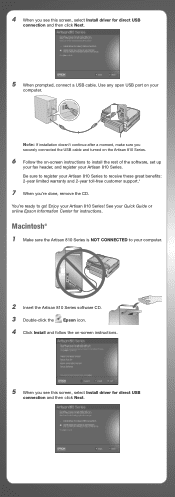
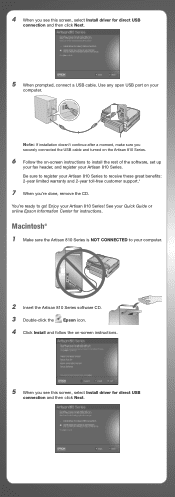
...securely connected the USB cable and turned on the Artisan 810 Series.
6 Follow the on your Artisan 810 Series! See your Quick Guide or online Epson Information Center for direct USB
connection and then click ...set up
your fax header, and register your Artisan 810 Series to register your Artisan 810 Series. Macintosh®
1 Make sure the Artisan 810 Series is NOT CONNECTED to go!
Start Here - Page 7


... Add Printer. See your Artisan 810 Series!
For a video tutorial and other information about setting up your software Select Help or ?
You're ready to go to: epson.com/support...if you require assistance in setting up a wireless network, go ! Enjoy your Quick Guide or online Epson Information Center.
Any questions? You can also view the Epson Information Center at epson.com/...
Start Here - Page 8


...limited warranty to all rights in XXXXXX
Artisan® 810 Series Ink Cartridges
Color Black Cyan Magenta...call 800-GO-EPSON (800-463-7766).
General Notice: Other product names used herein are registered trademarks of Epson America...Epson disclaims any and all purchasers; 2-year toll-free support and second year warranty require registration within 60 days of Seiko Epson...
Similar Questions
Does Epson Artisan 800 Work With Imac 10.7.5
(Posted by DDEAsbp1 9 years ago)
Artisan 800 Will Not Connect Wpa
(Posted by hitda 10 years ago)
How To Cut On Bluetooth On Epson Artisan 800
(Posted by crbaPETOLE 10 years ago)
Replacement Part For Epson Artisan 800 Ink Pad
My printer ink pads for my Epson Artisan 800 are at the end of their service life. I have looked on ...
My printer ink pads for my Epson Artisan 800 are at the end of their service life. I have looked on ...
(Posted by farhillbrown 11 years ago)

