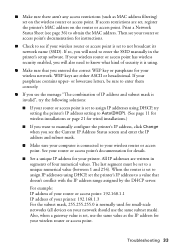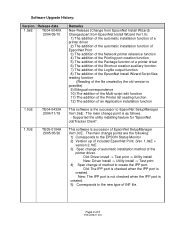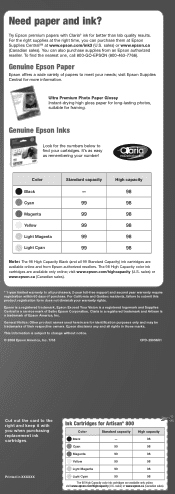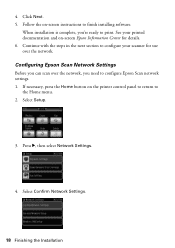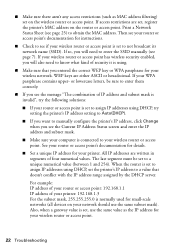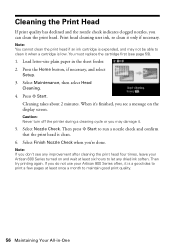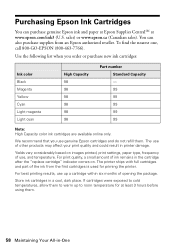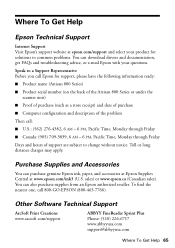Epson Artisan 800 Support Question
Find answers below for this question about Epson Artisan 800 - All-in-One Printer.Need a Epson Artisan 800 manual? We have 7 online manuals for this item!
Question posted by PopHjote on January 11th, 2014
How To Print On Index Cards Using Artisan Epson 800
The person who posted this question about this Epson product did not include a detailed explanation. Please use the "Request More Information" button to the right if more details would help you to answer this question.
Current Answers
Related Epson Artisan 800 Manual Pages
Similar Questions
How To Print On 3x5 Index Cards On Epson Workforce Printer
(Posted by laithhaggy 9 years ago)
How To Print Index Cards On Epson Artisan 800
(Posted by nisherry 9 years ago)
How To Print Index Cards Epson Workforce 610
(Posted by b00ngof 10 years ago)
Printing On Index Cards
How do I print correctly formatted text to 3x5 index cards?
How do I print correctly formatted text to 3x5 index cards?
(Posted by lorettashapiro 12 years ago)
What Driver Do I Download For An Ipad To Use Artisan 800 Printer
(Posted by lladnarrn 12 years ago)