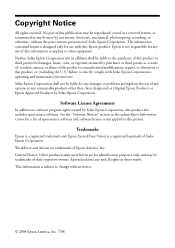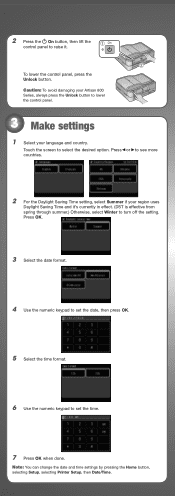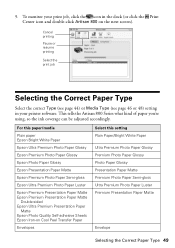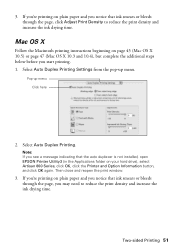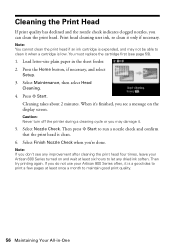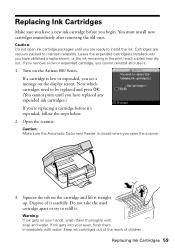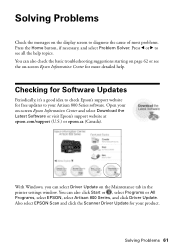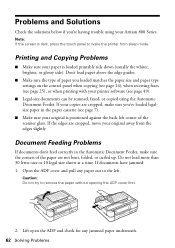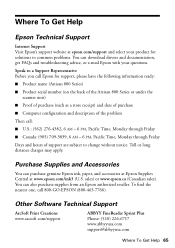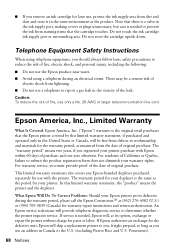Epson Artisan 800 Support Question
Find answers below for this question about Epson Artisan 800 - All-in-One Printer.Need a Epson Artisan 800 manual? We have 7 online manuals for this item!
Question posted by abolumose on August 13th, 2011
Ink Charging Problems
when charging the ink the printer stopped moving and making noise so i turned it off and turned it on again but the charging light was still on so i waited for close to an hour but the power light was still flashing. WHAT SHOULD I DO?
Current Answers
Related Epson Artisan 800 Manual Pages
Similar Questions
Epson Artisan 800 Wireless Mac Icon Stop Displaying When Printing
(Posted by loritpayas 9 years ago)
I Have A Epson Workforce 310 Printer That Will Make Copies But Will Not Print Fr
from the computer
from the computer
(Posted by lambertcj 10 years ago)
Printer On/off Light Flashing.
After Changing Ink Cartridges, On/off Light Flashes And Won't Allow Me To Turn Printer Off.
After Changing Ink Cartridges, On/off Light Flashes And Won't Allow Me To Turn Printer Off.
(Posted by Cookie3904pa 11 years ago)
Printer Stopped Printing (or Copying). No Error Messages.
Paper jam cleared and then printer stopped printing and or copying .. No error messages posting........
Paper jam cleared and then printer stopped printing and or copying .. No error messages posting........
(Posted by gzimmer766 11 years ago)
Epson Artisan 800 - Print Head Nozzles Clogged Wait 6 Hours...
On my Epson Artisan 800 which I bought a year ago I am getting a Print Head Nozzle error that says t...
On my Epson Artisan 800 which I bought a year ago I am getting a Print Head Nozzle error that says t...
(Posted by mtmerg 12 years ago)