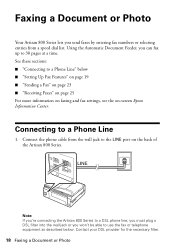Epson Artisan 800 Support Question
Find answers below for this question about Epson Artisan 800 - All-in-One Printer.Need a Epson Artisan 800 manual? We have 7 online manuals for this item!
Question posted by chuktec on December 31st, 2013
Epson Artisan 800 How To Send Fax Manual
The person who posted this question about this Epson product did not include a detailed explanation. Please use the "Request More Information" button to the right if more details would help you to answer this question.
Current Answers
Related Epson Artisan 800 Manual Pages
Similar Questions
Can't Send Fax Why?
Every time I send a fax it says line busy why?
Every time I send a fax it says line busy why?
(Posted by daniellestanley 9 years ago)
I Can Send Faxes But Not Receive Artisan 800
(Posted by glnsp 9 years ago)
How To Send Fax From Pc With Artisan 810
(Posted by bo03PCge 10 years ago)
Anyone Has The Pdf Fiile Manuet Fo For The Epson Artisan 800?
(Posted by epj 12 years ago)