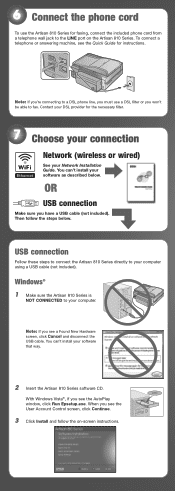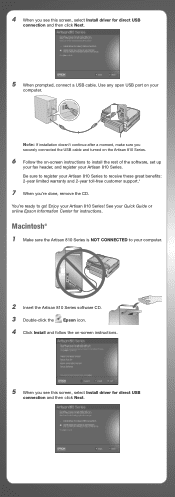Epson Artisan 810 Support Question
Find answers below for this question about Epson Artisan 810 - All-in-One Printer.Need a Epson Artisan 810 manual? We have 4 online manuals for this item!
Question posted by bo03PCge on December 9th, 2013
How To Send Fax From Pc With Artisan 810
The person who posted this question about this Epson product did not include a detailed explanation. Please use the "Request More Information" button to the right if more details would help you to answer this question.
Current Answers
Related Epson Artisan 810 Manual Pages
Similar Questions
Epson Artisan 810 All-in-one Printer: Looking For Two Parts (trays)
Hello,I am looking for two parts for my Epson Artisan 810 All-In-One Printer:1. Replacement paper tr...
Hello,I am looking for two parts for my Epson Artisan 810 All-In-One Printer:1. Replacement paper tr...
(Posted by kiwiviv25 1 year ago)
I Can Send Faxes But Not Receive Artisan 800
(Posted by glnsp 10 years ago)
Epson Artisan 800 How To Send Fax Manual
(Posted by chuktec 10 years ago)
Error When Receiving Faxes From Artisan 810
(Posted by phaKARHer 10 years ago)
Wireless Pc Connection To Printer
Need help connecting my pc via router to printer
Need help connecting my pc via router to printer
(Posted by genevaughn03 10 years ago)