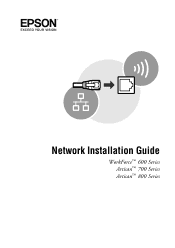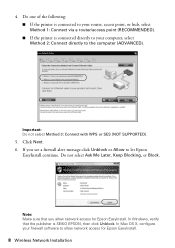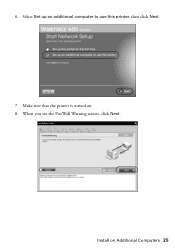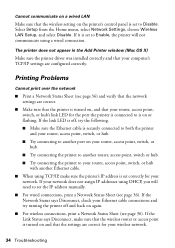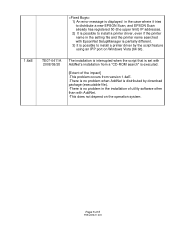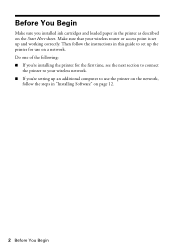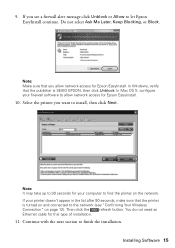Epson Artisan 800 Support Question
Find answers below for this question about Epson Artisan 800 - All-in-One Printer.Need a Epson Artisan 800 manual? We have 7 online manuals for this item!
Question posted by skgrewal on March 12th, 2015
Artisan 800 Series Network Installation Guide
On set up network I saw warning firewall,but I don't know how to unblock this,cause there is no option,pls guide me
Current Answers
Answer #1: Posted by sabrie on March 12th, 2015 10:15 PM
download the network installation guide from the link below.
www.techboss.co.za
Related Epson Artisan 800 Manual Pages
Similar Questions
Epson Artisan 800 Won't Print With Firewall On
(Posted by pictugenb 10 years ago)
How To Setup A Wifi For An Artisan 800 Series Printer
(Posted by siepl 10 years ago)
How To Install Epson Printer
pls give the clear details of installation of EPSON pronter
pls give the clear details of installation of EPSON pronter
(Posted by arasansolar 12 years ago)