Epson Artisan 710 Support Question
Find answers below for this question about Epson Artisan 710.Need a Epson Artisan 710 manual? We have 4 online manuals for this item!
Question posted by atatso on June 22nd, 2014
How To Setup Your Artisan 710 On Wifi Without Connecting To A Network
The person who posted this question about this Epson product did not include a detailed explanation. Please use the "Request More Information" button to the right if more details would help you to answer this question.
Current Answers
There are currently no answers that have been posted for this question.
Be the first to post an answer! Remember that you can earn up to 1,100 points for every answer you submit. The better the quality of your answer, the better chance it has to be accepted.
Be the first to post an answer! Remember that you can earn up to 1,100 points for every answer you submit. The better the quality of your answer, the better chance it has to be accepted.
Related Epson Artisan 710 Manual Pages
Network Installation Guide - Page 1
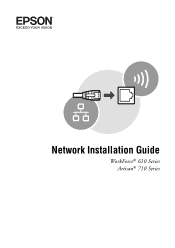
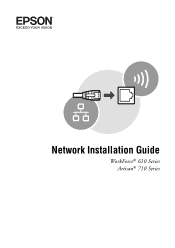
Network Installation Guide
WorkForce® 610 Series Artisan® 710 Series
Network Installation Guide - Page 5


... know the WEP key or WPA passphrase.
Write down your network and security information in the space provided below to connect to your printer wirelessly. 1. Select F Setup on the printer's control panel, then press OK.
2. If your WPA passphrase contains upper-
Wireless Network Installation
To connect to your printer wirelessly, you begin. If it has security enabled, you...
Network Installation Guide - Page 9


Press OK to select Advanced Setup, then press OK. Connect Wirelessly Using Advanced Setup
Use this setup method if your access point or router uses (WEP, WPA, or WPA2), and the key or passphrase. 1. Press u or d to select Wireless LAN Setup.
4.
Select F Setup on the printer's control panel, then press OK.
2. Wireless Network Installation 9 Make sure you know the...
Network Installation Guide - Page 17


Press OK to select Manual Wireless LAN Setup, then press OK. Press u or d to select Wireless LAN Setup. 4.
Press u or d to select Network Settings, then press OK. 3. Press l or r to select Advanced Setup, then press OK. 5. Wireless Network Installation 17 2.
Network Installation Guide - Page 24


... want to step 3. Insert the printer software CD. 2. Mac OS® X: Double-click the icon. 3. Windows® XP: When you see this screen, select Install driver for the Artisan 710 Series. 1. Click Install.
4. The screens show the WorkForce 610 Series, but the steps are the same for network connection and click Next.
24 Install Software...
Network Installation Guide - Page 34


... printing with another router, access point, switch, or hub. ■ Try connecting the printer to the WiFi icon on , and then try moving the printer closer to dial manually (Never dial a connection).
Scanning Problems
Cannot find the scanner or start Epson Scan
■ If network communication was interrupted while starting Epson Scan, exit Epson Scan, and...
Product Brochure - Page 1


...; Auto Photo Correction and red-eye removal
• Bring old, faded photos back to share - Artisan® 710
Print | Copy | Scan | ULTHRDAPhoto | Wi-Fi®
Imagination meets innovation. print, scan, and...8226; Epson PreferredSM program - automatic, two-sided printing plus Ethernet networking -
print photos, web pages, e-mails and more easily restore the color to faded photos
•...
Product Brochure - Page 2


... Included
Epson printer driver, Epson... Box
Artisan 710 photo all-in-one, Setup and instruction... manuals, CD-ROM with drivers and creativity software, Power cord, Epson Preferred invitation and free 4" X 6" photo paper plus coupons with special offers (Offer valid only in the United States). 6 Claria Hi-Definition Ink cartridges, one is networked...Camera Connection Supported ...
Quick Guide - Page 5
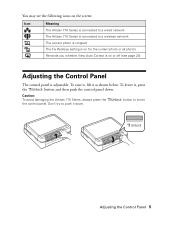
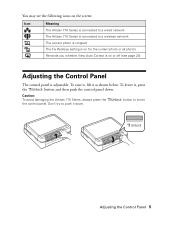
... or all photos Reminds you whether View Auto Correct is on or off (see the following icons on the screen:
Icon
Meaning The Artisan 710 Series is connected to a wired network The Artisan 710 Series is adjustable. Don't try to push it as shown below.
To raise it, lift it down . You may see page 20...
Quick Guide - Page 6


...cannot guarantee the compatibility of your device for instructions).
6 Using the Control Panel Leave your Artisan 710 Series on while charging (it will continue to transfer images, use the USB port to ...charge your cell phone, MP3 player, or other portable device by connecting it to the USB port on the front of your
Artisan 710 Series.
3. Turn on your portable device complies with it). ...
Quick Guide - Page 18


...a network, do one of the following before removing the memory card or turning off the Artisan 710 Series... while the light is flashing, or you can select a group of its slot.
18 Printing From Your Camera's Memory Card After you insert the card, the memory card access light flashes, then stays on the card, you may lose data on the card.
3. Note: If your printer is connected...
Quick Guide - Page 19


... burner. If there are folders on the front of any inserted memory card from an external storage device connected to select and print your storage media, select the folder you want and
press OK. 5.
See the next section to the Artisan 710 Series, such as a CD) into the
USB port on your photos.
Quick Guide - Page 26


...-click the Print Creations icon on your desktop (Windows) or in your Artisan 710 Series. See page 43 for instructions.
For additional printing instructions and to your Artisan 710 Series software. Before you start, make sure you've installed your printer software and connected the Artisan 710 Series to learn about CD printing, see page 33. Tip: It...
Quick Guide - Page 27


...save your online Epson Information Center.
9. On the Main tab, select the basic print settings. For details, see a Setup, Printer, or Options button, click it. To improve the color, contrast, and sharpness of the presets. For more information about ... Epson Information Center.
5.
Click OK to reduce or enlarge your Epson Artisan 710 Series, then click the Preferences or Properties button.
Quick Guide - Page 30


...paper size. 30 Printing From Your Computer Select the following settings:
Select Artisan 710 Series Select your Paper Size Select your document or image orientation
For ...to cancel, pause, or resume printing, if necessary. Open a photo or document in the dock.
Select Page Setup from the pop-up menu and select Fix Red-Eye.
8. Cancel printing
Pause or resume printing Select the ...
Quick Guide - Page 35


...and save them as shown on your network-
The Epson Scan software provides four ...previews your image and scans text documents quickly. ■ Professional Mode previews your Artisan 710 Series (if necessary). Then open the File menu, choose Import or Acquire, ... page 12. 2. or USB-connected computer. For more information on your application. Scanning a Document or Photo 35 See "...
Quick Guide - Page 39


...Cartridge Status 39 A window may appear on ink. Checking the Ink Cartridge Status
Your Artisan 710 Series will let you know when an ink cartridge is selected. This window can ...Epson Information Center. Replace any expended cartridges before printing or copying.
Press the Home button until Setup is low or expended by displaying a message on its screen or on the display screen). ...
Start Here - Page 1
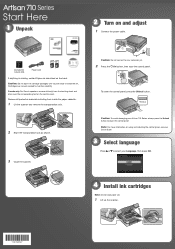
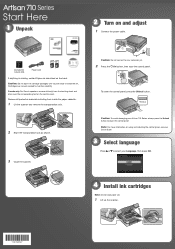
...If anything is missing, contact Epson as shown.
3 Close the scanner.
Caution: Do not connect to your computer yet. 2 Press the On button, then raise the control panel. Canada only... adjusting the control panel, see your Quick Guide.
3 Select language
Press or to select your Artisan 710 Series, always press the Unlock button to maintain reliability.
Caution: To avoid damaging your Language,...
Start Here - Page 3
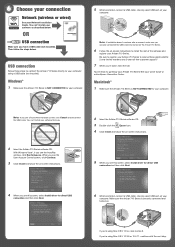
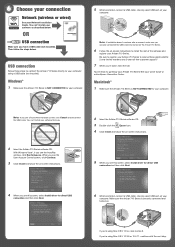
...re ready to your Artisan 710 Series.
Note: If you see this screen, select Install driver for direct USB
connection and then click Next.
4 When you see the AutoPlay window, click Run Setup.exe. When you...any open USB port on your Artisan 710 Series!
6 Choose your connection
Network (wireless or wired)
See your software as described below . You can 't install your...
Start Here - Page 4


... of Seiko Epson Corporation.
Enjoy your cartridges. Note: You will need an Internet connection to videos, FAQs, online troubleshooting advice, and software downloads. Epson Technical Support Internet... numbers below to submit this screen, click Add Printer. Network Installation Guide and Video Instructions on configuring the Artisan 710 Series for framing.
If you can also view ...
Similar Questions
Which Cable To Use Epson Artisan 710 Scanner Connection
(Posted by glRut 10 years ago)
How To Connect Epson 610 Printer To Network
(Posted by invidtol 10 years ago)
Common Artisan 810 Wireless Setup Problems Will Not Print Network
(Posted by Vimago 10 years ago)

